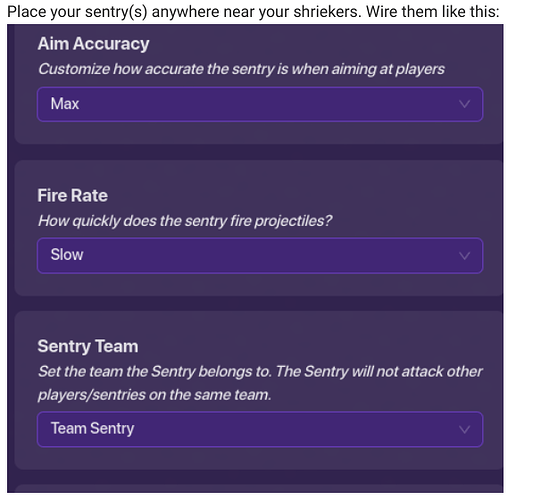Hello there fellow Gimkiters! Today I will be showing you how to make a working skulk shrieker from Minecraft! This guide will show you how to make your shrieker, and how to make it activate a “warden.”
Stuff you will need:
1x Zone
3x Barriers
1x Counter
?x Sentries
Making the Shrieker
Reference image at the bottom of the hidden text
Step 1: Take your first barrier and make it a square. Color it a dark teal color. Make sure its not transparent, and that it does not have an outline.
Step 2: Take your other barriers, and make them rectangles that are about a third of the size of the first barrier. Make them a banana color, but like the inside of a banana. Place them so you can only see about half of the barriers. Make sure they do not have an outline. You can copy them and make them a little smaller to simulate the ones behind the other ones. You could also put an emoji like this in the center: ![]()
Step 3: Make your zone as big or as small as you want. This will determine the activation area of your shrieker. It should look like this(ignore the wires):

Wiring the Shrieker (including devices)
Step 1:
Place your counter anywhere near your shrieker. Make its settings like this:
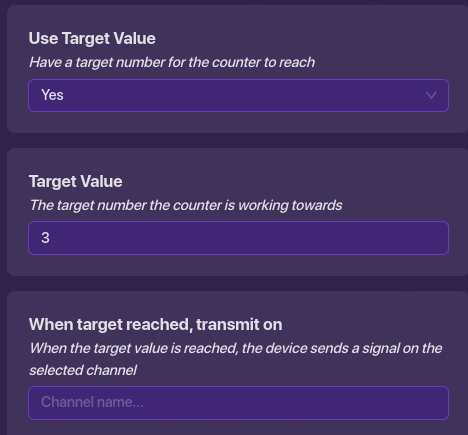
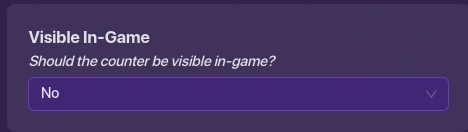
Step 2:
Wire the counter to the zone and wire it like this:
Player Enters Zone → Increment Counter
The "Warden"
Step 1:
Place your sentry(s) anywhere near your shriekers. Set them like this:
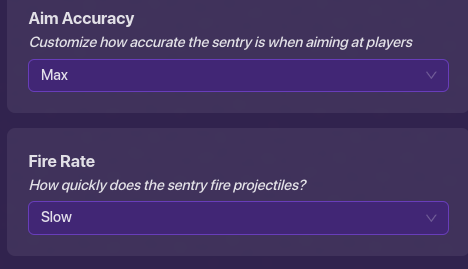
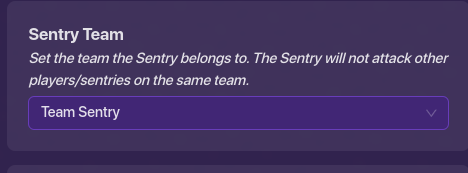
Step 2:
Wire your sentry(s) to the counter and wire it like this:
Target value reached → Activate sentry
And you are done! You can decorate the shrieker a bit more, this is more of a technical guide.
- 1/10
- 2/10
- 3/10
- 4/10
- 5/10
- 6/10
- 7/10
- 8/10
- 9/10
- 10/10
- 11/10