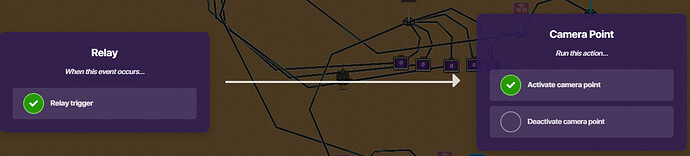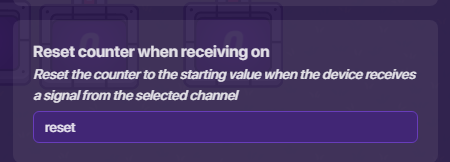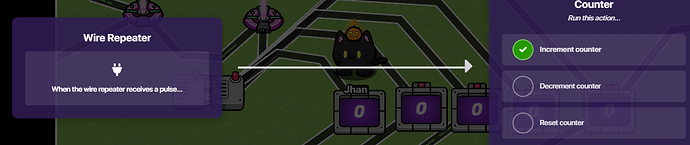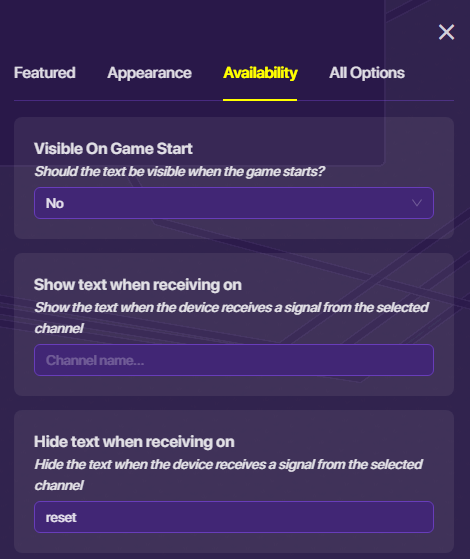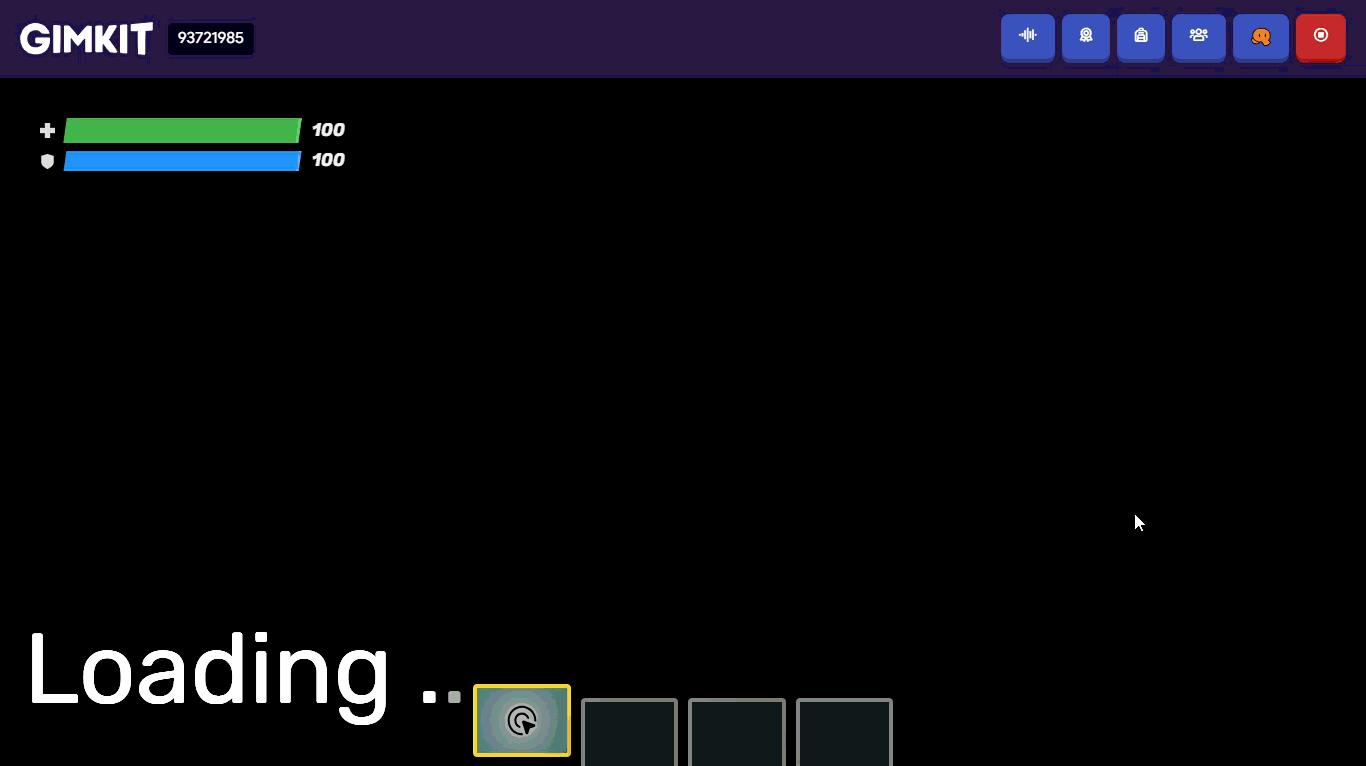Just takes 0.6% memory!
Devices needed.
x1 Barrier.
x1 Camera point.
x1 Life cycle.
x2 Relay.
x2 Wire repeater.
x2 Speed modifiers.
x5 Counters.
x4 Text.
Lets begin!
Step 1.
Create a wire repeater loop.
Each wire repeater should have a delay of 0.5.
Place a life cycle and wire it to the loop.
Step 2
Place a relay.
Wire the life cycle to the relay.
Now place a speed modifier and wire the relay to it.
Make sure the speed modifier is 0.
After this is done place a camera point, wire the relay to the camera point like the following image.
Step 3
Place 5 counters.
Set the target value the number below each counter.
For counters 1,2,3, and 4, put a channel named “reset” in reset counter when receiving on.
For counter 4 add this extra setting.
When target reached transmit on “reset”
Don’t change anything in counter 10 other than the target value
Step 5
Add 4 text.
(The numbers to the left are just to label each text)
For text 2,3, and 4, add these settings.
Text one should not be changed.
Step 6
Get your labeled counters again, wire counter 1 to text 2, and counter 2 to text 3 and counter 3 to text 4
Step 7
Your close to the end ![]() !
!
Place a black barrier and extend it, now stack your 4 text on top of each other and place onto the barrier.
Last step!
Place a new relay, wire counter 10 to the relay.
Place 1 speed modifier and wire the relay to it (Don’t change the settings.)
Now wire the same relay to the Camera point from step 2.
Your done
Reason behind this guide.
Other than that I could not find any guides on this, a loading screen can make you map a little more creative and unique! Hope this guide helps!
Also don’t say great guide, there’s a ![]() button for a reason!
button for a reason!
Feel free to ask questions!
Please do NOT edit