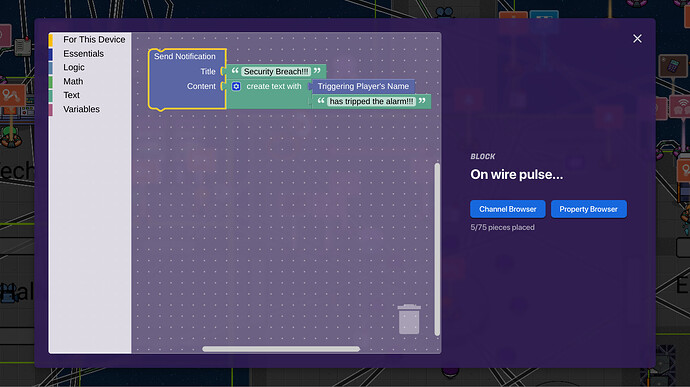This is an elaboration on the tripwire “guide” that I made earlier, but after some more testing with tripwires, you can make proximity alarms! This alarm relies on lasers, not zones/triggers. Zones because they take up a decent amount of memory, and triggers because you can’t stretch them out. This is a really easy guide, so I’ll keep it short.
List of Components:
Laser Beam x1
Notification x1
A bit of block code.
-
Place down a laser device. Set the damage dealt to 0, and if you want, you can hide the starting and end points too.
-
Place down a notification device. Configure the settings as you see fit.
-
Wire a wire from laser to the notif. On player hit by laser-----------------run wire pulse block.
-
Go to blocks ------ on wire pulse, on the notification device and copy down this code.
Change the text to whatever you see fit.
And you are done!
Really simple guide, tell me if it should stay at green or be bumped up a bit due to the involvement of code.