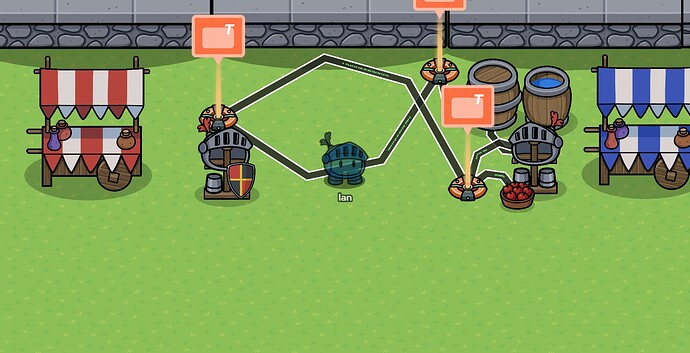Here is my first guide! This is how to make a scene with props. I will be making this as basic as possible. You can make it more complex in any way you want but here’s the basics.
First, set the beginning scene. in this case it will be two knights (armor display stands) talking. First just a normal armor display stand.
Next I want to add whoever will come up and talk to the knight. So I add another armor display stand and set the “visible on game start” setting to no so that it appears he isn’t there at the beginning. Also, I will flip him to face the other knight.
Next I will set a popup and trigger(with delay) so that it opens a second after the prop appears.
I will set the trigger delay to 1 second and make the trigger invisible. also don’t let the trigger be accessible to players or it will trigger the popup.
I put the trigger under the barrel to make it inaccessible. Next add any extra dialogue or props that you want to.
Finally add a zone or button to trigger the scene. in this I am using a zone. When you enter the zone, the second knight appears, thus triggering the rest of the scene(including dialogue)
If you want any prop to leave the area after the dialogue, just hide the prop after the final popup closes.
That is it! Hope you enjoyed my first guide, let me know how I did or tell me about anything I did wrong. I won’t learn without knowing my mistakes! Also you may have noticed my name said Ian and not sir Lancelot… Yes, Ian is my real name. If I did anything wrong, I apologize in advance.