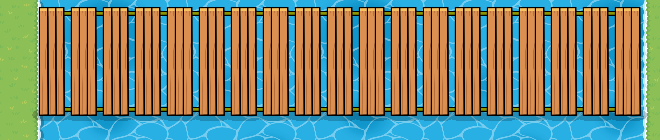Hello, I will show you how to make a variation of a rope bridge.
⠀⠀⠀⠀⠀⠀⠀⠀⠀⠀⠀⠀⠀⠀Background Info
- Uses about 570 memory or more depending on how long you needed your’s to be
- Uses a lot of repeat materials
- An item’s tint will be adjusted
⠀⠀⠀⠀⠀⠀⠀⠀⠀⠀⠀⠀⠀⠀Materials⠀⠀⠀⠀⠀
- Wooden Pole 2 (x3)
2.Roller (x2)
⠀⠀⠀⠀⠀⠀⠀⠀⠀⠀⠀⠀⠀⠀Steps
Step One
Get Three Wooden Pole 2’s and arrange them in a way where there black outlines are intersecting.

Step Two
Go into The props menu and grab a “Roller”

Step Three
Click on the roller to adjust its settings and move over to the appearance tab.
![]()
From there click on “Tint”
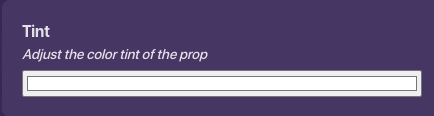
Now Adjust the tint to make it where the RGB says “255,255,0”
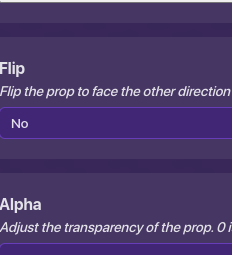
Step Four
From there duplicate your roller and place one near the top of the Bridge Piece and one near the bottom
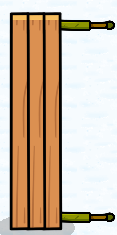
Final Step
Finally, Copy that piece you just made and attach the copied version to the original.
repeat that step for as long as you need your bridge to be (for me it was 19 bridge pieces)
⠀⠀⠀⠀⠀⠀⠀⠀⠀⠀⠀⠀⠀⠀Final Result
Your Final result Should Look something like this (or different depending on how long you need it to be)
Final Result