This system will make it so that the rater can only rate it once. Also, I know this is probably not the most efficient way to do this.
What you will need
5 Buttons
6 Text boxes
Wires and Channels
Ok, so first, get 5 buttons. Set their name to “1-5” Stars.
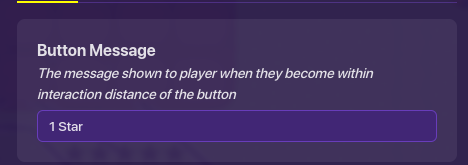
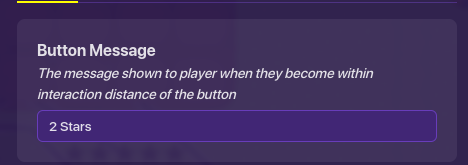
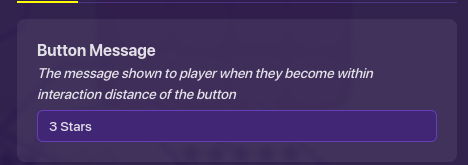
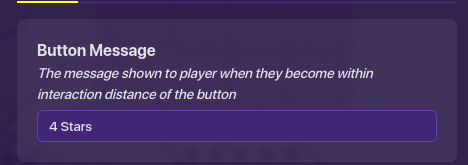
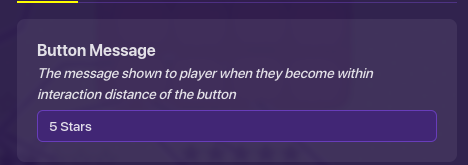
Now, go to channels, and give them all the same channel.
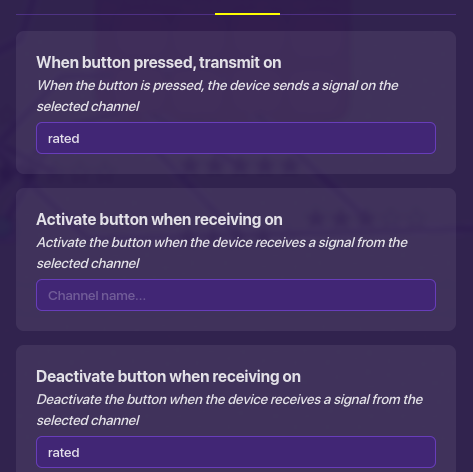
(I’ll say it again. Make sure all the buttons have the same channel(for my example, it’s rated)!)
Now, get 6 text boxes. Copy and paste this: ☆ 5 times into each text box. Make 5 of them not active on game start(Make the one with 5 empty stars appear on game start.). Now, copy and paste this: ★ 1-5 Times into each text box except for the text box that has 0 stars.
![]()
![]()
![]()
![]()
![]()
![]()
Time for the wiring! You can use channels for this part, but I’m using wires. Wire all the buttons to the text box with all empty stars(When Button Pressed, hide text).
(You should have 5 wires so far.)
Now, wire each button to its designated text box.For example, you should wire the button that says,“1 Star” to the text that has one full star.
Now, stack the text boxes on top of each other.
And now you’re done!
