This is how to make something like a radio. It shows this:
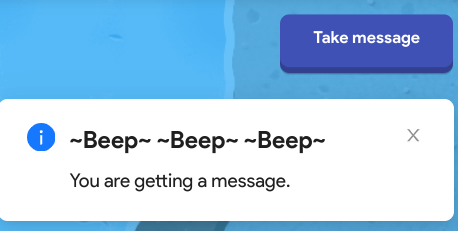
Step uno (one)
Make the action that causes you to get a message. Make it activate a loop. (Trigger or repeater, not a wire repeater.) Place a notifcation set to this:
Then, place a game overlay, not visible on game start, that shows when you recive the message. Make the game overlay a button
Step dos (two)
Every second, the loop I told you to make sends the notifcation that lasts for one second. (Loop happens -------> Send notifcation) Make the loop stop when you click the game overlay, and make the overlay hide. When you click the overlay, show the message. (Button pressed (game overlay) ---------> Open popup/notifcation.)
I think i’m done, tell me if you find a bug.
You can add whatever you want on it, this is an example:

