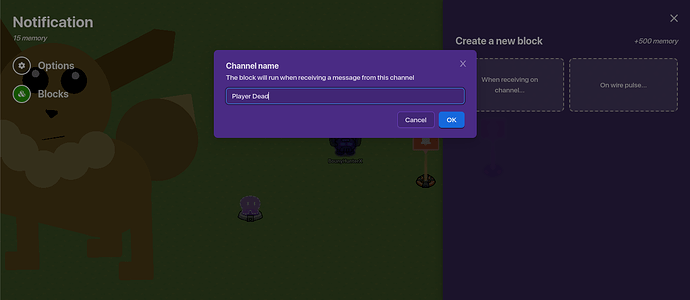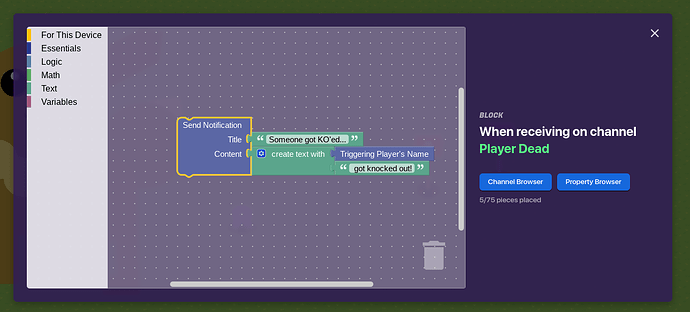If you think I didn’t explain well, here is the guide that explains the advanced version of what I have said.
how do you find guides so quickly? ![]()
![]()
that little icon
I just searched “D3ath Message” in the search bar lol
@NotYoyo got the guide i used its great! (kinda hard tho)
if the one yoyo posted was to hard use this one
nice! but the guide you posted is a little bit harder in my opinion
eh he can use what ever one he wants
Guides made by Cassius would be preferable though because he is quite good at gimkit
ok ya but so like say Bob make Rob Di3. It would say Bob got knocked out.
Gimme a sec and I can make a really easy-peasy lemon squeezy tutorial…
![]()
Is your map a platformer or top down???
the map is top downn
OK. I’ve got it!
Materials: A lifecycle device and a notification device
Step 1: Place the lifecycle and set it like this:
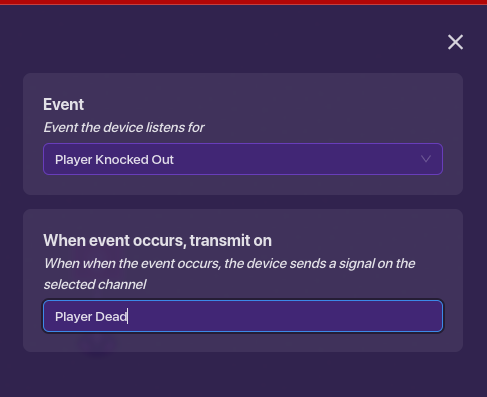
Step 2: Place the notification and set it like this:
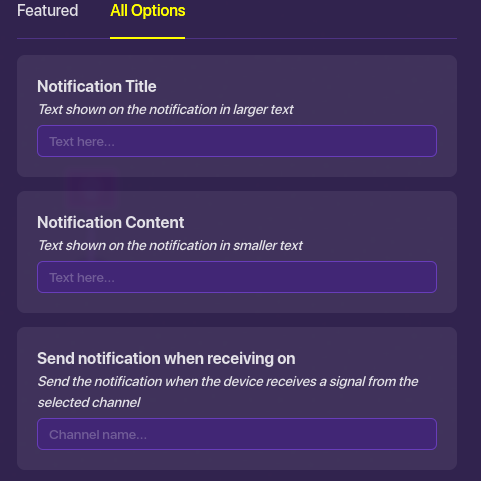
These don’t really matter:

This does:
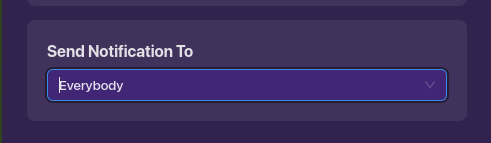
Step 3: Go to blocks on the notification device:

Step 4: Select “When receiving on channel” and insert the channel and click “OK”:
Step 5: Set up the blocks like this:
Step 6: Make sure there’s a space before the text after the “Triggering player’s name” block:
![]()
That’s it!
Have any issues, mention me, as always!!!
BountyHunterX, in and out…
[disappears]
I made the above to fit top-down, so perfect!
![]()
ooooo thats an amazing guide, im going to use this.
Basically what I was saying, nice Eevee btw
Well, just type “Diéd” in the green textbox instead of “Got knocked out”
Off-Topic
I’m working on a guide, that’s why it’s there.
(The Eevee)
I’m planning on making a Vulpix, Shinx, Jirachi, and much more too!!!
@NotYoyo
See it here:
mine is totally harder, but has bonus features
CASSIUS!! Hi