How to make a overlay button to make it so my team can see my location for 10 sec and have a cooldown for 12 seconds you need to get it by a vending machine My is where you pick a role ROLES ARE: SPEED, DAMEGE, ASSIASIN ,WARDEN, TANK ,SNEAKY, AND TELEPORTATION.
Ummm, I don’t know if this works but: overlay button clicked show waypoint. Overlay clicked Deactivate Overlay. Overlay clicked trigger trigger with a delay of 12 seconds.
oh yeah set waypoint scope to team
I will try it thank you for the idea.
What does it mean, sorry, I’m confused. Do you buy the overlay from the vending machine and the others are just roles or what???
check out this topic: I have a map where you pick a role any ideas - #12 by Letsdodose
(for better understanding)
Does this work???
The steps
What it should look like
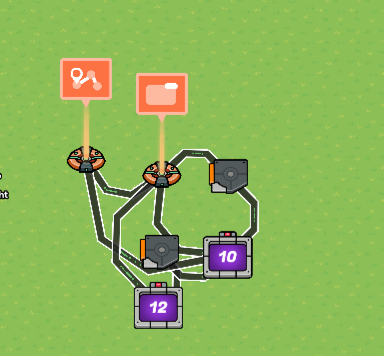
Steps
Get your overlay: set to default except change it to button. (You can change it if you want), then get your way point and set it to what you want, wire the overlay to the waypoint: Button pressed - activate waypoint.
After that get a counter: Starting value 10, target value on: 12, decrement counter when receiving on “Trigger”, target value reached transmit on “reset” and reset counter when receiving on “reset”. and a trigger: When triggered transmit on: “Trigger”, Trigger when receiving on “Trigger”, trigger delay: 1, invisible, and not triggerable by player collision.
Wire the overlay to the trigger: Button clicked - Trigger. And wire the trigger to the counter: Triggered - decrement counter. Wire the counter to the game overlay: Target value reached - Hide overlay. And wire the counter to the waypoint, target value reached - deactivate way point.
Then get a second trigger: The same settings as the other, but make the channels “Trigger1” and a second counter: That has the same settings as the other except the channel is “Trigger1” and “Reset1” and the starting value is 12.
Wire the 1st counter to the 2nd trigger: Target value reached - trigger, wire the 2nd trigger to the 2nd counter: Triggered - decrement counter. And lastly the counter to the overlay: Target value reached - Show overlay.
I will try as soon as my computer starts working it it a little broken but thank you for the example
(post deleted by author because crimson knight and leahciM already said it)
You pick a role and you buy powers for each role
It doesn’t work sorry but i will mark as solution
This topic was automatically closed 3 hours after the last reply. New replies are no longer allowed.