Credit to @SunnyBFF566
What you will need
1 zone
1 notification
First, grab a zone and don’t change any of its settings. Put it wherever you want it to be.
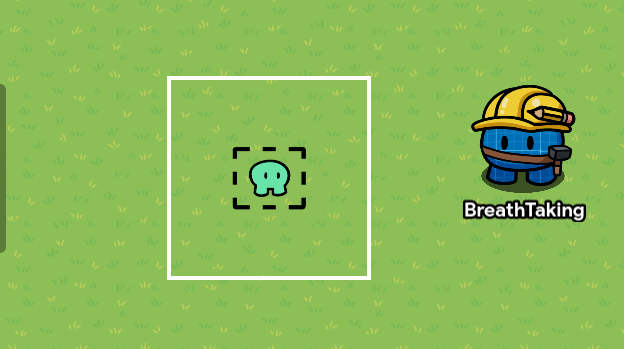
Next, grab a notification and wire it to the zone like this:
Now, go into the blocks section of the notification device and click on the one that says,“On wire pulse”.
Now put in this block code(Make sure there is a space where the black line is):
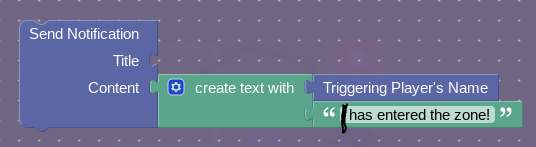
And now you’re done! Here is what the notification will look like:
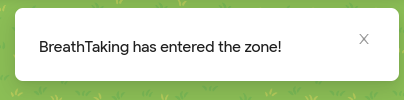
Difficulty
- 1/10
- 2/10
- 3/10
- 4/10
- 5/10
- 6/10
- 7/10
- 8/10
- 9/20
- 10/10
- 11/10
0
voters
