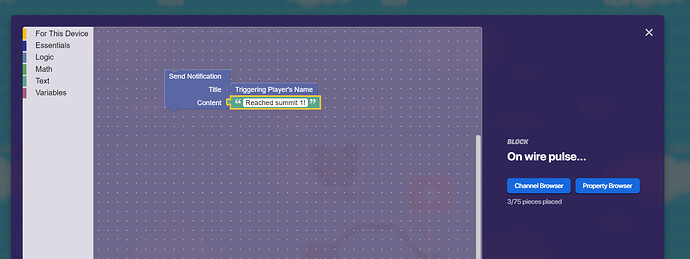Hi! This guide is exactly what the title says, so let me show you how to do it! By the way, this is my first guide, so sorry if it’s not the best. Remember this only works on platformer, which requires the season ticket. Note: this contains blocks!
Step 1:
Place a notification with the settings being this: The only thing you need to change is the notification type from None to Info
Step 2:
Place a trigger and turn visible in game to off.
Step 3:
Wire the trigger to the notification like this:
Triggered → Run wire pulse block
You’re probably thinking, WAIT we haven’t added any blocks for the wire! Well, we’re about to!
Step 4:
Create a on wire pulse block in the notification and make it look like this;
Note that you can change the text to any summit, summit one, summit two, etc.
Now you’re done! Hope this helped!
- 0/10
- 1/10
- 2/10
- 3/10
- 4/10
- 5/10
- 6/10
- 7/10
- 8/10
- 9/10
- 10/10
- 11/10