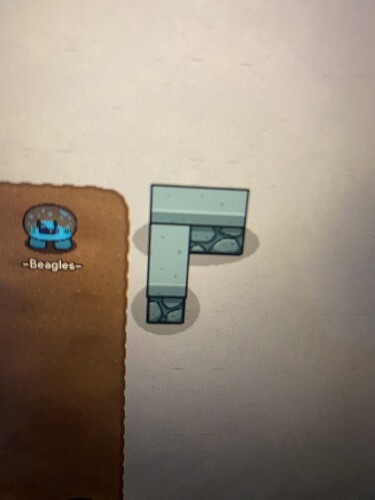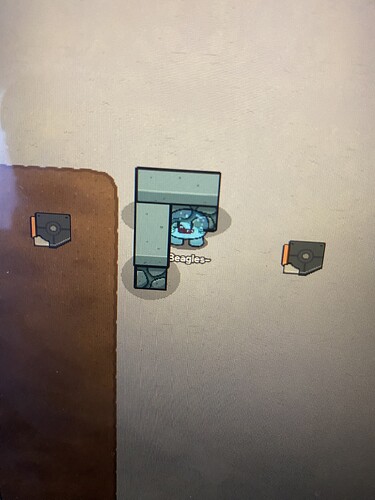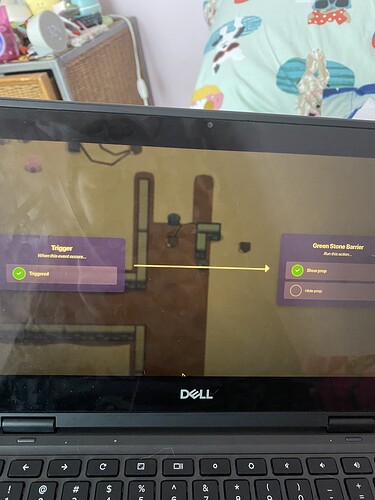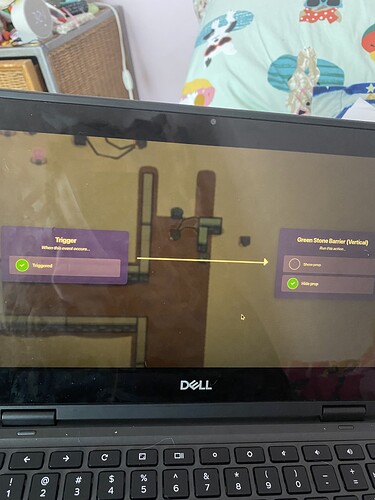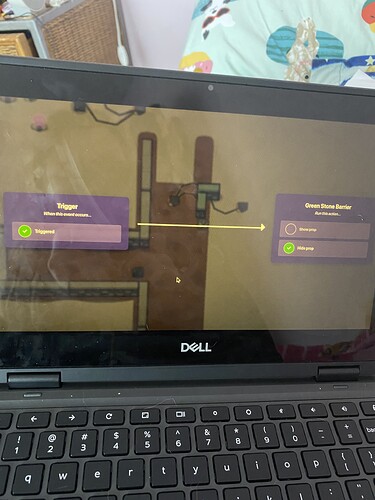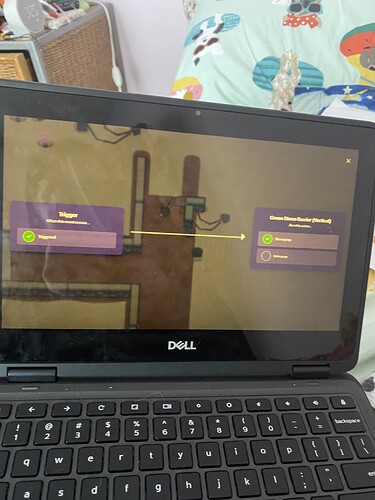How to make a moving door!
Then you can add the triggers or buttons it’s the same:
Then you use wires to wire the buttons/triggers to the barriers:
(Edit: thank you for all the positive things you have said. It means a lot! THANK YOU @M1dnight @DriftUknown_YT @wingwave
6 Likes
Coral
November 7, 2023, 8:42pm
2
Nice Guide! However, can you move this to the community made guides section? And did you know if you press [ctrl] + [shift] + [
5 Likes
I do the forum on my phone and play gimkit on my Chromebook. (Btw thanks for reminding me)
3 Likes
Coral
November 7, 2023, 8:48pm
4
Welcome, it sort of reveals personal info (your bedroom)
3 Likes
As long as it doesn’t reveal anything very personal like address or something. (IDK, humor me)
3 Likes
what is that barrier called?
2 Likes
It’s not a barrier i think it’s called a stone wall? Idk
3 Likes
Nice guide! But if you wish to not show parts of your room, you can just screen shot the page and send it to your phone.
3 Likes
Beagles
November 8, 2023, 2:34pm
12
Ya. I’m doing it on my school chromebook.
4 Likes
just press ctrl + shift + the square with the 2 bars at the same time, cuz I’m on Chromebook too
2 Likes
Beagles
November 10, 2023, 3:08pm
14
I"m not really suposed to be sending things to my phone
Hey, try not to post off topic!
1 Like
Beagles
November 10, 2023, 7:21pm
16
Sorry, we will get back on topic.
1 Like
Beagles
November 13, 2023, 1:52pm
17
Could I make a topic about “What kind of guides should I make?”?
Yes, but you might want to specify that, @Beagles .
1 Like
Why don’t ya just do it on the chromebook?
![]() )
)