Hello Gimkit Community, and Happy Friday!
(This is my first post since I got banned so yay!)
Today I am going to show you how to make a motorbike from the game Mario kart 8 deluxe, so let’s get right in it!
The finished product should look like this:
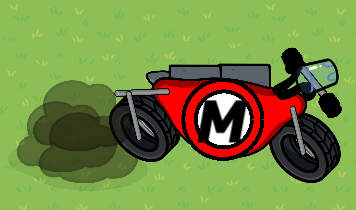
Anyway, we are going to need the following things for this build:
- Metal Breifcase x2
- Barrel x2
- Glass Cup
- Large Snow Pile
- Anvil x2
- Tire x2
- Metal Pole (the small and stubby one) x4
- Ailien Plant
- Text
- Barrier (the device one) x2
- Dry Bush (Small) x4
The Steps:
Step 1
Grab your breifcases and tires and arrange them with the tire in front of the case.
Step 2
With the poles, put them on top, like this:

Step 3
Now that you have that done, put your snow pile and turn it red, like this:

Step 4
Put two anvils side by side underneath the snow for the seat, like this:
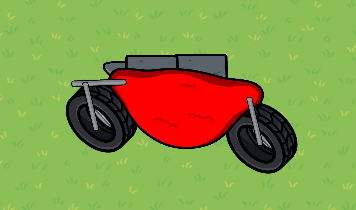
Step 5
Now that you have the seat done, lets move on to the logo. Put two barriers, (one red and the other one white) as a circle, and 1.00 transparency. Put the white one smaller than the red one.
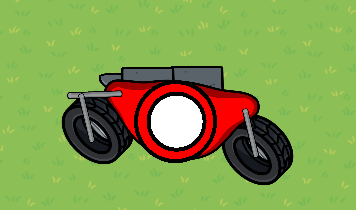
Step 6
Put a text down. In the text, put a capital M, turn it to 60 size, and turn it to Fugaz one font.
Step 7
Put an Ailien Plant and turn it black. On top of that one, put a metal pole, like this :
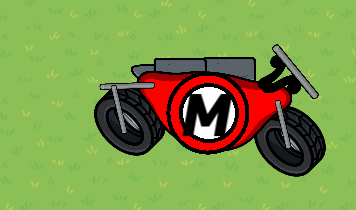
Step 8
Put a barrel on each side, turn it tiny and black. Put a glass cup in-between, like this:
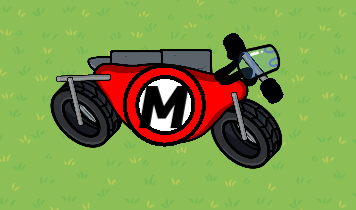
Step 9 The Final Step
Put a 4 dry bushes at 0.40 transparency at the back of the bike, like this:
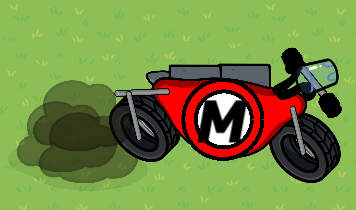
And there you have it! A Mario Kart bike for any of your gimkitting needs!
Alternate versions


What would you rate the difficulty of this tutorial?
- 0/10
- 1/10
- 2/10
- 3/10
- 4/10
- 5/10
- 6/10
- 7/10
- 8/10
- 9/10
- 10/10
- 11/10