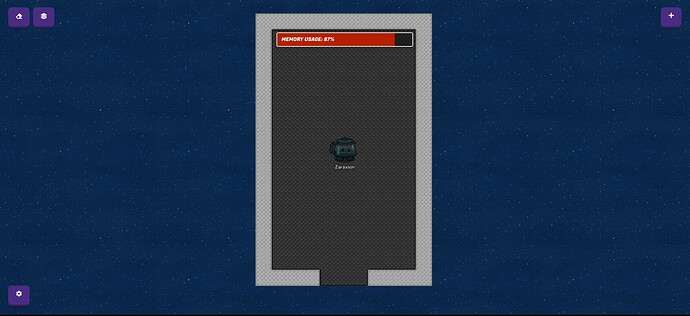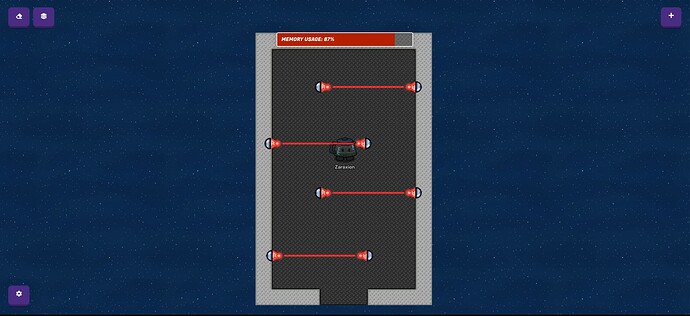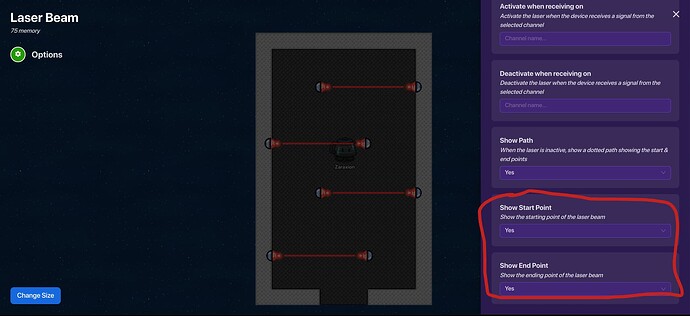Hi, I’m Zaraxion, and this is my first guide! Today, I will be showing the forums how to make a Laser Dodge style game!
Step 1
First, you’re going to need a design. For my game, I used dark & light metallic. Place the terrain in any way you want, but make the layout big enough, so you can have a good amount of lasers.
Step 2
Alright, for the next step, you have to get the lasers. Search up “laser beam” in the search bar for devices. Next, place the lasers in the positions you prefer. For an easier/average version of Laser Dodge, place them farther apart, and for a harder version, place them closer together.
Step 3
So next you have to turn off the end and start points of the lasers. Click on the laser and go to “All Options”. Scroll down to the bottom where it says “Show Start Point” and switch it to “no”. Do the same for “Show End Point”.
And there you have it, there’s a Laser Dodge type game! Thanks for reading, and I’ll see you in the next one!
Notice
Off-topic, but I can’t reply until 1:30 AM EST Dec. 29, so I may edit this guide as a way of replying.
- 0/10 or

- 1/10 or

- 2/10 or

- 3/10 or

- 4/10 or

- 5/10 or

- 6/10 or

- 7/10 or

- 8/10 or

- 9/10 or

- 10/10 or

- 11/10 or
 /
/ (there’s no way)
(there’s no way)
Made a mistake on the poll, sorry but I can’t fix it.
Added pictures to the guide as well.
And I may update this in a future guide… we’ll see.