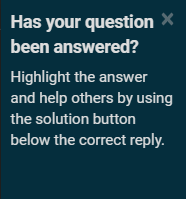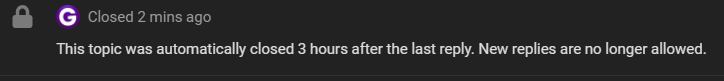The ends? It’s in the all options tab.
Click on the laser and select Laser Color, put it to black. You Are Done!!![]()
don’t use the resolved tag. that was made before solutions came out…
do what slimartist said and where it says show path in the settings turn it to no
@Dragonpuff Welcome! (I see you joined 40 min ago)
@Jobozo1875 Wow! Another person that joined as early as me!
Welcome to the forums, @Dragonpuff! I hope you have a great time here!
The ends of the laser and the dots are in the options!
Also now you can mark a solution to close the post if you found you answer!
@Slim Wow one day earlier then me! So cool!
Btw how do you make a sliding transition like what you had on your profile?
simple transitions from clipchamp or something like that probably
Oh ok, so just insert a video file in there or something?
Thanks for asking!
I got a bunch of images together then imported them to Canva (or anything but I use Canva). After, I just tweaked the speeds, added the simple built-in transition and exported it as a gif!
go to settings, do this.
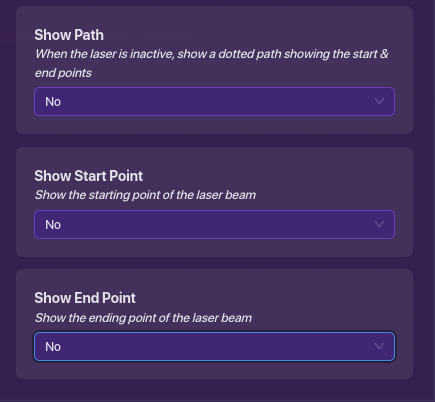
It should be invisible when inactive. If you want to laser players with invisible mechanics, use a zone.
I was not going to say “laser players” but…
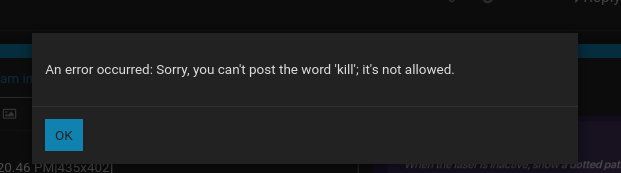
ik this is salty but what’s the point of repeating what people’ve said
the only reason I added this is because getting rid of the end points don’t make the laser all the way invisible
Now, in the forum, you will see things like this:
When someone answers your question in your Help posts, please mark it as a solution. That will make the post automatically close 3 hours after the last reply.
That way, it will prevent more clutter and off-topic posting in the forum. Please start or continue doing this. It is greatly appreciated!
I don’t think this user is gonna come back in a hurry. They were last seen two days ago…