Introduction:
Welcome folks, and today I’ll be showing a simple method to making a kill streak counter in the top right corner for gimkit creative! Hold your checkers, get your properties, and let’s get into this!
What You’ll Need For This Guide:
Game Overlay x1
Counter x1
Lifecycle x2
Property x1
Making a Kill Streak:
Place down a game overlay. Set it up so that it’s in the top right corner. Now, make it visible on game start and set the default text to “Kill Streak: 0”.
This is what your game overlay should look like:
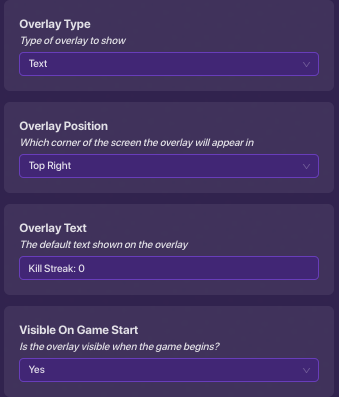
Now, go to “Scope”.
Make the content scope and visibility scope “player”, like this:
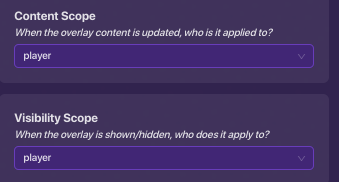
This game overlay will show us what our kill streak is.
Now, place down a counter. Set “Visible In-Game” to no and “Count Scope” to player. Make the counter decrement when it receives a signal from the channel “PlayerKnocksOut”:
Place down a lifecycle device, and change the event to “Player Knocks Out”. Change the “When Event Occurs, Transmit On…” channel to “PlayerKnocksOut”.
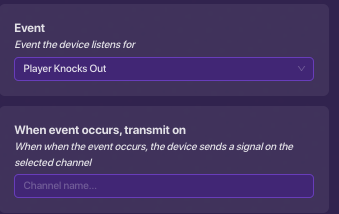
Now, place down another lifecycle device and change the event to “Player Knocked Out”. Change the “When Event Occurs, Transmit On…” channel to “PlayerKnockedOut”.
Now, make the counter reset when receiving on channel “PlayerKnockedOut”.
Place down a property called “KillStreak” which should be numerical…