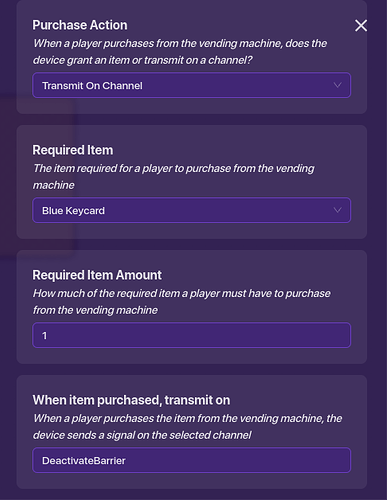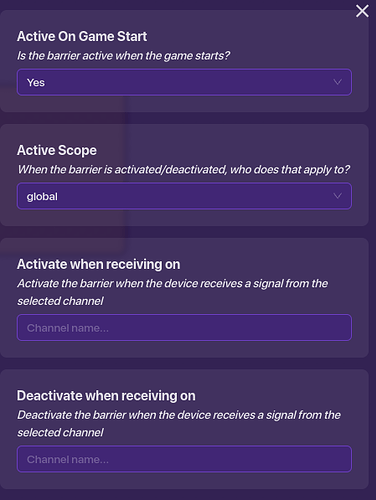Welcome to my first guide! Today I will be showing you how to make a keycard operated door.
(Sorry if this guide is a little messy, it’s my first one.)
Here is what you need:
Step 1: Click on the Starting Inventory and make sure that the item that the player has is a keycard. I think that the Blue Keycard is the best, but you can choose your own.
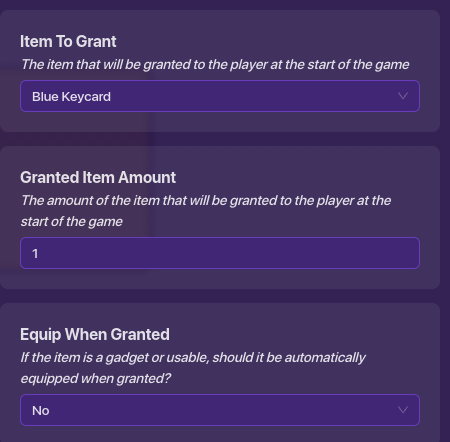
Step 2: Click on the Vending Machine device and make sure it matches the following:
Step 3: Also make sure that the vending machine is not visible.
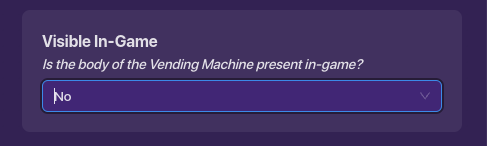
It should now look like this:

Step 4: Click on the Barrier Device. Make sure that when receiving on the same channel as the one on the Vending Machine Device, the Barrier deactivates,
Step 5: The Vending Machine should have the item required to deactivate the barrier.
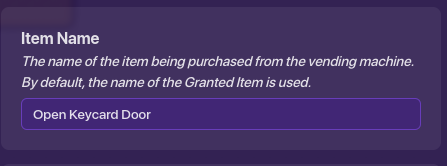
There you go! You’re all set for your GKC Map. Good luck!