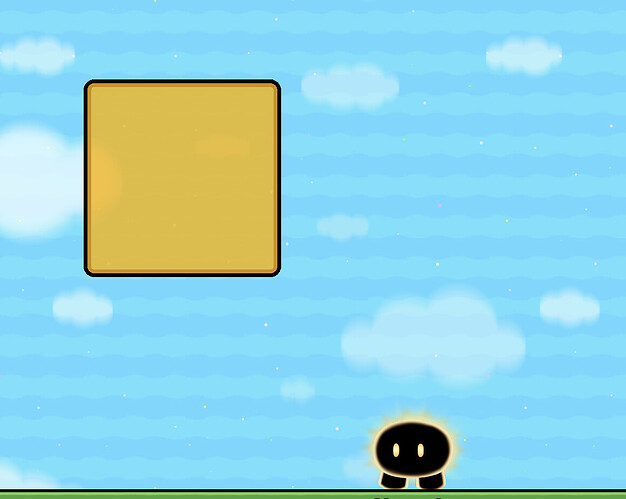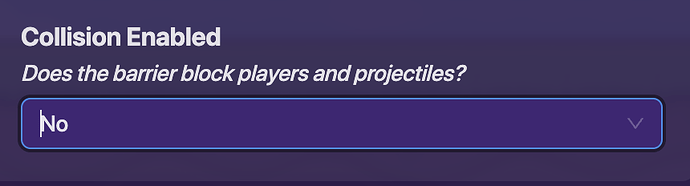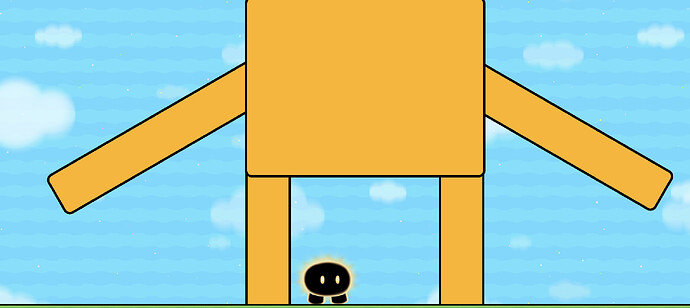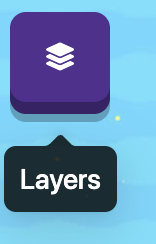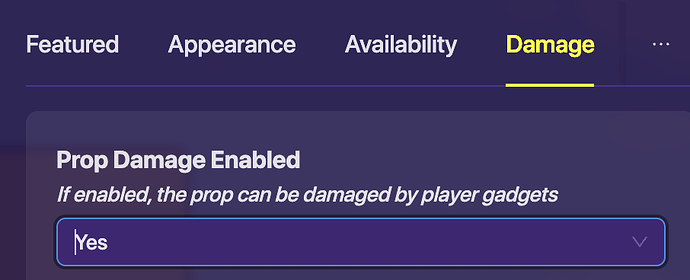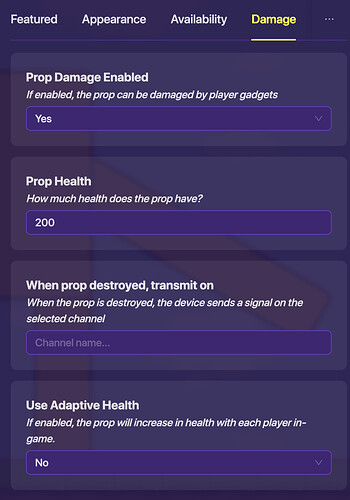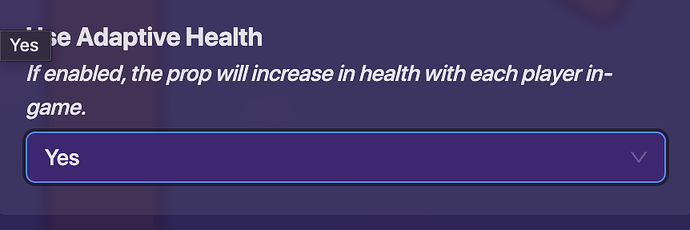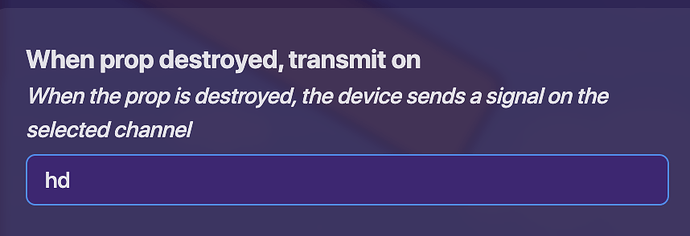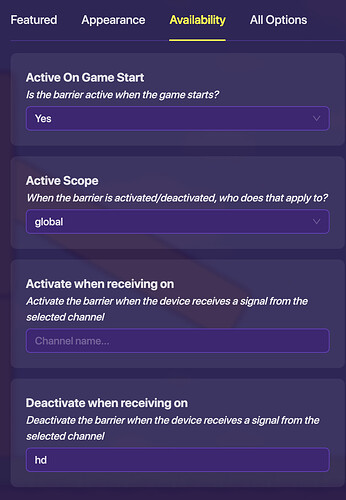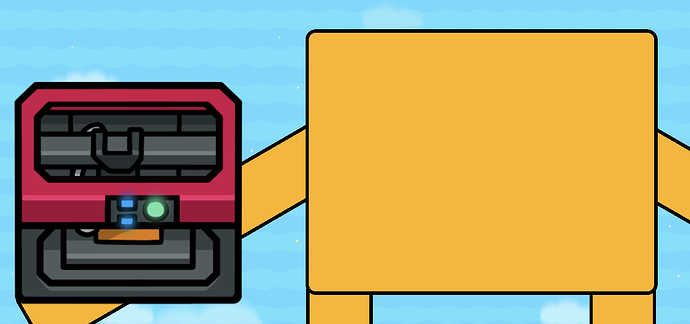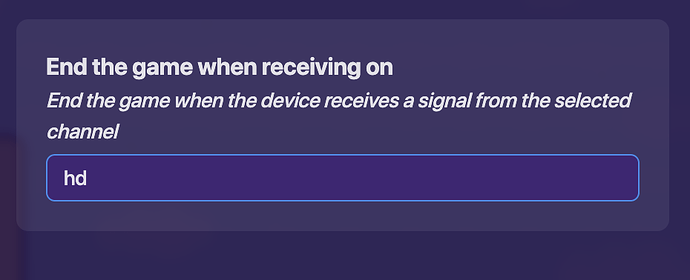So this is how I do it, but if you have your own you can add it below!
1. make boss! ← Mine is rushed for this purpose!
First, get a barrier (or a prop) and change it to your chosen color! (I’ll be doing barrier for this purpose, but it is almost the same for props!),
After you get the barrier go into all options then look down below, and set the collision off.
Repeat this process a bunch of times until you make your boss!
**
2. Boss’s Hp:
**
There are alot of ways to do this, but I’ll just show mine which is easy to shorten it.
My way: Prop damage
Pick a prop that can take damage (Ones that can’t make it much harder to do this process and very complicated)
Example:
Then after putting it into your game, click layers and make sure that the barrier is above the printer.
Note: This is very important although it looks useless since if it’s not your prop will be visible in-game above the barrier
Then, leave layers, and click the prop. Find the section that says damage and turn it on.
After doing that, you should see a section appear below called “prop health”. Choose the health you want it to be (more health → longer game). For now, I’ll put mine 200 to keep it simple.
Optional:
Want it to get more health if more people spawn? Scroll down to the adaptive health (shown above), and hit yes.
You should now see a section for how much health spawns for every new person (I see people get confused that this is the total and making it way to hard. Set how much HP should be added for every new player (Piece of advice, don’t make it higher than 100).
Back out of optional:
Look at the when ‘prop destroyed, transmit on’ and make a channel (any name is fine), then go into **every ** barrier and put the same channel in the deactivate sections of them.
Leave the barrier page and click back on the prop:
Change the size of the prop, so that it’s only slightly smaller than the barrier.
Then put the barrier into the head of the boss (if it is still visible that means the layers are wrong, go back and make sure the barrier is above the prop)
Make an end game and put the channel into the device, and you’re pretty much done with the design
.
Boss attacks:
There are many ways to do this (like hundreds) but mine are simple.
*Summoning annoying props
*Cause lighting
*Summon sentries
That’s pretty much it for making a boss, anything else Is extra!