So I wanted to make a guide, so this is what I came up with. Some of you may know how to do this, or some may not, but this is my version of how to make a gim without using sentries. This could be complicated, but here we go.
Things needed
barriers
text
the layers button
![]()
First Step
this part should be easy. You just need to gather your resources above ^.
Also, you need to set up what your gim will look like.
Second Step
Using the barriers, you first start with 2 rectangles of the smallest size. yes, with borders

Third Step
Now you use medium sized circle barriers. You will need lots of them, to create the shape of gims without borders
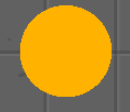
also, use the layers button and put the rectangles on the below part, and the circles on above

yes pretty much like that
4th Step
we are almost done!
for this, use another circle (same size) barrier and make it transparent with the visibility
and keep the border on
then click on the layers button and set that barrier to primary
it should look like this so far
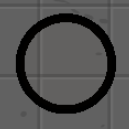
now we align it to make it look like this

now do it again and again until it looks like a gim.

ye sure it could look like that
Last
For the eyes, we use the ⬮ symbol.
Thanks cellofive!

sure it a bit big, but now you know how to make some gims!
hope you enjoyed the guide