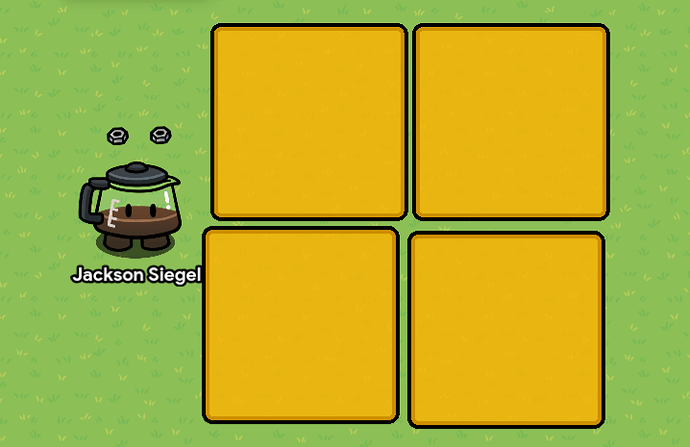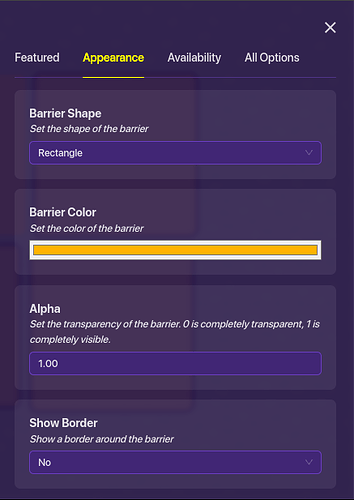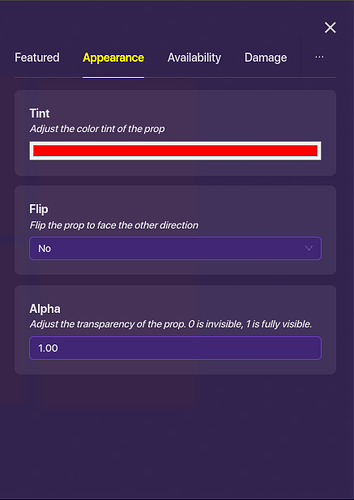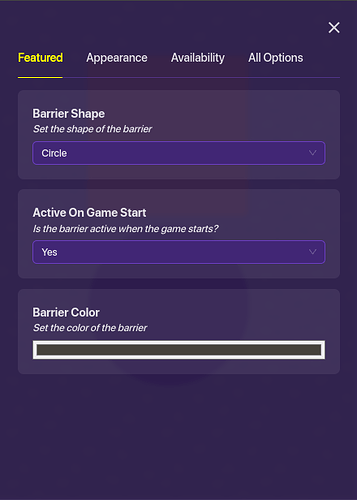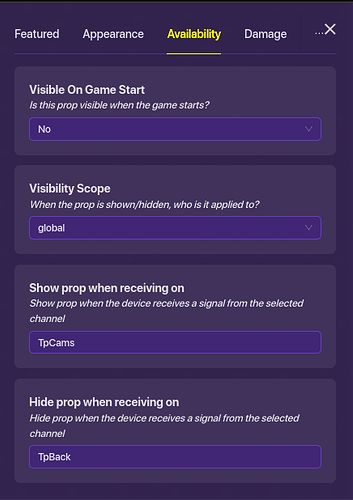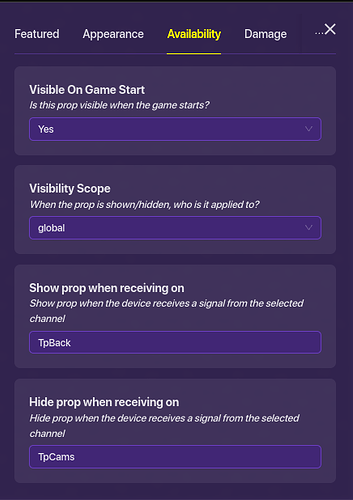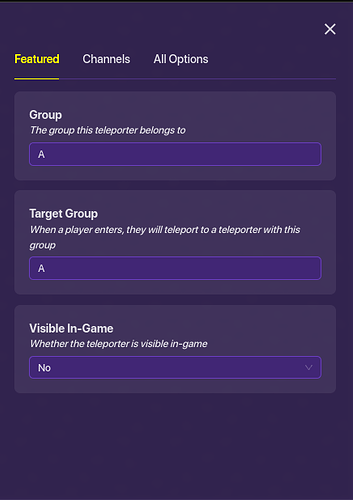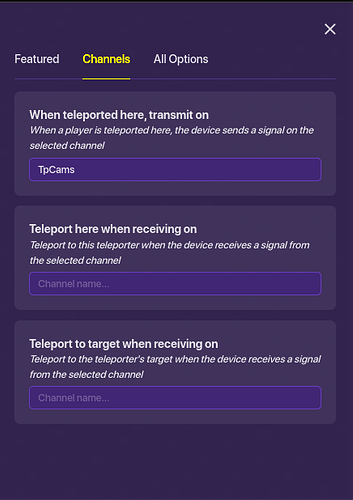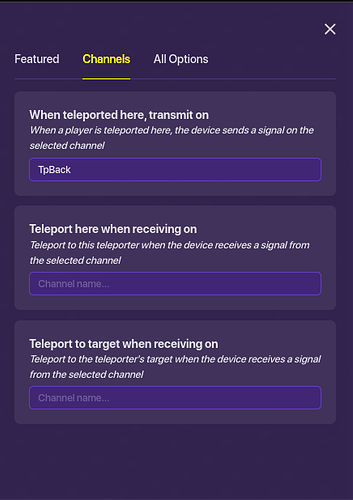Now, with the addition of the new camera prop from Blastball being added recently, many people have decided to replace their cameras with this new prop. The problem is that once you do, you have something that looks like this:

It’s a good idea, but you still get those unwanted legs that just make it an eyesore. However, I have come up with a solution that creates a camera, that has a working light on it so you can tell if someone is on the camera or not. So, without further ado, here is how to build a working camera!
==Materials Needed==
- 4 Barriers
- 2 Space Trash (Nuts)
First, click on a barrier, and add these settings. (Note that all 4 barriers should have these settings.)
Now, go into one of the Space Trash props and add these settings:
(f you are wondering about the color code, it is 255, 0, 0)
Now change the size and color of one Barrier and rotate it so it is on an angle like this:

(Again, the RGB code I am using is 78, 75, 70.)
Next, take another Barrier and change the size so it roughly looks like this one:

Now we’re going to change things up a bit. Take one of the two barriers that are left, and add these settings:
(RGB code is 69, 66, 58)
And resize it so it is around this size:

Now for the last one, change the Barrier to a circle, change the color to 0, 0, 0, and then resize it to the smallest size you can go before it will not let you make it smaller.

Finally, arrange the Barriers like this, and you are done with the camera:

Now for the “Working” aspect of the camera.
Working Lights
This is pretty simple. First, open the availability settings for the red Space Trash. Add these settings:
Now do the same for the grey Space Trash and add these settings:
Next, add two teleporters with these settings.
Then, for the teleporter by the camera, add these settings:
Now, it is going to be the same thing for the other teleporter, just add the TpBack channel instead.
Finally, add both lights, but make sure the red light is below the grey light.

Now you have a camera, that has a working light so you can tell if someone is on that camera, even if you can’t see that person.