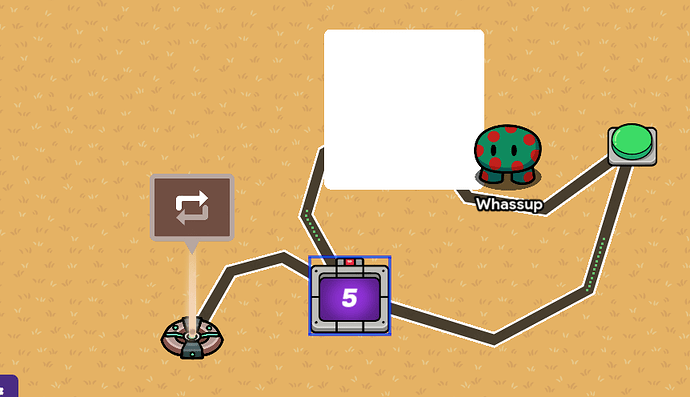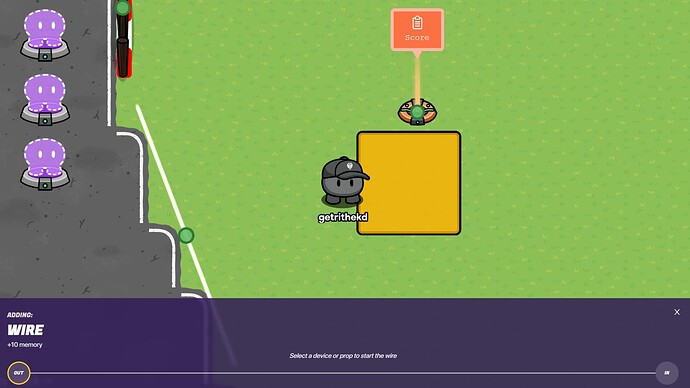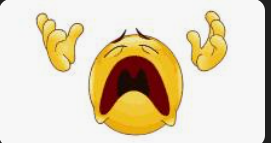Ever wanted to blind your enemies in Gimkit? ![]() Well, now you can! (well, sort of)
Well, now you can! (well, sort of)
In this guide, I will step by step tutor you in building a very crude and simple flashbang effect. Thanks!
-
Add a button. This will be used to trigger the flashbang.
-
Take a barrier and tint it all the way white. Make sure to turn borders off, set its transparency to 1.00 so that no one can see through it.
-
This requires some tinkering. Adjust the barrier so that no players can see the outside border of it, while also being out of the view of players that are not in the room. (Preferably in a room that you have to teleport to and that is a good distance away from any other travelable location.)
-
Set the barrier to “No” in “Active on Game Start.” This will prevent the “flashbang” from already being in the game.
-
Wire the Button to the barrier so that Button Pressed → Activate Barrier
-
Take a repeater and counter and place both. Set the Target value for the counter to 0.
-
Wire the button to the counter Button Pressed → Decrement Counter
-
Wire the repeater to a counter. Repeater runs task → Decrement Counter. Set the repeater’s interval to 1 second and set the time to run to 5 seconds (or however long you want the bang to last).
-
Wire the counter to the barrier so that Target Value reached → Deactivate Barrier. This will reset the flashbang.
-
That’s all! If you could do this and test it out, I would be glad to know if I did something wrong. Don’t be afraid to ask questions!
Happy Building!
WIRE IMAGES:
FINAL RESULT: