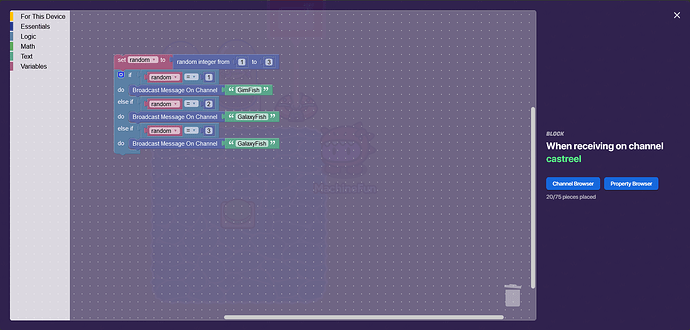Have you ever wanted to create a fishing system like in Fishtopia?
This guide will tell you exactly what you need to know.
Materials
Terrain
Button
Item Granter x2 (I use 2, but if you want more fish, you can add more item granters.)
Popup
Step 1
Look for the Water terrain and switch to placing down a wall. Put the water in any pattern you want, though a simple square is the best. Then, grab a button and put it in the middle of the lake. Click on Change Size and drag the outside circle until the area is covering the entire lake. Then, change the settings so that the button message says Fish. Then, change the channel so that when you press the button, it sends on channel Fish.
Step 2
Grab an item granter and place it above the lake. Change the settings of the Item Granter so that it grants 1 item. I chose GimFish. Next make it send on channel GimFish, or whatever item you have.
Duplicate that, and change the item and channel. If you have more than 2 items you want to do, you can repeat the duplication process to your hearts content.
I’m just warning you, the more items you have, the longer your code will be.
Step 3
Grab your popup, and the first thing you want to do is change the header to say Fish. then, make it so that it shows popup on channel Fish. Next, you want to set the call to action label to Cast Reel, and make the channel something like castreel.
The Code
For the code, you want to go into Blocks and click on When Receiving On Channel, and set the channel to castreel. Next, you want to first make a variable called random, and add a block that sets random to an integer from 1 to anything under 13. (I used 3.) Then, add an If/Else block, click on the gear icon, and add as many else ifs as in the large number in the integer code. Then, set the if to random=1, copy this to each if, and change the 1 by one every time. Then, put broadcast message on channel blocks into each do and change the channel to whatever item you want it to do. You have just created chance! Your screen should look something like this, except maybe more else ifs:
And that’s it! Use this tutorial to help you with your games in the future.