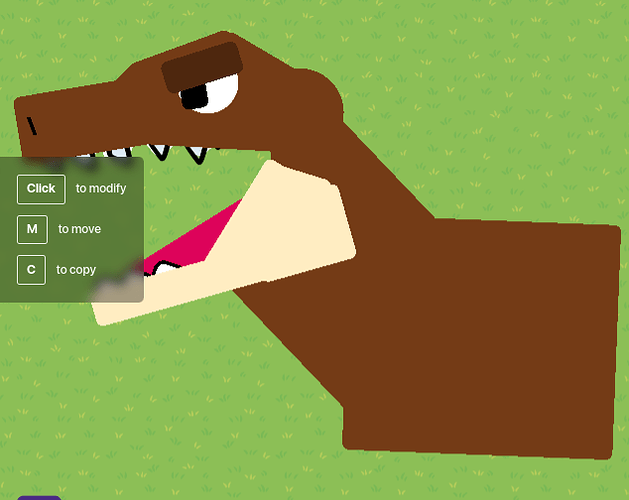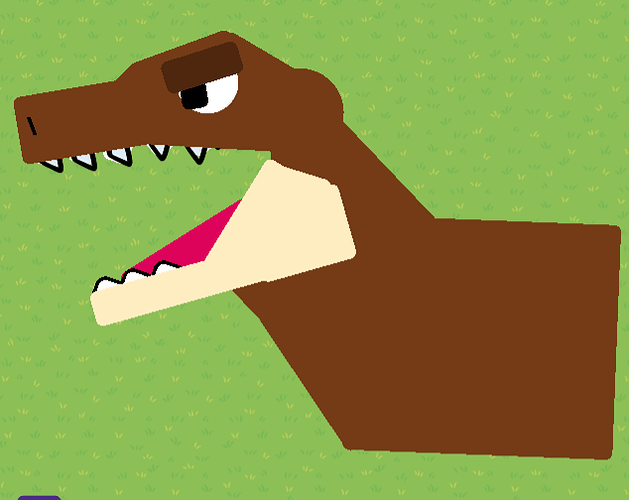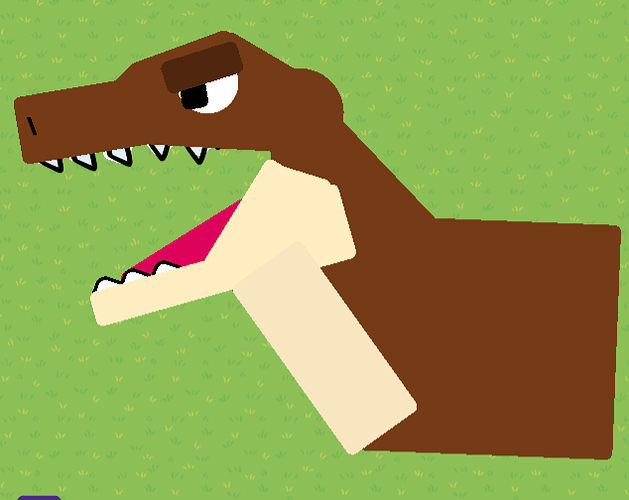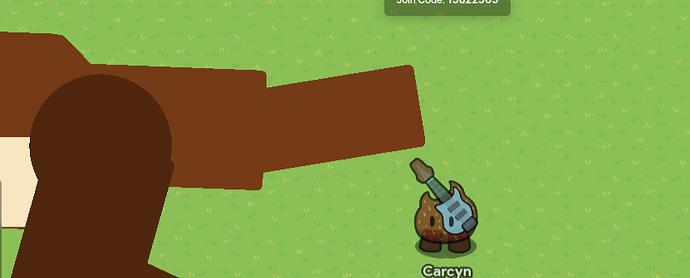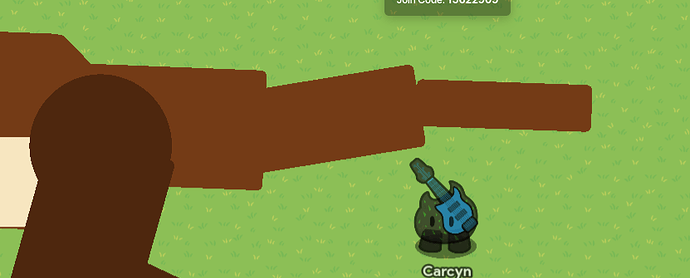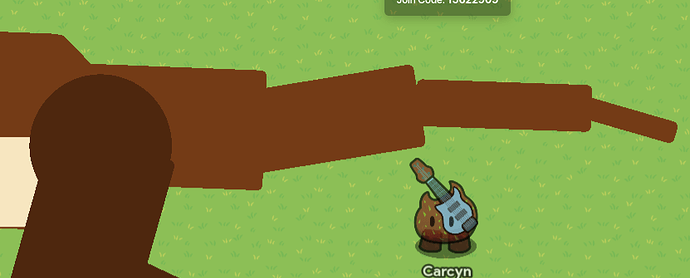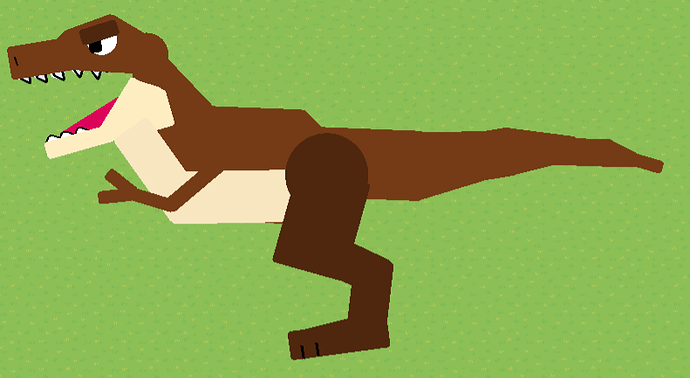hey there! thanks for checking out this guide! i’m super excited to show you how to make your very own dinosaur using barrier art.
let us get started :]
things you will need + things to keep in mind
all barriers being used are set 1 alpha
all barriers being used have no border
all barriers being used have collision on.
the total memory cost for this is 950. about 1% of all memory
(big thanks to @Cellofive for figuring that out!)
you will need:
barriers (duh)
blackboard legs (tinted black
glass shards
steps
head
start with a rectangular barrier, make it the color of the dinosaur’s underbelly.

follow the steps from here:



now, make another barrier: the color of the dinosaur’s head/body.

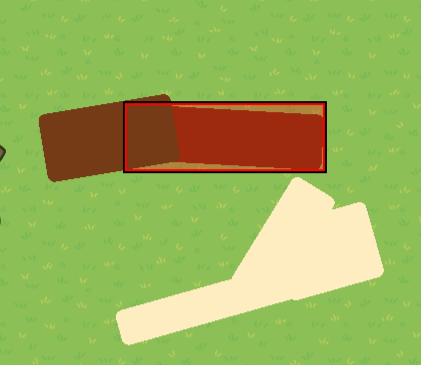


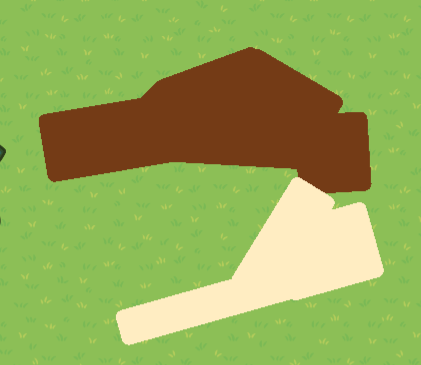
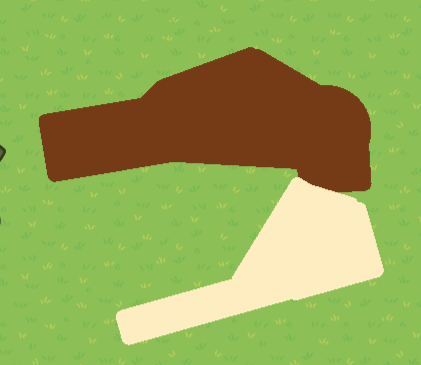
now, lets give this dino some eyes. :]
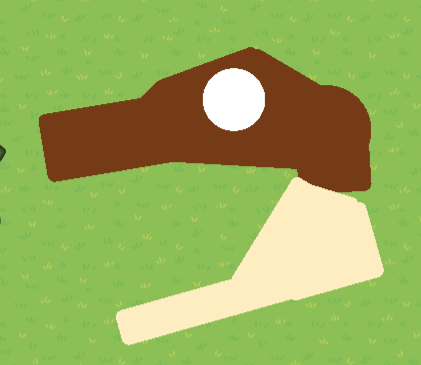
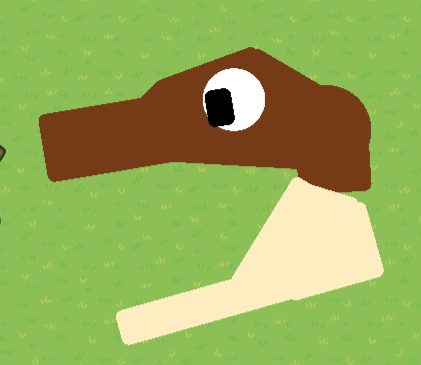
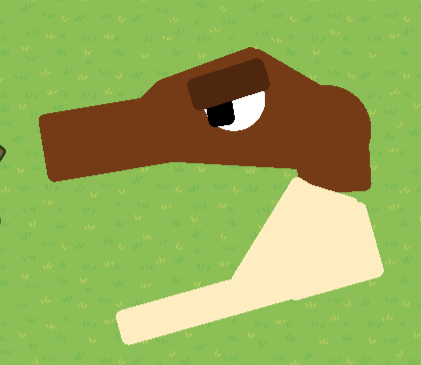
quick, give the dinosaur some nostrils so they can breathe! you can do this by using a blackboard leg.
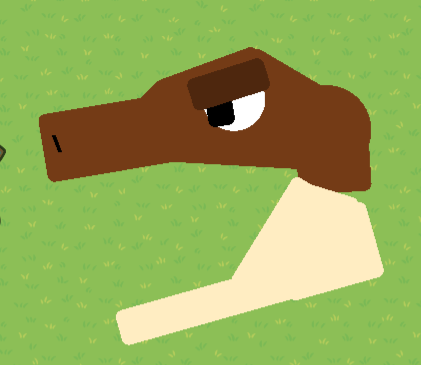
now, give them some teeth.

outline the teeth using glass shards to make them look sharper.

give them a tongue,

and now give them more bottom teeth, use barriers but with an outline. then you’re done!! (with the head…)

body + neck
start with a barrier the same color as the top half of the head.
now, lets give them their underbelly.
arms
this is probably the simplest part of this guide.



legs
make these a different color than the body.
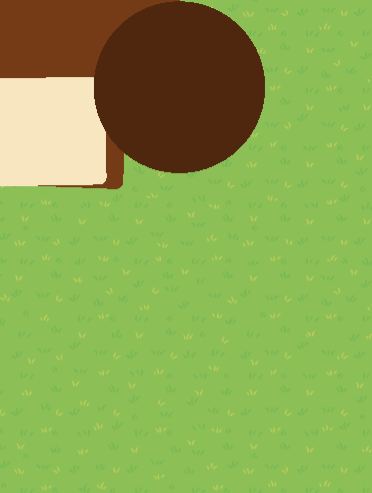



give them some toes using blackboard legs.

tail
first, start making a rough design on what the tail will look like.
ok, now start smoothing it out using slanted barriers.
congrats! you’ve successfully made a dinosaur!
uses
dinosaur in a prehistoric-themed map
a statue
in a museum
jurrasic park
on a poster
as a boss
finished product
(to all of those who skipped through the guide. o_o)
ok now,
GO READ THE ACTUAL GUIDE!!
congrats on making it to the end! i hope this guide was helpful to you in some way. if it was, give it a heart!
as always, thank you for reading, and have a good rest of your day or night! <3
-speedy