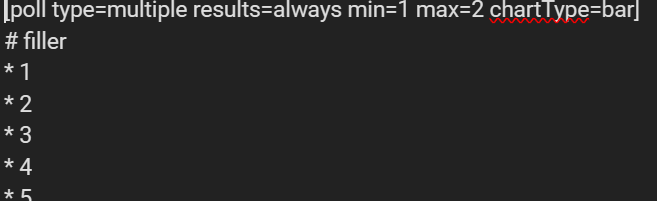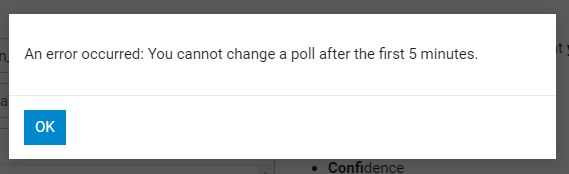Hello! Welcome to my guide! Here’s what you need:
- A prop/sentry of your choice
- A button
- Popups
- Wires
- Confidence
Step 1
Place down the thing you want to have a chat with.
( I just picked a barrel bc why not)

Step 2
Place a button down and edit these settings to however you like. (Don’t make the button send on a channel though!)
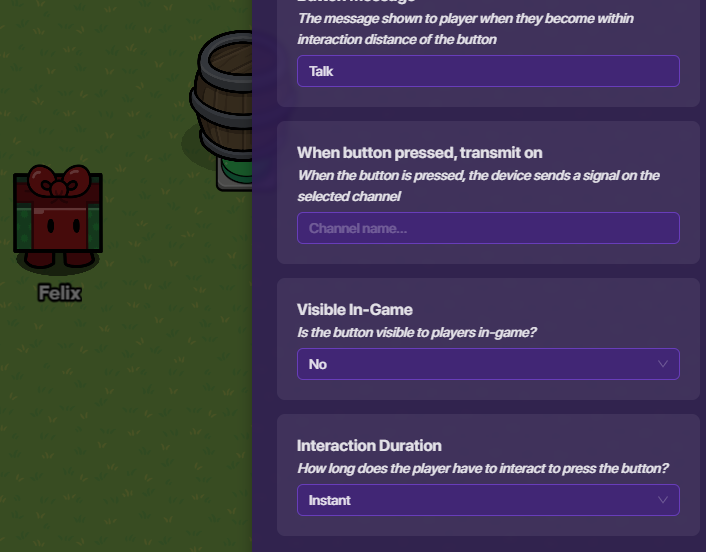
**P.**S. Make sure the "Active Scope" setting is set to player. You wouldn’t want everyone to know you were talking to something! ![]()
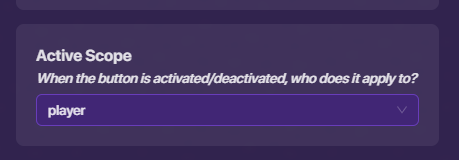
Step 3
Place a Popup and change the header text to the thing you’re talking to, and the context text to what they first say to you. (Don’t make the Popup open on a channel though.)
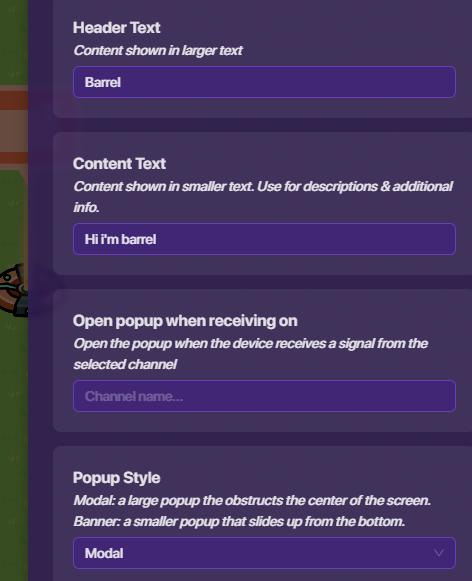
The reason is because we will connect the button and Popup with a wire. It should look like this.

Step 4
Change the call to action labels to whatever you want. (The secondary call to action label is optional.)
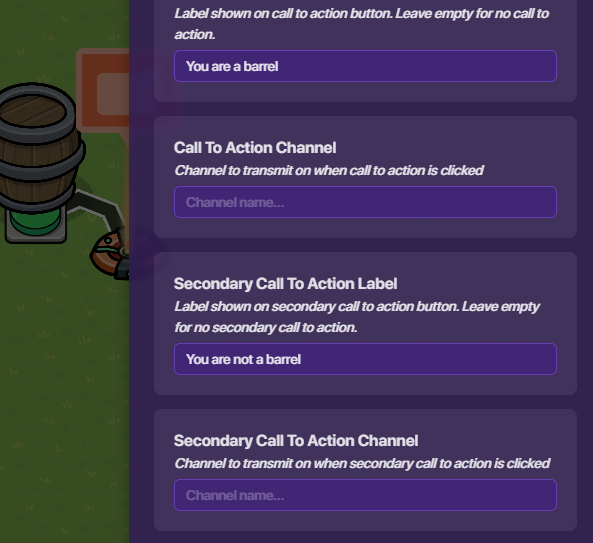
Step 5
Place another Popup down. Lets say this Popup will open when the first call to action is clicked. You MUST connect the first Popup to the one you just put down. I don’t know what happens if it’s the other way around, but it’ ll probably break something.

If you added a secondary call to action, repeat this step and set the wire to "Secondary call to action clicked"
Step 6
Take your second Popup and edit this however you want. What you want the thing to say is up to you. You can leave the header text or context text blank if you want.
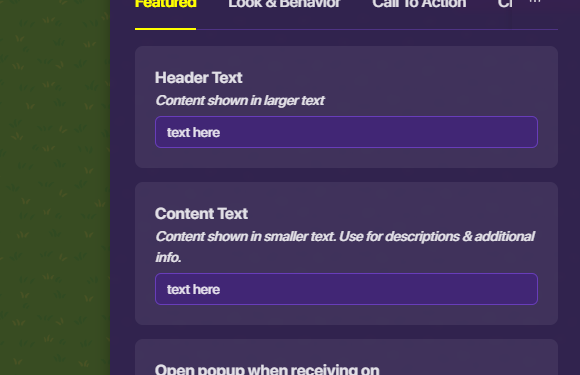
Again, if you added a secondary call to action, just repeat this step.
Step 7
You can repeat step 5 if you want more dialogue, but if you want to end it you can just set the call to action as 'goodbye’ or something. That way when the player selects it, it just makes the player stop talking to them.
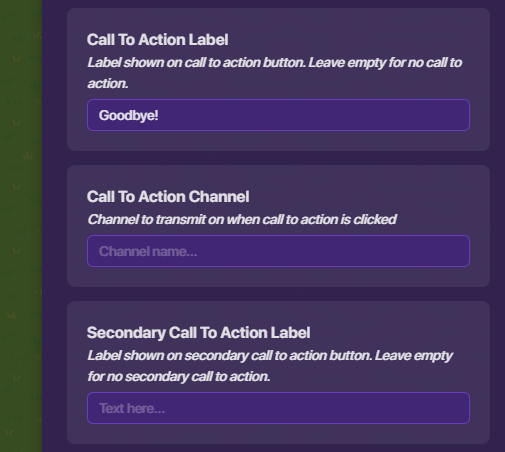
And you’re done! Great job! If you can, please vote on how difficult this is. ![]()
(Extra)
Confused about all the bolded letters? It’s called Bionic Reading! You can learn about what it is right here! https://www.howtogeek.com/807981/what-is-bionic-reading-and-how-do-you-use-it/
How difficult was this?
- 1/10
- 2/10
- 3/10
- 4/10
- 5/10
- 6/10
- 7/10
- 8/10
- 9/10
- 10/10
god i’m tired