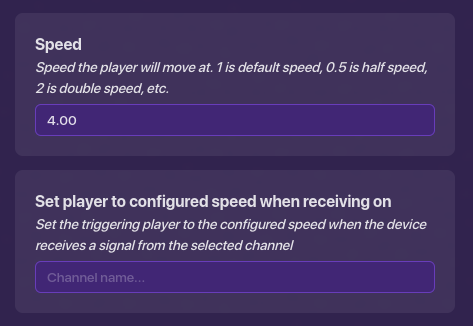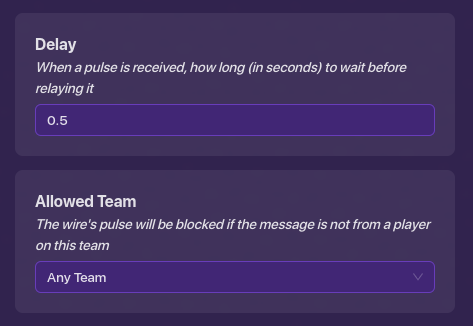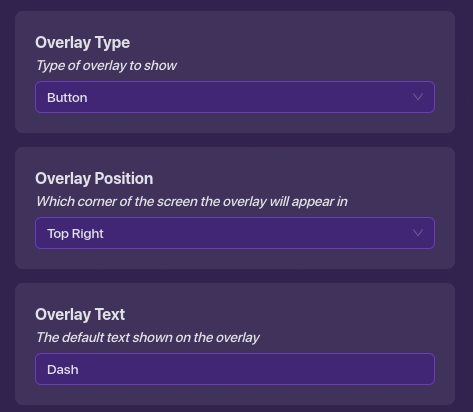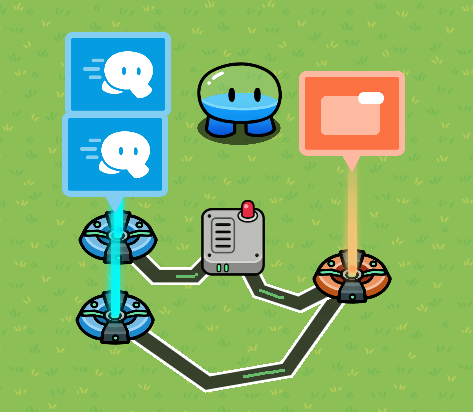How to make a simple dashing system:
Click on the arrows to open the drop down menus.
Materials Needed
One Game Overlay
One Wire Repeater
Two Speed Modifiers
Procedure
Place down all four devices in a layout similar to this:
Edit the Bottom Speed Modifier to be 4x speed and edit the Wire Repeater to have a delay of 0.5 seconds.
Examples
Edit the Game Overlay like this:
Connect the devices with wires like these:
(The Game Overlay to Wire Repeater and Bottom Speed Modifier. The Wire Repeater to Top Speed Modifier.)
PS: All of the wires have only one option to each side so, no need to illustrate.
Thanks for reading my guide, hope it helped!
7 Likes
NIce guide! I suggest adding the mini-guide beginner-must-read
Haiasi
December 19, 2023, 12:08pm
3
2 Likes
For beginners at GKC.
Blizzy
December 19, 2023, 12:54pm
6
1 Like
Blizzy
December 19, 2023, 12:55pm
7
beginner-must-read
3 Likes
Is a regular gonna add mini-guide
No.
If mini-guide
hypothetically liked post
It says in the FAQ:
Rather than posting “+1” or “Agreed”, use the Like button.
If you are out of likes, just agree in silence please.
6 Likes
cyco398
December 19, 2023, 8:36pm
14
Please tell me there is a way to make it have a cool down? I don’t want people to be able to spam it
Blizzy
December 19, 2023, 8:38pm
15
You can. You wire the Overlay Button to a Text Overlay, and also wire the First Overlay to a wire repeater or trigger with delay [YOUR COOLDOWN]. Make sure the Overlay HIDES when it is pressed as well. Wire the Trigger to the First Overlay, showing it, and the text overlay, hiding it! @cyco398
cyco398
December 19, 2023, 8:44pm
16
Didnt work unless i wired it wrong @Blizzy
Blizzy
December 19, 2023, 8:46pm
17
Let me try to make it clearer!
Overlay 1: Button, Says DASH
Overlay 1 → Overlay 2: Button Pressed → Show Overlay
1 Like
cyco398
December 19, 2023, 8:48pm
18
The first overlay is the button right