This will involve the Text Device as you will need to copy and paste some text art.
All you need is a Text device

Now put the text art in the box
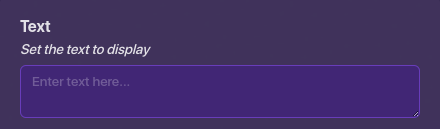
Then you can make something like this!

![]() Now this is something that can have anything put in it so please do not put anything inappropriate in the text box
Now this is something that can have anything put in it so please do not put anything inappropriate in the text box ![]()
For the original click on this! Custom images with pixel-art in Gimkit Creative! [![]() ]
]
5 Likes
Sorry I had no idea this was made I will make sure i will credit him for the original
2 Likes
Good Job on this guide @Idot !
1 Like
Nice guide!
1 Like
You can use the symbols <> to hide unwanted text.
1 Like
noice ![]()
![]()
1 Like
Nice guide!
1 Like
Or you could also use barrier art!
1 Like
Once upon a bump, in a bump long long ago…
I bumpled upon this old dusty place.