SO I wanted to know if its possible that after a pop-up, there is a way to make like a 50 (original value) counter go instantly to zero (and not just making it 1 and lowering it by that to 0)
thanks ![]()
SO I wanted to know if its possible that after a pop-up, there is a way to make like a 50 (original value) counter go instantly to zero (and not just making it 1 and lowering it by that to 0)
thanks ![]()
Is 50 the original value?
Yes sorry I should say that
make a property that’s tracked by the counter
place a trigger
open blocks
Make a block that says Set Property Value
insert the property and the value
try that im not sure if that works
Okay. You will need a property, and a checker device.
Give the property a name, (I used counter) set it to number, and default value is 50
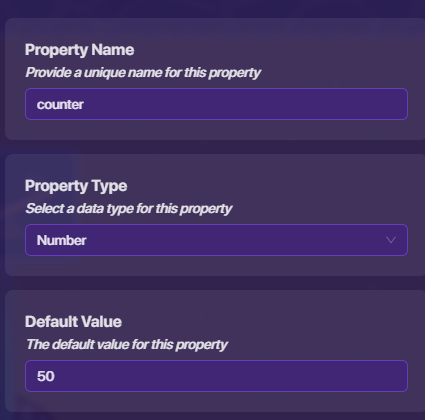
For the counter, set “Decrement Counter when receiving on” to a channel. (I used count down) Under the property category, set “update property” to “Yes” and make the property to update whatever you named the property. (Mine was counter)
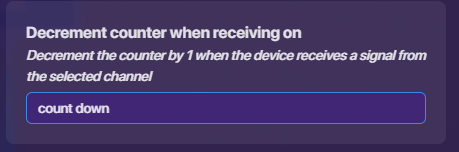
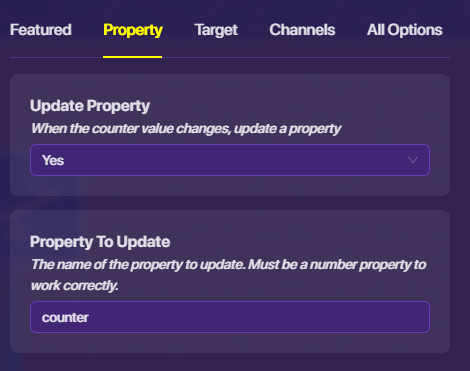
Now set the checker to “check when receiving on” the channel you used before. (Count down was mine) Set “when check fails transmit on” to the same channel. Under check #1 check type is property, the property is the same one we’ve been using. Check if the property is less than 1
Finally, for your popup, just say “when popup closed transmit on” the channel we’ve used. (Mine was count down)
Hopefully you were able to follow and that wasn’t too confusing! ![]()
Exactly what I was looking for thanks
This topic was automatically closed 3 hours after the last reply. New replies are no longer allowed.