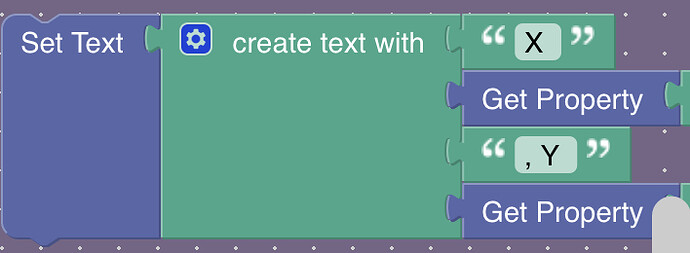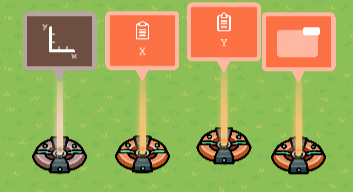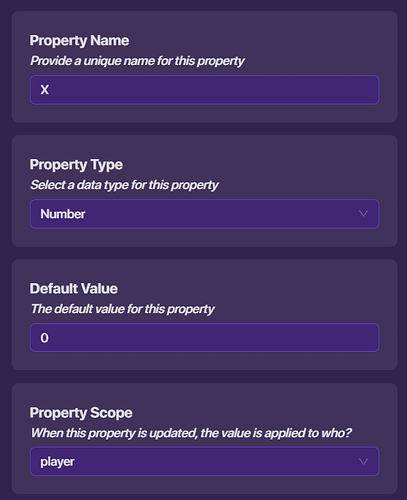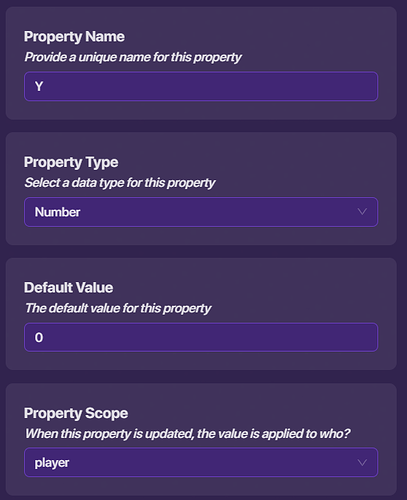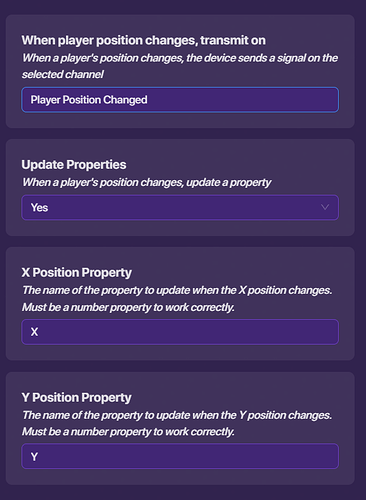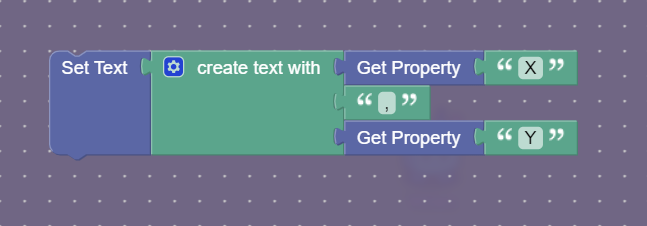First off, thank you Josh for the new update! It’s the only reason this is possible.
Ok, back to the meat and potatoes. Time to make a coordinate system!
Materials
1x Player Coordinate
2x Property
1x Game overlay
First, place the Player Coordinates device. Next place your properties. Don’t forget to name them and link them to the coordinates! Now place your overlay. Create a block like this:

And you’re done! All that’s left to do is connect the coordinates with the block and you’re good to go! Hope you find this helpful! FlyinKid out.
Rate the difficulty:
- 0/10
- 1/10
- 2/10
- 3/10
- 4/10
- 5/10
- 6/10
- 7/10
- 8/10
- 9/10
- 10/10
- 11/10
2 Likes
um, in the player coordinate device there is a setting to connect the coordinate to settings…
4 Likes
when was the last time i’ve heard someone say this 
3 Likes
whoops lemme fix some stuff
You can make the player position detector store the x and y coordinates in properties without blocks.
2 Likes
Ok everyone it’s fixed! My brain was tweaking lol
I don’t think the trigger is needed.
The coordinate device automatically updates itself.
Whenever the players coordinates change it updates.
Wait what are you using the trigger for? Updating the coordinates or the overlay?
The coordinates but if I remove it, the overlay disappears.
Hmmm… That’s strange I have a coordinates system one of my maps and all it needs is the overlay, Coordinates device and the 2 property’s.
1 Like
Alright so these are the devices Coordinate device,2 Property’s, and a overlay.
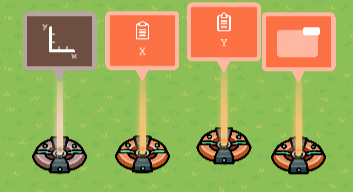
X property settings.
Y property settings.
Coordinate Device.
Nothing needs to be changed for the overlay except blocks.
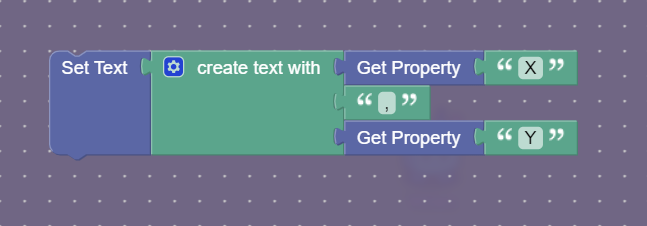
1 Like