Hi people! Today we will be making a door that only opens when a requirement of a property is met. Captures of a flag can be interchangeable with other things as well.
Let’s get started…
VITAL. Make sure everything applies to PLAYER ONLY. When the counter, barrier, property, etc, change, make sure it applies to only the player.
1: After making a capture system, make the flags send a signal when: Flag returned to base
2: Make a system like this…
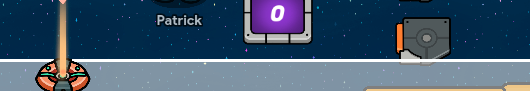
A property, counter, and trigger.
3: Set the trigger to receive the: Flag returned to base" command.
4: Make a block system like this:

5: Have the trigger send out a signal.
6: have the counter receive it.
7: Make a the property anything that helps you remember: Captures by a player. MAKE SURE THE PROPERTY IS THE NUMBER TYPE.
8: Set the counter to where when it updates, it changes the property you made.
9: When the property updates, make it send out a signal.
10: Make a checker, and barrier blocking off an area.
11: Make the checker check when the property updates and sends out its signal.
12: Have the check be: Value of Property. IT MUST BE A NUMBER TO WORK.
13: Make sure the property is the one you used before.
14: Make the check for greater than. >
15: Set the number to one LESS THAN the requirement you want for the item zone to open. In my example, I wanted it to open on 3 or above, so I set it to greater than 2.
16: When the check passes, make it transmit a signal.
17: Make the barrier disable when it receives the signal.
And that’s it! Have a good day!