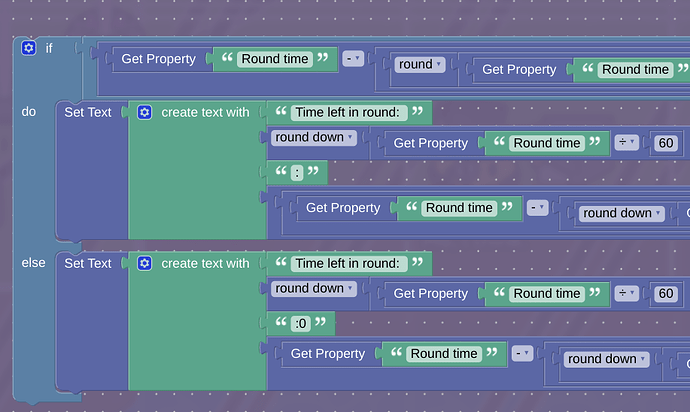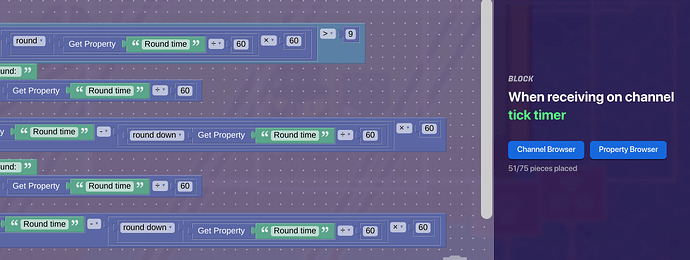you should beale to use point zero’s to do that.
If you want to only count seconds, you don’t need like 95% of the guide. Just make a triggerloop, then connect it to a counter that is linked to a property. Have that property connect to a game overlay through blocks, and you’re done!
Oh, you said tenths of a second? How much lag are you comfortable with?
Did you double check every part of the code?
I’ll check it now.
thx for the help.
also i would like very little lag and well the tenths of a second(s) was something extra i was thinking of adding to add suspense to the timer.
Ok. Here we go. You would need to use the “Seconds in Game” block, as it is a low lag option that can get hundredths of a second. Go play around with that block and see how it works while I go get photos of my setup.
ok i think i finally got it
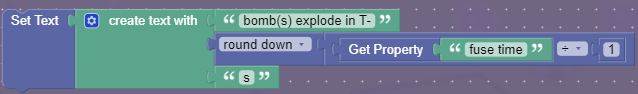

Why does that work? You’re doing nothing but rounding down.
yes it does indeed work! idk why but i think the division was messing up before so i tried different numbers until it did…
I have only just now let the timer count to 0 but it kept stopping at 1
I changed it so you can customize in game how much time is on the timer.
(It definitely didn’t take me an hour .-.)
This colon-seperated timer guide was quite useful to time how fast I could
bump into something…
how would you do this with text?
Replace the game overlay with text.
Uhhh probably ¯ \ _ ( ツ ) _ / ¯
"question for whereismycrown
…who exactly is gimsolver_alt?
Why would he know? Plus, he said it’s probably someone from school.
If you were to look at his posts, he says that he know who gimsolver_alt is, which i highly am intrigued about (not who he is irl)
anyways, time to get back on topic

I don’t think so, just stop the timer at five minutes.