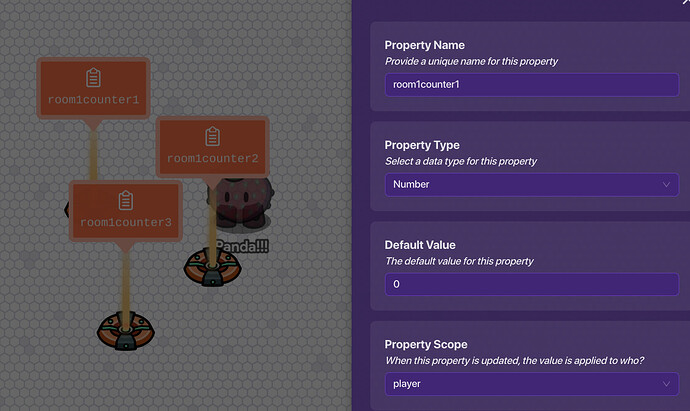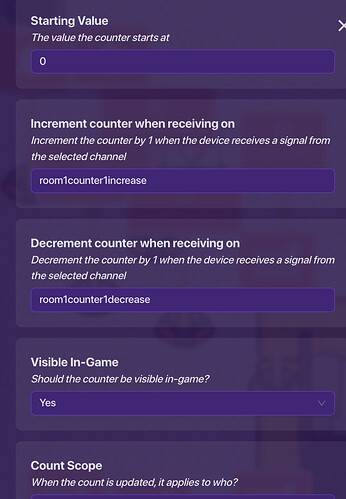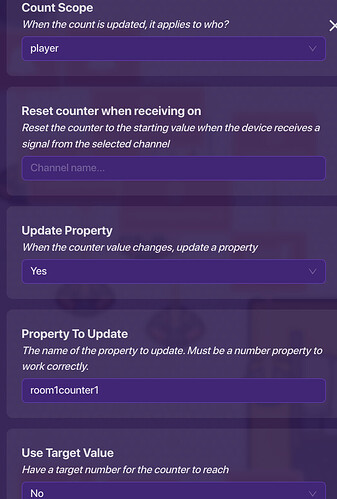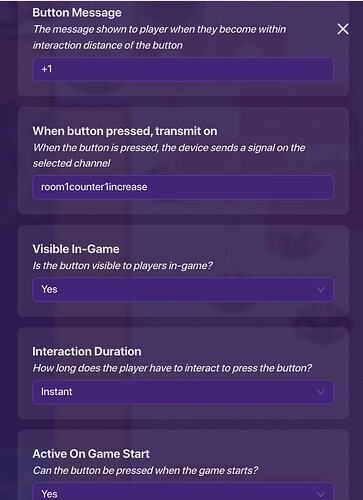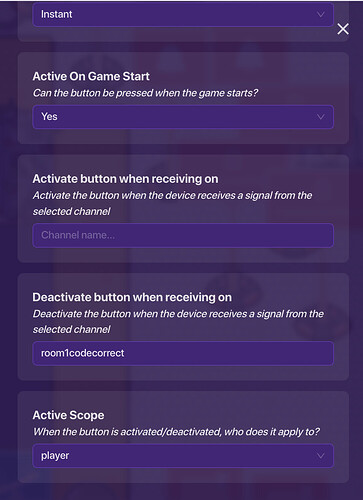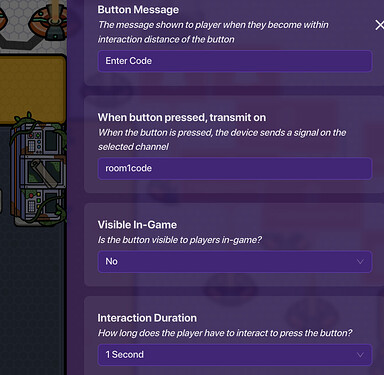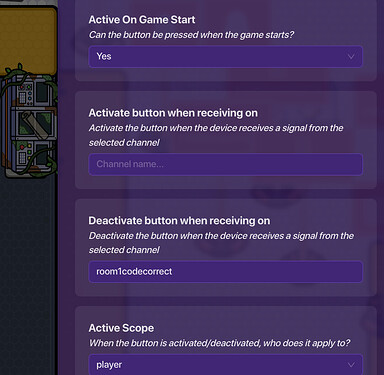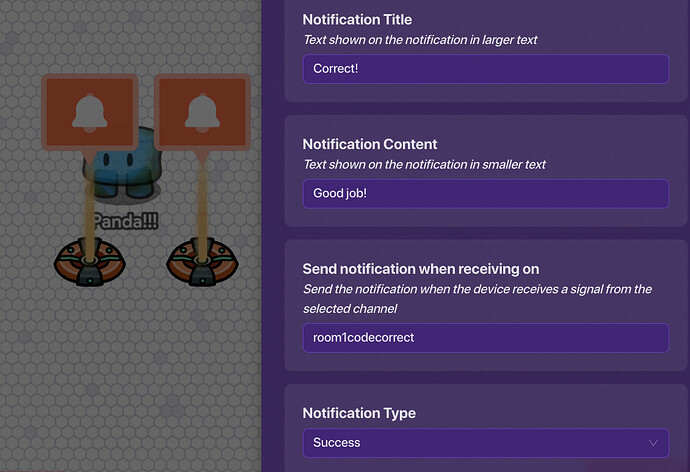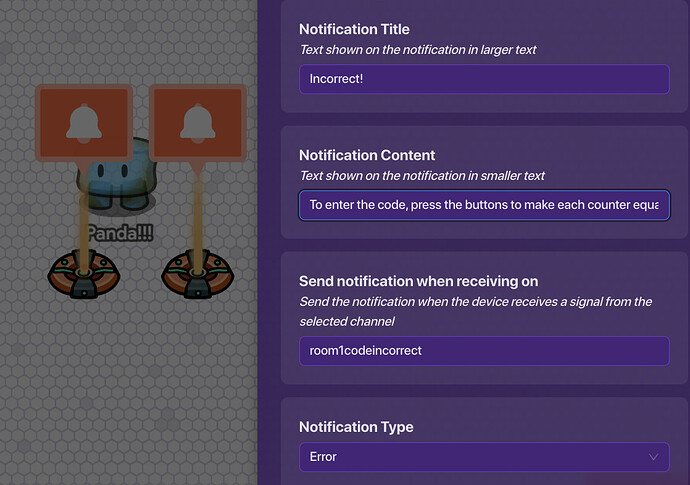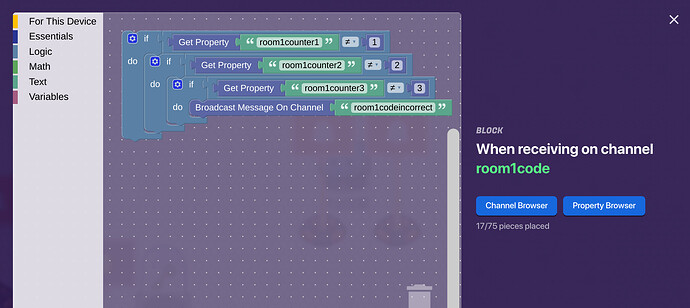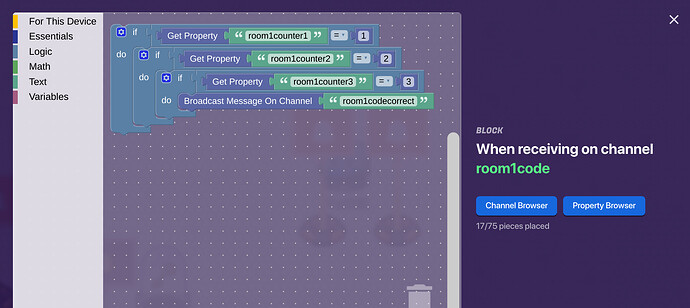This is a guide for how to make a code-entering system for maps like escape room. I’m not sure if there are other guides like this, but I came up with this by myself, so please note that if it is similar to anyone else’s, I didn’t try to copy them, and I’m making this also because I haven’t seen any guides that use my way. And while this guide is about ANY-digit codes, I’m going to use a 3-digit code as my example. Okay, let’s start - I hope its helps you with your map!
YOU WILL NEED TO USE BLOCK CODE
Devices
You will need: 3 counters, 7 buttons, 4 properties, and 2 notifications. (optional item granter)
Steps:
Properties
Place down 3 of the properties and label each one the name of a counter (room1counter1, room1counter2, room1counter3) (the 'room1’s are for what room the code entering system is in; you do not need to add the room 1’s). Set the Property Type to Number, and the default value to 0. Set the Property Scope to player, and do not change anything else. Do this for those 3 properties.
Counters
Place down each counter (it doesn’t matter where, but next to each other would be easier). Set the starting value to 0, and set each counter to increment and decrement when receiving on a channel (for counter 1, increment counter when receiving on room1counter1increase, and decrement counter when receiving on room1counter1decrease). I’d recommend setting the count scope to player if this were a free for all or solo game. Set the Property to Update the name of the counter (for counter 1, the property would be room1counter1). Do this to all three counters.
Buttons (6 of them)
Place down 6 buttons below or above the counters (2 per counter).

Now each counter has 2 buttons each. Set the button message to +1 for one of those two buttons, and for the other one, set the message to -1. Do this to all 6 buttons. For counter 1’s +1 button, set the channel it transmits on when pressed to room1counter1increase. For the -1 button, set the channel to room1counter1decrease. I’d recommend the Interaction Duration is instant, and the scope is player. Also, deactivate the button when receiving on room1codecorrect. Do this to all the other buttons, changing the channels (ex. for counter 2’s +1 button, transmit on room1counter2increase).
Buttons (the remaining one)
Set down the button anywhere (at the end of the counter line would be easier). This is the button the player presses when they want to enter/check their code. You can cover it up with a prop if you want and make it invisible (not visible in game) like I did, but that’s optional. The button message could be something like ‘Enter Code’, and when you press it, set the channel it transmits on to room1code. Interaction Duration doesn’t matter, but I think 1 second is best. Active Scope is player, and deactivate the button when receiving on room1codecorrect (you can name the channels anything you want, they don’t have to be what I’m using).
Notifications
This is the tricky part. Set down your 2 notification devices (it doesn’t matter where, but close to your code system is best). Set one notification title to something like ‘Correct!’ and the content can be something like ‘Good Job!’ (it doesn’t matter as long as it tells you that you got the code correct). Send the notification when receiving on room1codecorrect and the type can be success, info, or none. You don’t need to change anything else.
Now set the other notification title to something like ‘Incorrect’ and the content can either be something like ‘try again’ or explain how the code system works to clear up confusion (you could say something like ‘To enter the code, press the buttons to make each counter equal the digit it needs. For example, if the code was 123, counter 1 would equal 1, counter 2 would equal 2, and counter 3 would equal 3’). Send notification when receiving on room1codeincorrect, notification type can be none, error, warning, or info, and you don’t need to change anything else.
Okay, now comes the tricky part (the block code). Open the ‘Incorrect’ notification and go to the ‘Blocks’ section. Select the ‘When receiving on channel…’ block and set the channel to room1code. I’m going to pretend my code is 123 right now. Okay, I’m not going to explain what blocks to drag in because I think that’s just confusing (let me know if you think I should do that anyway). So you can just copy the picture below and change the numbers, properties, and channels (you do not have to change the channels and properties).
Now, open the Correct notification device, go to the Blocks section, select the ‘When receiving on channel’ block and set the channel to room1code. Now copy the picture below and change the numbers, properties, and channels (you do not need to change the channels and properties).
Optional: Item Granter
If you want something to be granted or taken away when the player gets the code CORRECT, you can place down an Item Granter, select the item granted/taken away (to take away an item, grant -1 of it), and you can grant it when receiving on room1codecorrect. If you want to grant or take away an item if the player gets the code WRONG, grant the item when receiving on room1codeincorrect.
Thank you for reading, and I hope this helped you with your map! If you have any feedback for the guide or need help making this system, let me know in the comments. Thank you again!