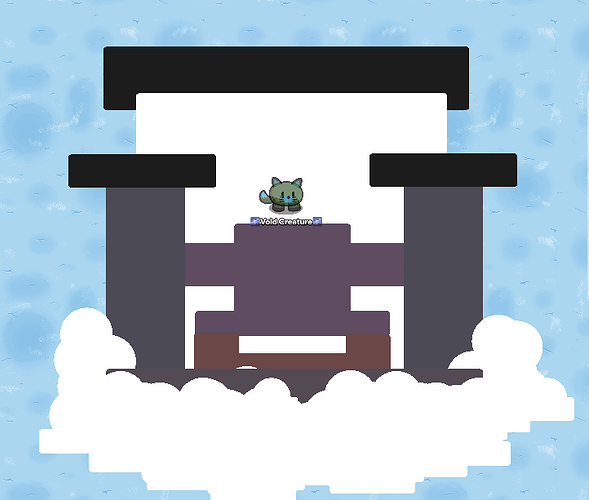Hello, Forums! I have just realized that while there are a BUNCH of Help posts about making clouds, there isn’t really a GUIDE on how to do it!
If there is, let me know so that I can add credits.
Here is that guide!
I will show you a method for making clouds (pre-platformer), and many ways to use them.
Barriers- Main Body
For the main body, you’ll want to use 4 round barriers and 1 rectangular barrier. Make them all 100% alpha and color them anywhere from pure white to stormy gray. All that matters is that every barrier has the same color.
Then, change the size of two of the round barriers so that it’s decidedly small. Another circle barrier should be twice that size, and the last one should be 2/3 the size of that.
Now you have an assortment like this:
(blinking dodge is sooo cute!)
Then, arrange it in this order: smallest, biggest, middle, smallest, with the rectangle underneath.

There: the main body!
Optional- Barriers- Shading
Now, if you want, you can shade your cloud! Simply copy the rectangular barrier and make it light gray. Copy that into a circle barrier, and arrange them so that they fill the lower part of the cloud:

(mine looks horrible, you can definitely do better)
Uses
There are many ways to use these clouds.
I’ll just list three that are my favorites.
Normal Clouds
You can sorta simulate platformer style using barriers, too! (woah, these are useful!)
Laputa
If you watched Castle In The Sky, you would know what I’m talking about. Chances are, you haven’t, but you should, it’s amazing. Basically, it’s a castle in the sky shrouded with clouds.
(it’s not finished yet, that’s why it’s so… ooglee)
Cool Tree
A cool Tree. What more must I say?