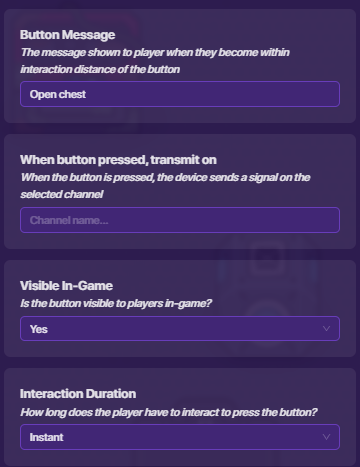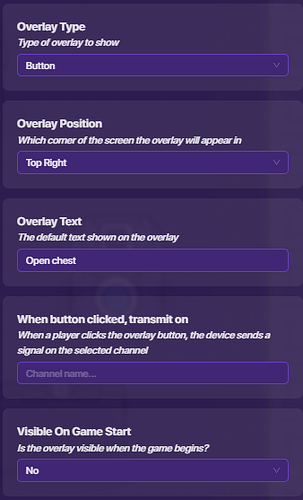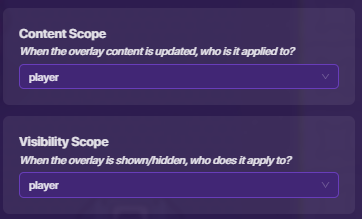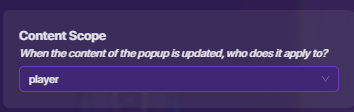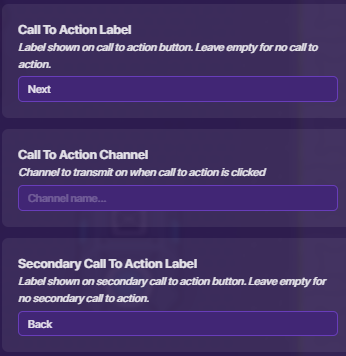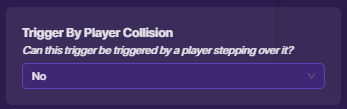THE PROLOGUE
You will learn how to: create random functions with blocks, use multiple logic gates, use props for art, and use some devices.
STEP 1
Make your chest look like however you’d like, but I will be using the gray space container (ON).
STEP 2
Two ways to open the chest menu are: 1. use a button that is under the prop you use, or 2. use a zone to check when the player is nearby if so, allow them to see a game overlay that is a button, and then when pressed will open the menu. I will be using the simpler way, but less technical way, the button way.
STEP 3
Above you see the image for what the settings of your button should look like. Add a pop up and wire the button to it like so: Button pressed —> Open pop up. If you’re using a overlay do this:
(Make sure the zone is wired like this to the overlay: player enters zone —> show overlay, and have a channel set in the zone for when a player leaves zone and then in the overlay for hide when recieving on channel “” to be set to the one from the zone) Next, wire the overlay to the pop up just like for the button.
STEP 4
Set the settings of the pop up(regardless of what way you’re doing this) to this:
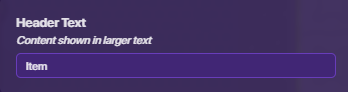
STEP 5
Add a trigger to be triggered, using a wire, by the button or overlay. Set its settings to this:
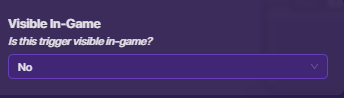
Then wire it to the pop up(regardless of what way you’re following along) like so: Triggered —> Run wire pulse block.
STEP 6
Now the hard part, the blocks. In the pop up create a new block for “On wire pulse…” and add these blocks: