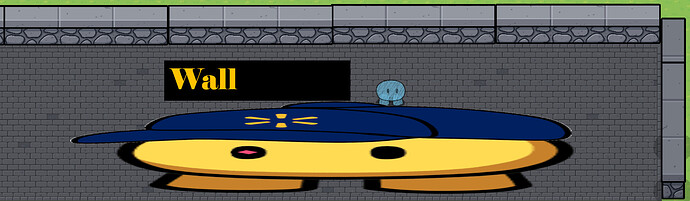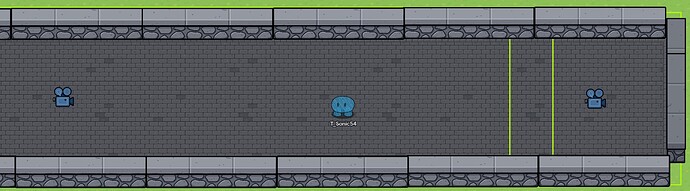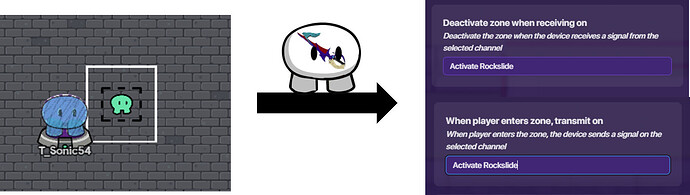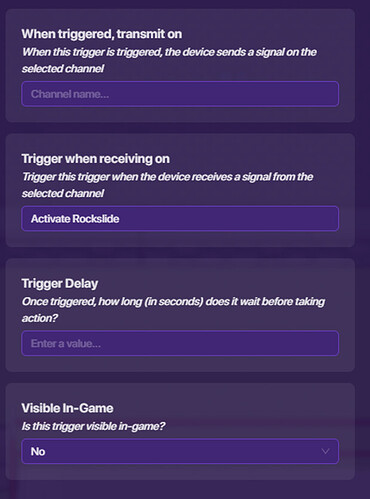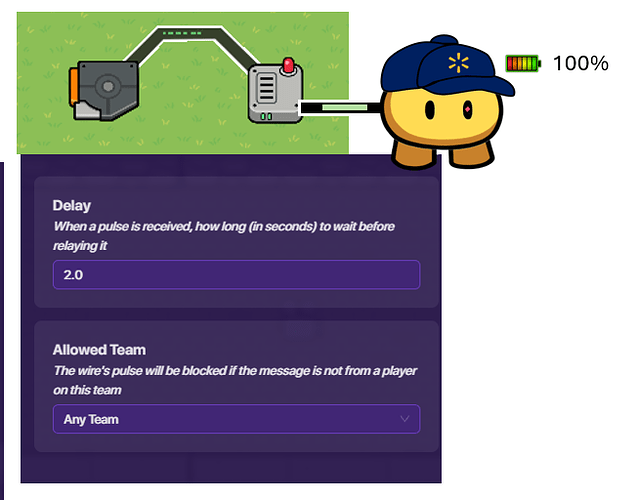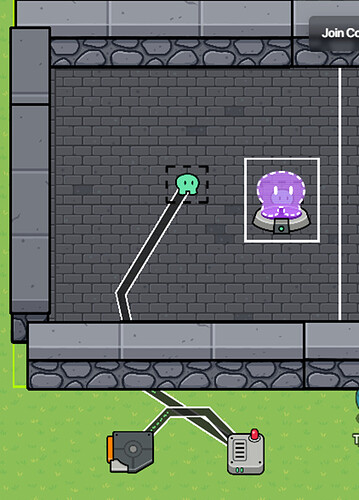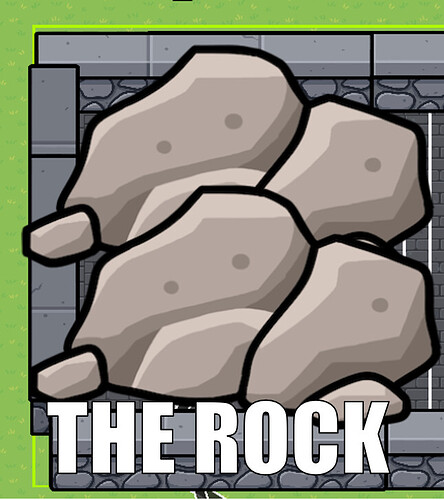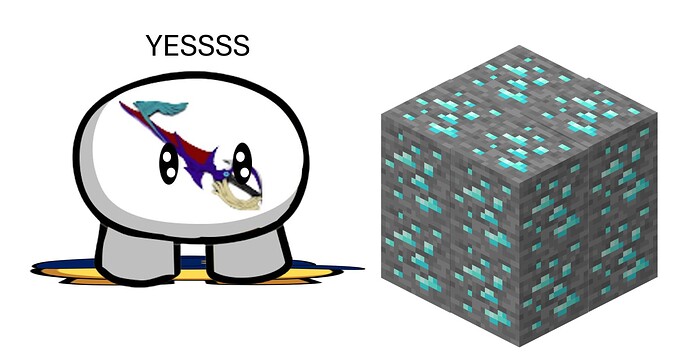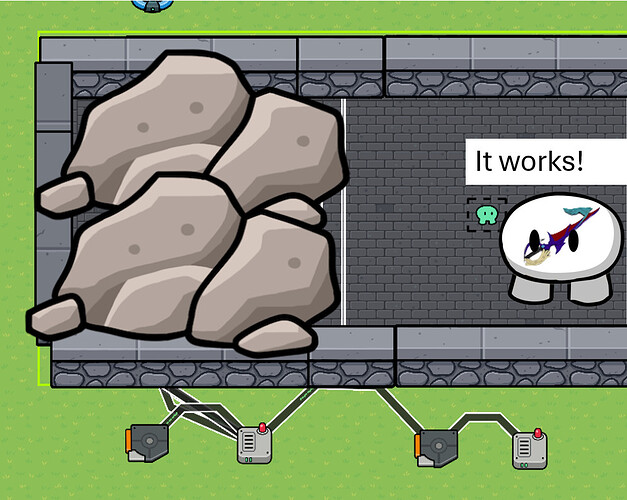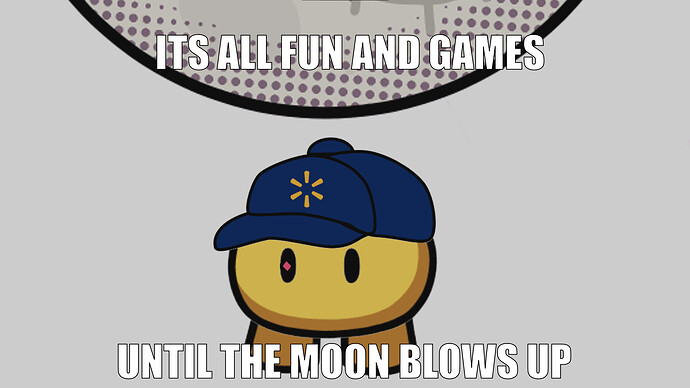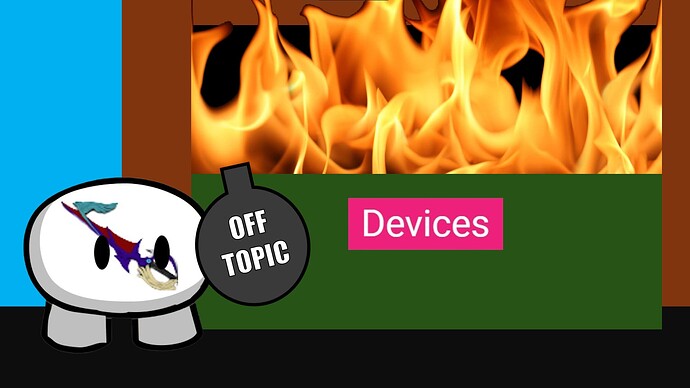THE IDEA IS SIMPLE.
Tim has blown up a cave, but rocks usually fall and block the area as time passes.
Let’s make that in Gimkit.
What You Will Need
- Underground Terrain
- Stone Barrier Props
- Zones
- Triggers
- Wire Repeaters
- Rock Props
- Respawn Or Team Switcher Device
- Camera Views
Part 1: Making The Cave
- First you are gonna need a hallway at least 4 terrain wide, and enough room to run around in. (Recommended terrain would be stone or bricks)
- Next, use stone barriers for a more 3D wall effect and turn the shadows off.
- Use a camera view for more effect. Overlap the camera views for a better effect if needed.
Part 2: The Mechanics
-
The first step is to put a small zone wherever the player is starting and have it transmit a channel that triggers the rockslide and disables itself.
-
Next have a trigger the gets triggered via the channel.
-
Then wire the trigger with a wire repeater and have the delay be 2 (or however long each rock takes to fall).
-
Wire the wire repeater to a new zone that covers a section of the hallway.
-
Then add a channel when a player enters the zone when it gets activated. Remember to make it not active on start!
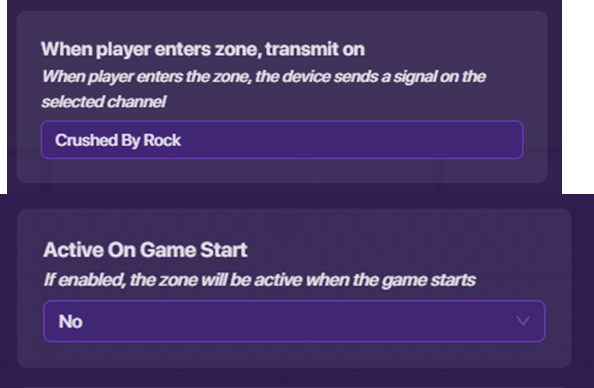
-
Add rocks that cover the zone and look good. Make sure that there are no shadows, its not active on game start and if it’s on the above layer.
-
When the player enters the zone and has a rock on his head should be either respawned somewhere else or switched to spectator when the channel is broadcasted. This can be reseted but that’s for another time.
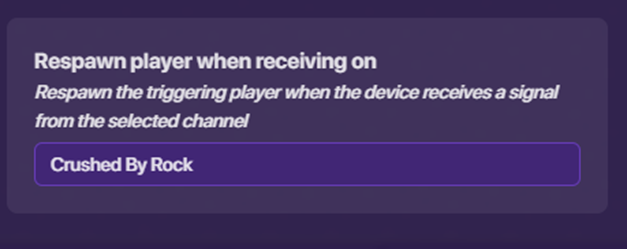
-
Now wire the repeater to the rocks that cover the zone to show prop to clarify that a rock has fallen.
Now copy and paste this mechanic (minus the starter) and make sure to wire the triggers to each wire repeater and adjust accordingly. Make sure the rest of the tiggers you copy don’t have the trigger channel.
Bonuses
Some Additional Things You Could Add Are:
- Obstacles
- A speed modifier to look like the gim is running for their life
- A Risk/Reward Path
- A Warning Via Notification
Extra Bonuses
-
You could set the cave-in a mystical place that collapses due to the fact that another TL4 is coming. Remember kids. Anyone who becomes a TL4 has the power to end the world, or kick you from the forums.
-
Another way you could theme it when pieces of the moon fall down on the Gims because the TL3s destroyed the moon and want the mods to be online again.
-
One Last Way You Could Theme it is when the devices volcano blows up and the lava rocks come pouring down on the forums. We would want this to happen however since the devices is just a dumpster people use for off topic things.
I hope you enjoy this guide!