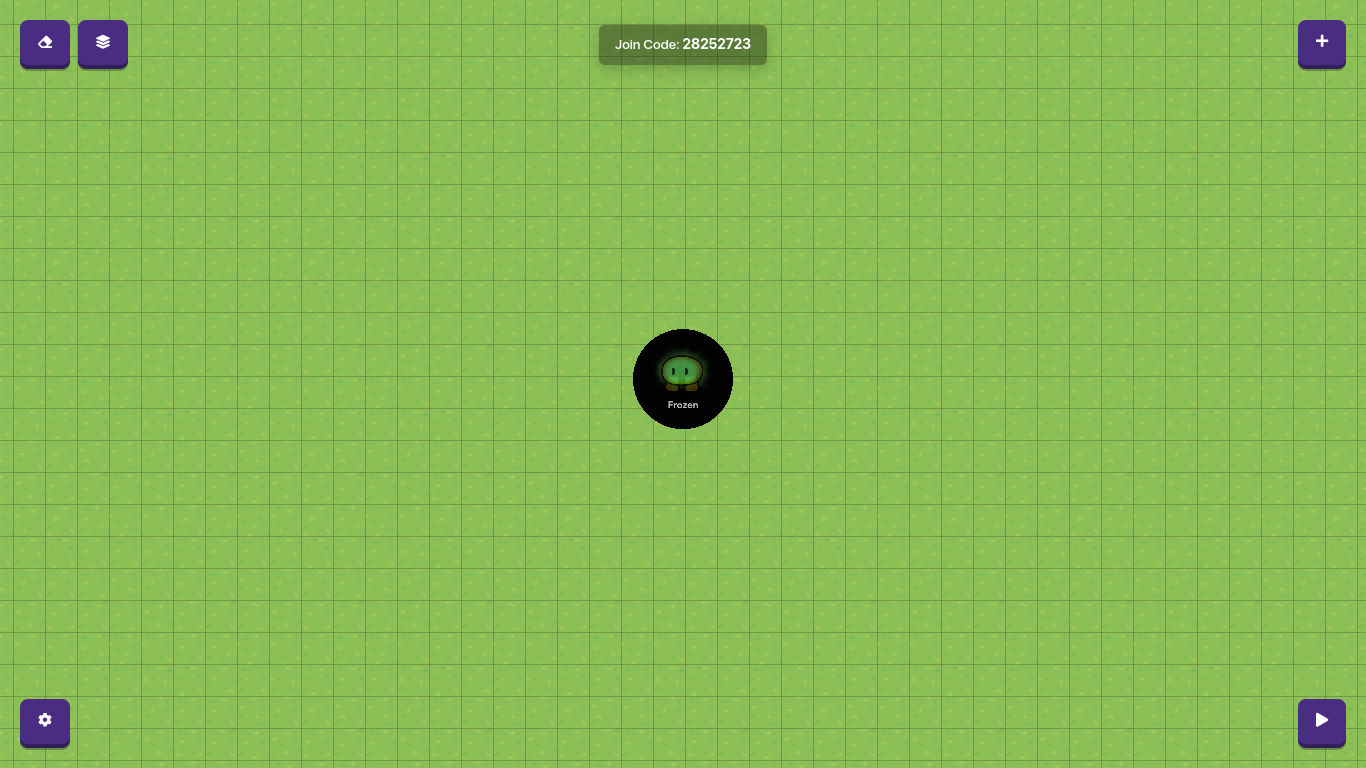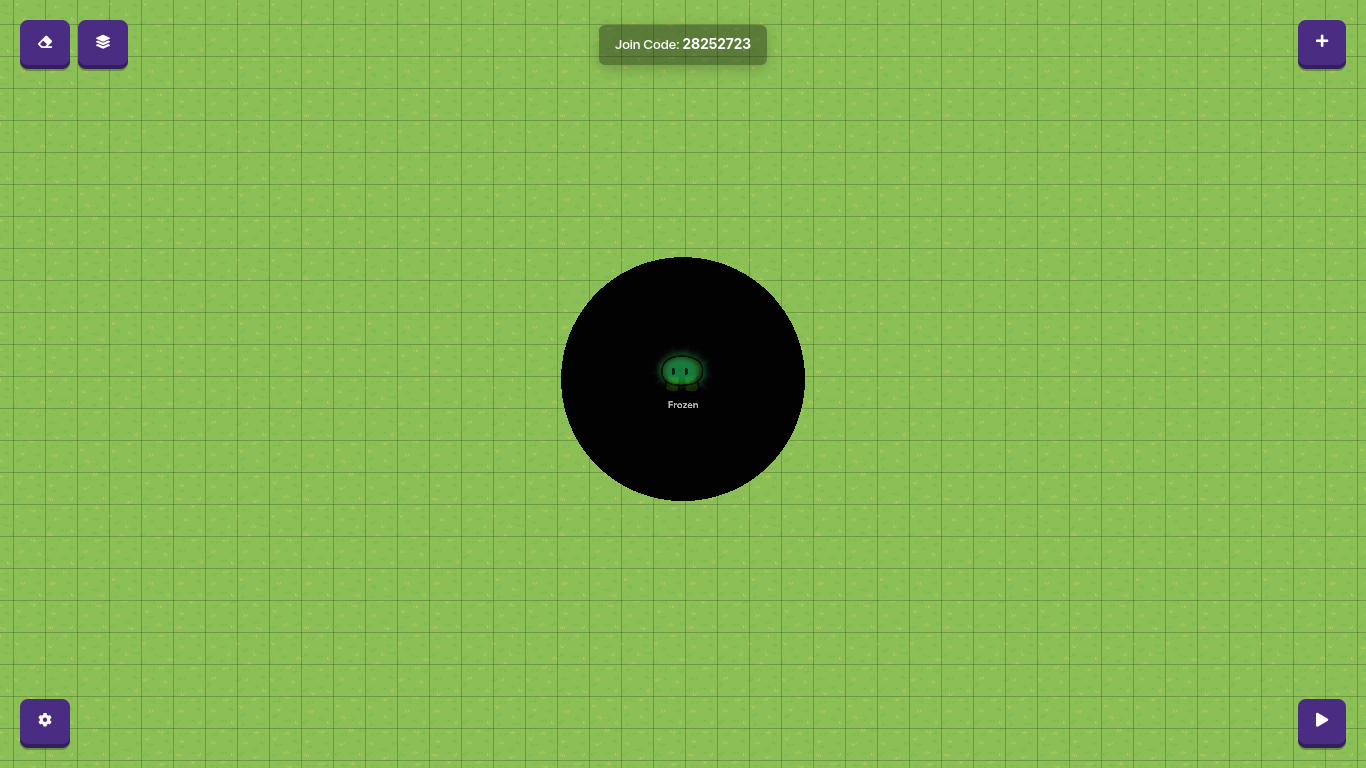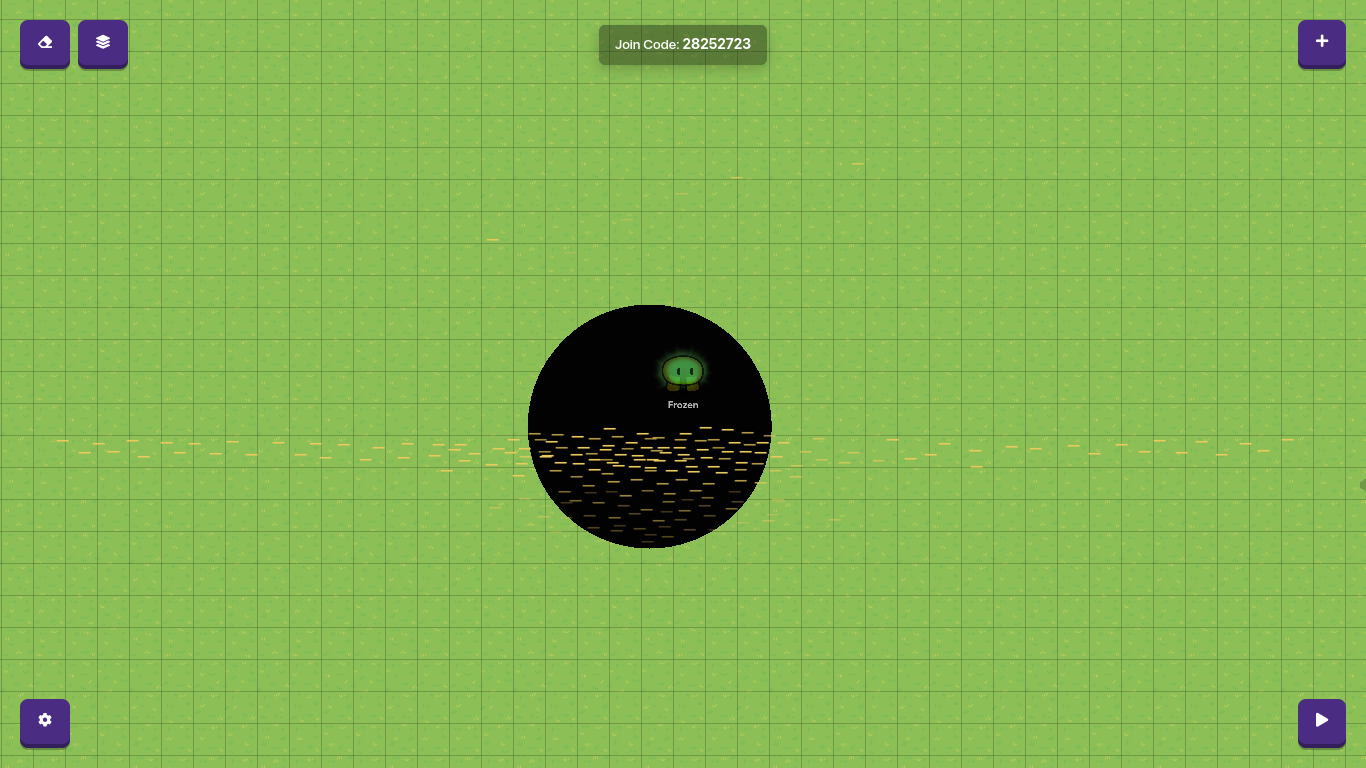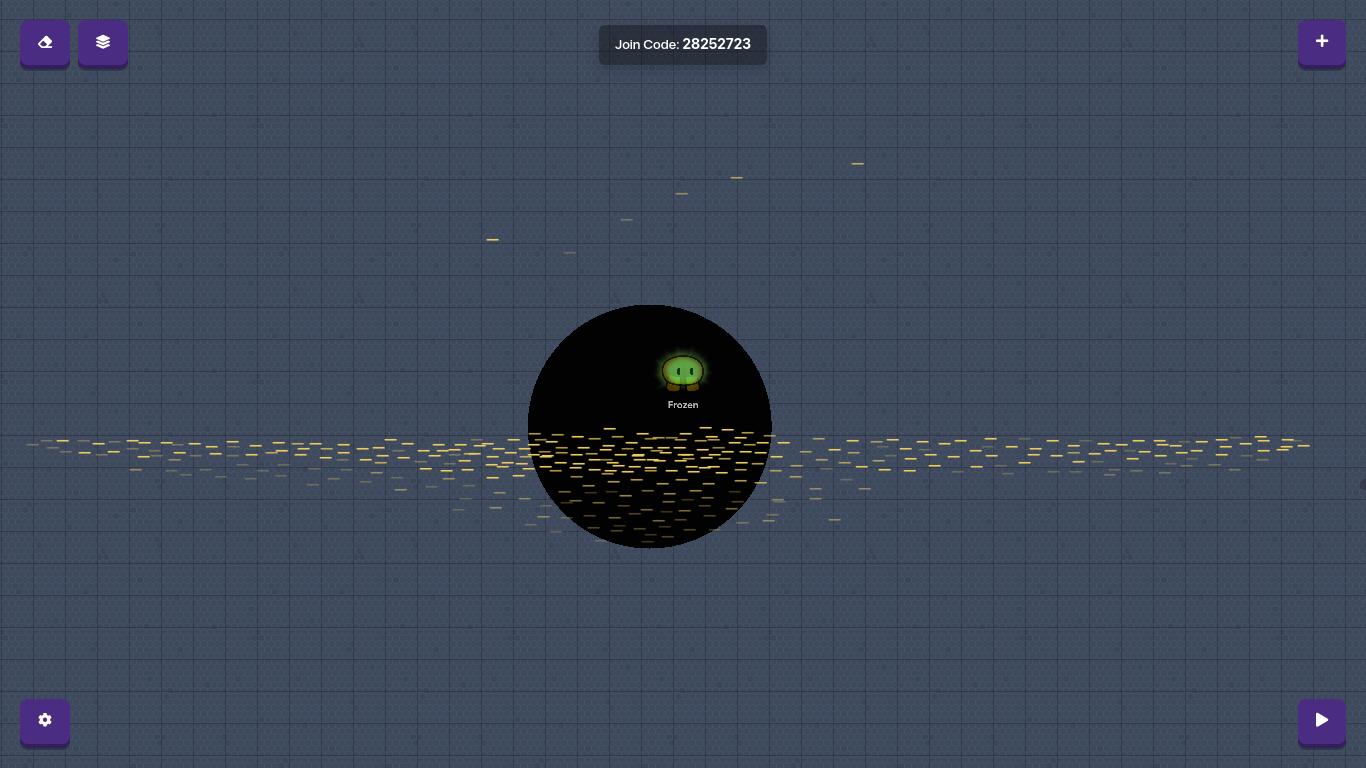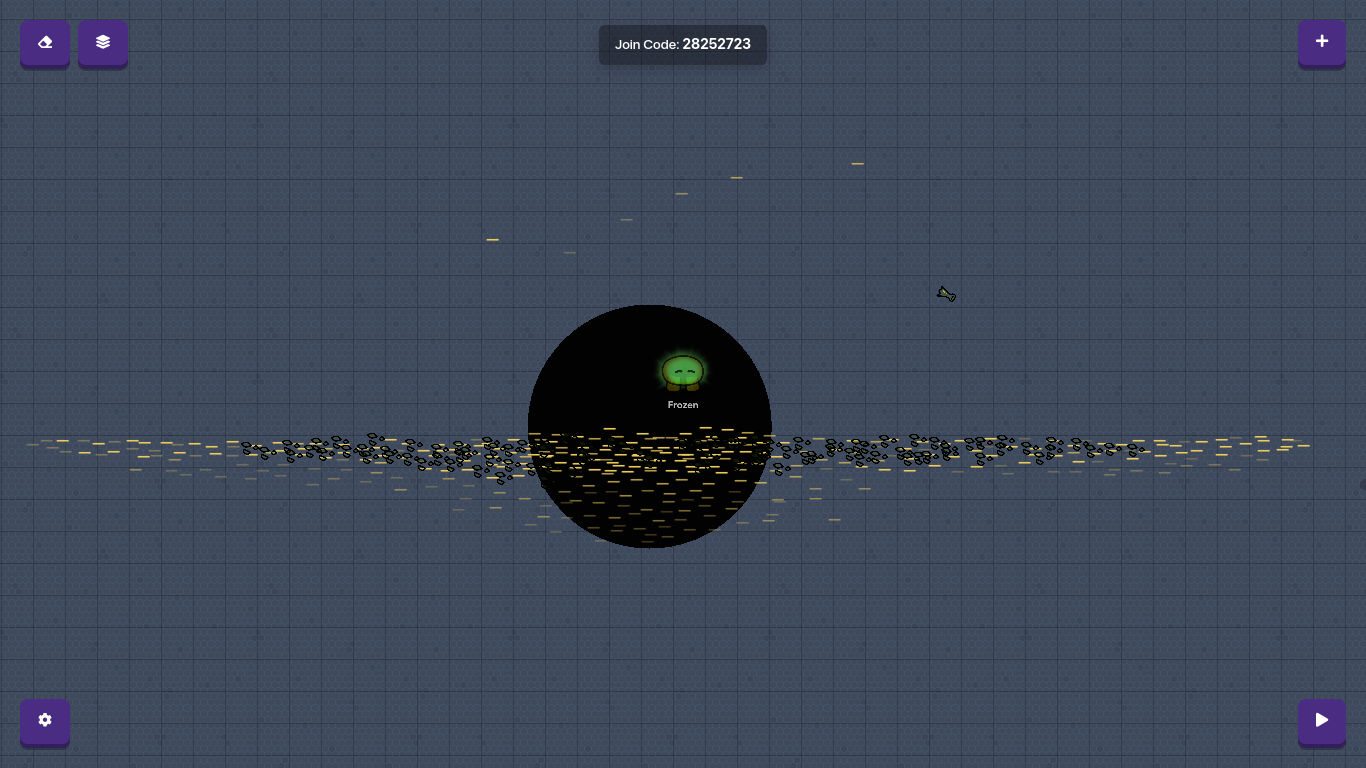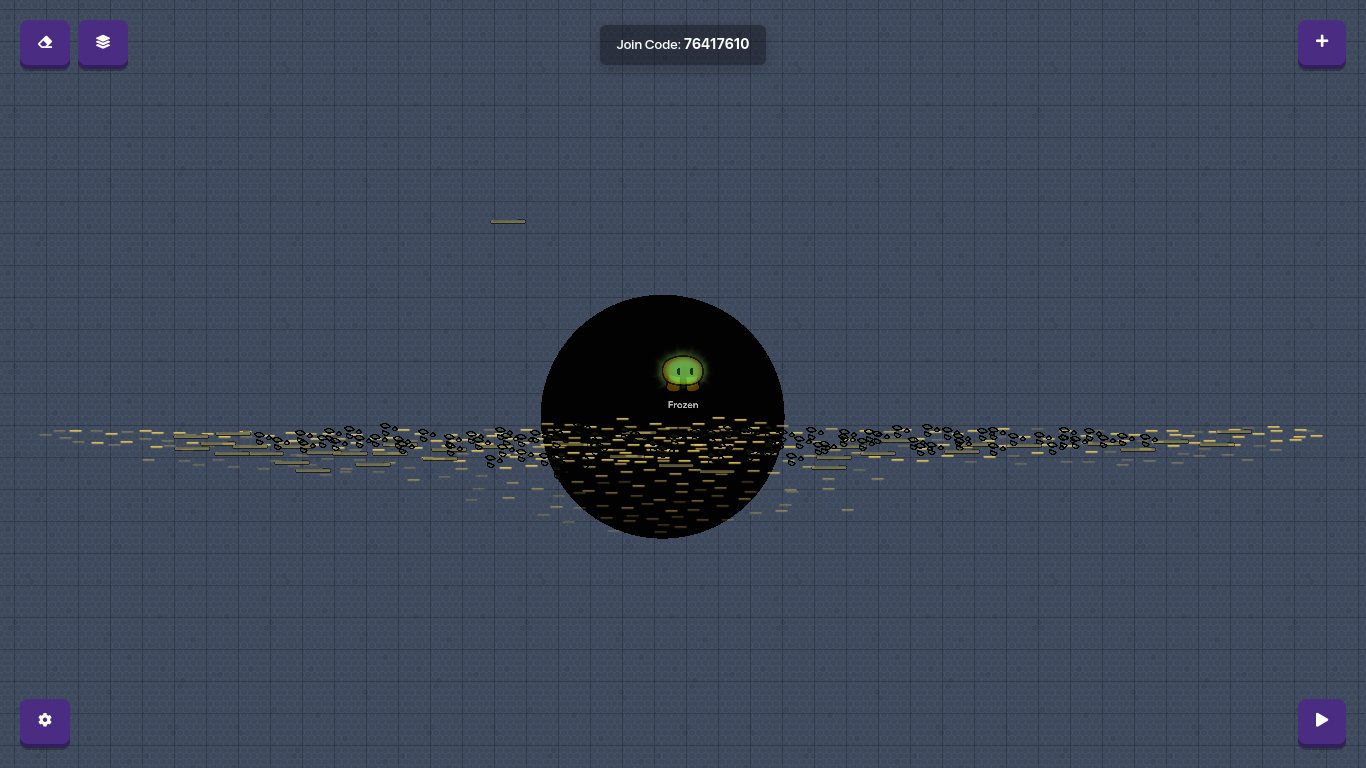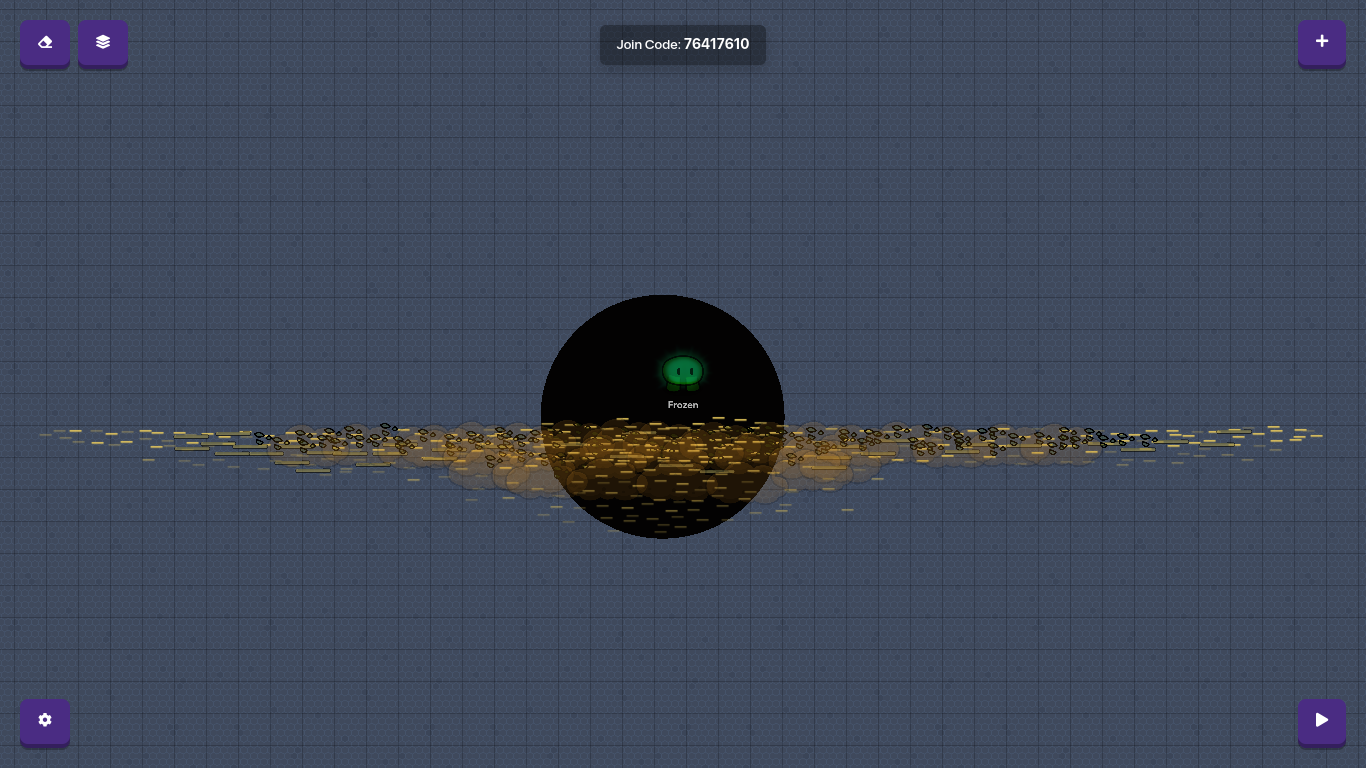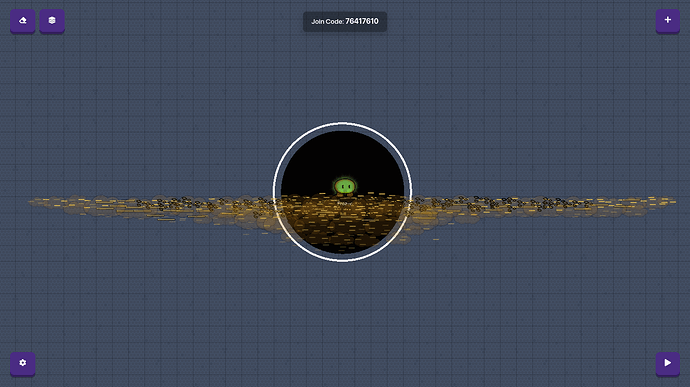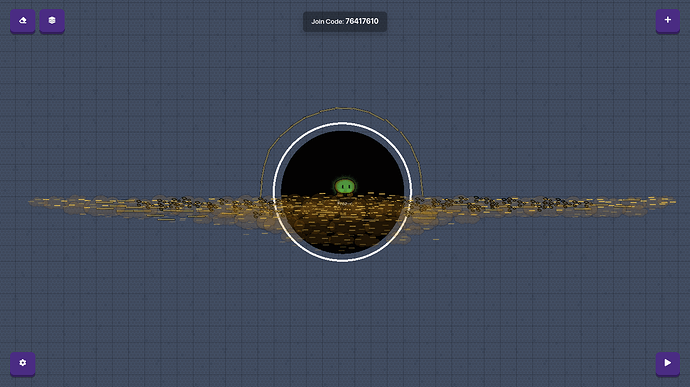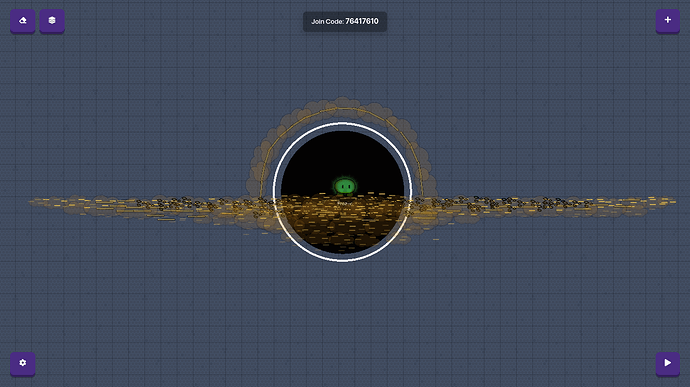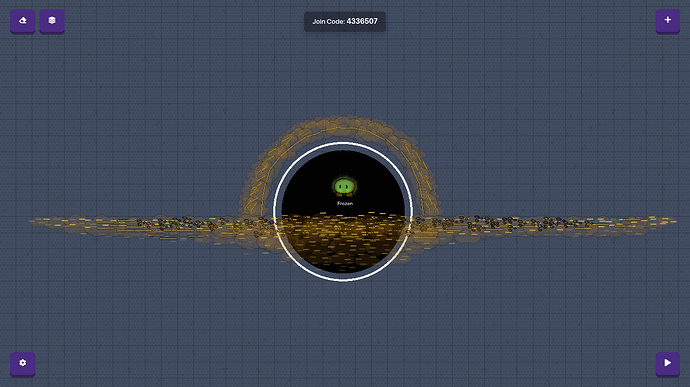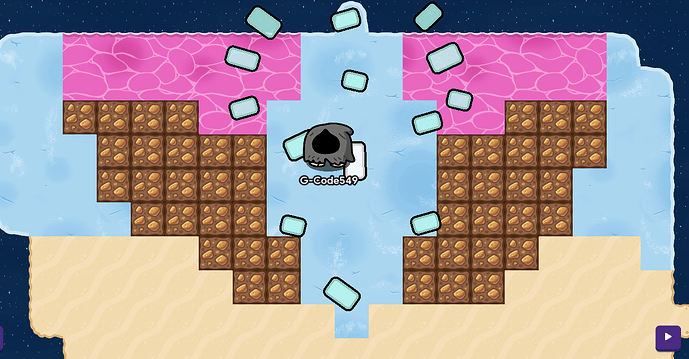[This guide was made in Gimkit Creative]
duh
(I say this because Jeffo once thought one of my guides wasn’t made in Gimkit)
Props/Blocks used:
Barrier (circle)
Text
Broken glass
Metal Pole
Dry Bush
Copy off of the images below to help you build a Black Hole
Part One: The Hole
1. The hole
(you can make it bigger if you want)
Part Two: The Stars
1. The Stars Across the Hole
Make a rough sketch using gold/yellow/tan colored capital i’s or just l’s with the text
Keep filling in until you reach the text limit or when you like how it looks
Add some broken class (If you want)
Add some metal poles
Add some dry bushes at their lowest transparency and change the color just a bit
Add a white ring around the hole using a barrier (if you want)
2. The Stars Above the Hole
Make a half circle above the hole using the same metal poles from earlier
layer the half circle with some of the dry bushes we used earlier
Add some more dry bushes and metal poles
Once you have finished all the steps you will have your very own Black Hole! (not the best)
(this is for @Blackhole927 for un-silencing me)
-FC
22 Likes
Wasn’t this already made?
OMG FROZEN CURSOR IS BACK!
3 Likes
WhoAmI
October 24, 2024, 2:27am
4
Wait this actually looks really good. Wow.
5 Likes
cooked this up in an hour
5 Likes
WhoAmI
October 24, 2024, 2:28am
8
Unless you are talking about blackhole’s Blueboat’s barrier art thing I can’t think about anything else similar to this.
3 Likes
Kosm0-o
October 24, 2024, 2:29am
10
closest thing i can find, and it’s not even as close to good as frozen_cursor’s is@CustomCoaster if you look at fluffy’s(rip) guide, it’s about a functioning black hole, not an artistic one
2 Likes
Yolk
October 24, 2024, 2:29am
12
That one is not as much an art guide, it is a guide on how to make the trap itself.
5 Likes
WhoAmI
October 24, 2024, 2:30am
13
The two guides are quite different. Fluffy’s guide is more mechanical focused while Frozen Cursor’s guide is more art focused.
4 Likes
we already have 1 blackhole in gimkit (jk)
in any case it turned out beautifully
but I can say that there are LIKELY similar guides already on the forum, also BH himself made a blackhole in GKC
2 Likes
@here
1 Like
WhoAmI
October 24, 2024, 2:33am
16
Blackhole used a tool to arrange barriers to form a picture, which I do admit is still quite an achievement though.
3 Likes
nice and ur unsilenced yay
a little chopy
5 Likes
very epik
5 Likes
Moyai
October 24, 2024, 2:58am
22
Mark my words, this will be at least top 10 most viewed topic on the forums.
6 Likes
![]()
![]()