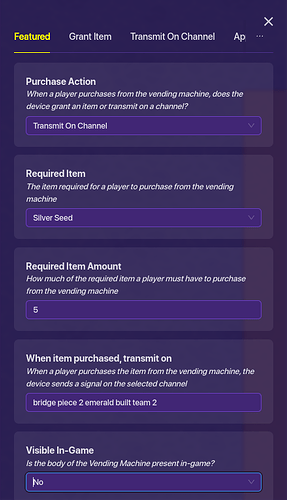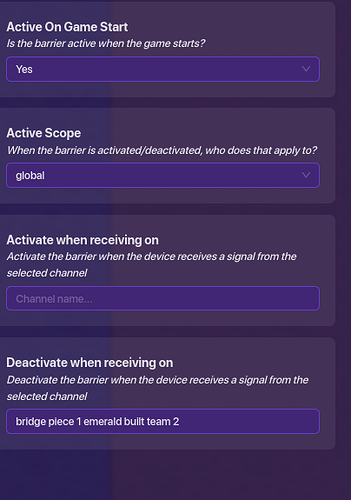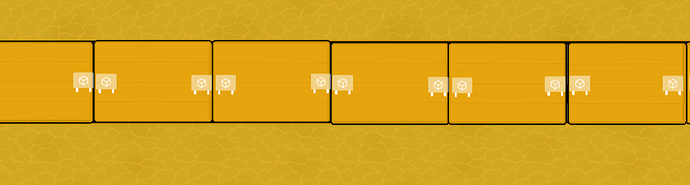Ok, so I’m sick and tired of seeing other bedwars games without any sort of bridging system! Almost every bedwars game I see doesn’t have any sort of good actual bedwars features that makes bedwars bedwars! So here I shall teach you how to make a bridging system for Bedwars!
Making the system
So, First you shall need these things to make it!
A Table Prop, Vending machine, And a Barrier BE SURE TO MAKE THE TABLE PROP ON THE BELOW LAYER!!
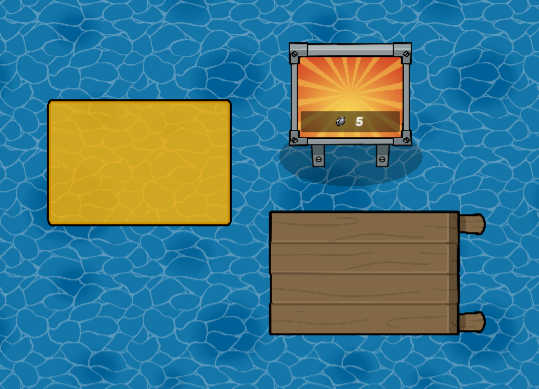
Next up, Set the Vending machine to be not visible, Also be sure to set the vending Machine’s Purchase action to “Transmit on Channel” This will help the vending machine make the bridge part visible. Also be sure to actually make a Transmit channel for the purchase. Make sure to also make the vending machine not be available after the purchase.
Now, Set the vending machine next to the bridge part right here!
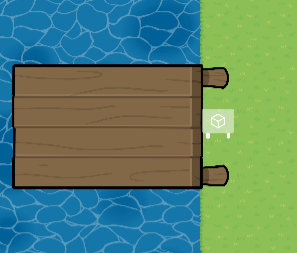
Now configure the Table Prop I used for the bridge part to be Not visible at game start, And be sure to have collision for it disabled so you can actually walk on it.
Afterwards, Set the table prop to apear after the transmission channel that you made after buying from the vending machine is Transmitted!
Now, Place your barrier over the table like this (This will make it so the player cant walk here before purchasing from the vending machine)
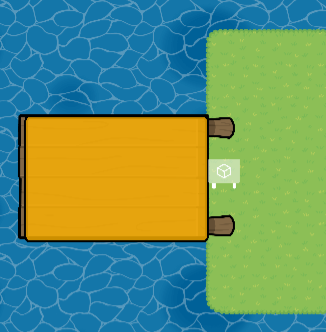
Finally, Make the barrier Not visible of course and Make it Active on Game start, Afterwards make it Deactivate when receiving the Channel So when the bridge is purchased you can walk on it!
Now you can duplicate this over and over again to make the full bridge to the next island BE SURE TO NOT USE THE SAME TRANSMISSION CHANNELS THOUGH!
This is what it looks like.
Hopefully this helps you make your bedwars maps much better! I used this system for my bedwars game and you should too! Hope you enjoy ![]()
PS: The other vending machines you see on the other side of it allow the other team to build a bridge to your base!