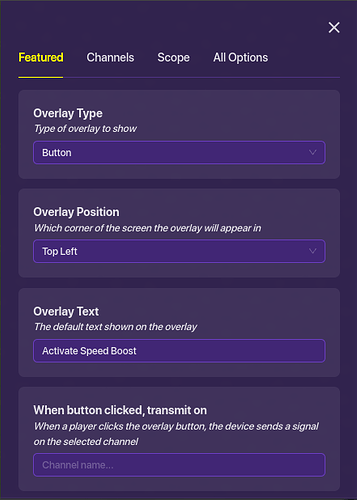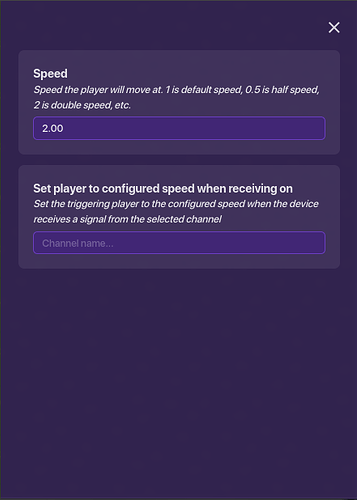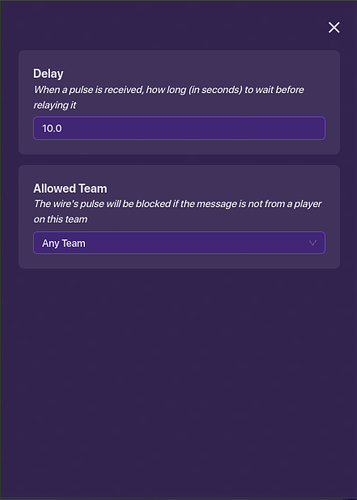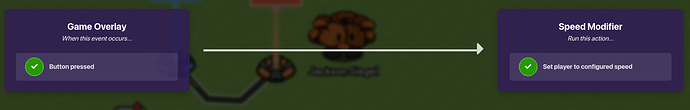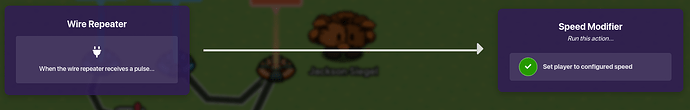Probably everyone has done this, but I have made a timer that is kind of groundbreaking. It doesn’t take time in the game, but it is a timer for abilities. It is very easy, and compact so it doesn’t take up a lot of space in your map. Now, to get into the tutorial.
All you will need are as follows:
- 1 Game overlay
- 2 Abilities*
- 1 Wire Repeater
*The ability can be whatever you want, such as a speed or damage boost.
The construction of this timer is pretty straightforward. First, we are going to configure the settings for the devices in play for the timer. With that, go into the game overlay, change the overlay to a button, and give it a name. Now set the ability, I’m using a speed modifier, to whatever you want, but make sure one of them is at normal speed, as to reset the player. Just set one-speed modifier and leave the other one alone. Now go into the Wire Repeater, and set the delay to whatever you want. This will be how long the speed will last. Once you have done that the settings should look like this:
Now for the wiring. You could use channels, but I would recommend wires as they make the timer run smoother. First, wire the Game overlay to the first Speed Modifier. Make sure that when the Button is pressed => Change Player Speed, or follow the images below.
Now wire the game overlay to the wire repeater and enable the button-pressed option.
Finally, wire the wire repeater to the normal speed modifier, and make sure that it is set to the player to the configured speed.
And just like that, we have an ability timer that can activate an ability and deactivate it as well!