Disclaimer The regenerating barrier that i will be showing you how to make in this guide does not regenerate forever, it will only regenerate a certain amount of times based one the amount of barriers you use.
Materials Needed:
x6 barrier, (or however many you want, but i’m using six.)
for the triggers, use one less trigger than the total amount of barriers you use. For example, if you have six barriers, use five triggers.
First place down your first barrier and go to the damage tab and press yes, then put in your desired health amount.
then place another barrier directly above it. Set the second barrier to visible on game start no, then go to the damage tab and change it to yes, then put in your desired health amount in.
Now copy the second barrier the amount of times you want your barrier to regenerate and place them all in a straight line going up.

This is what it should look like
TRIGGERS
Place down a trigger and set it to visible in game to no, and set the trigger delay to however long you want it to be, this is how long it will take for the barrier to regenerate. Now go to configuration and set trigger by player collision to no.
Now copy this trigger based on how many barriers you have.
Then put a trigger beside each barrier except for the last one.
Wire your first barrier to your first trigger so that prop destroyed<trigger.
Now wire the first trigger to the second barrier so that it is triggered,show prop.
Then wire the second barrier to its corresponding trigger so that prop destroyed, trigger, then wire the second trigger to the third barrier so that it is triggered, show prop and so on, so forth. It should now look something like this.

FINAL STEP
This is the easiest step in the whole guide, just stack the barriers on top of each other. The final product should look like this.
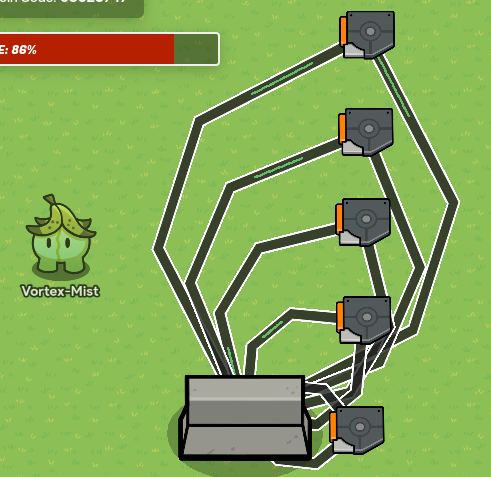
And there you have it! A regenerating barrier! This is really simple, and could be a nice and fun addition to your map. Lmk any ways that i could improve this, any bugs with it, and if it was useful!
Like always, happy gimkitting!