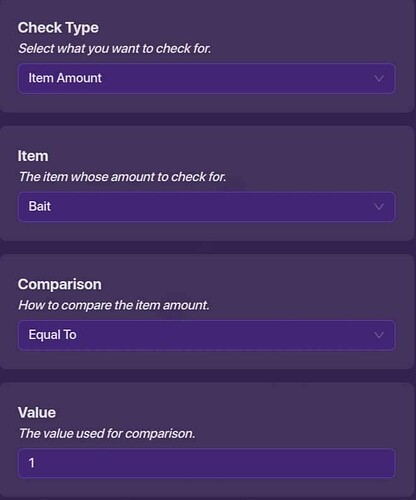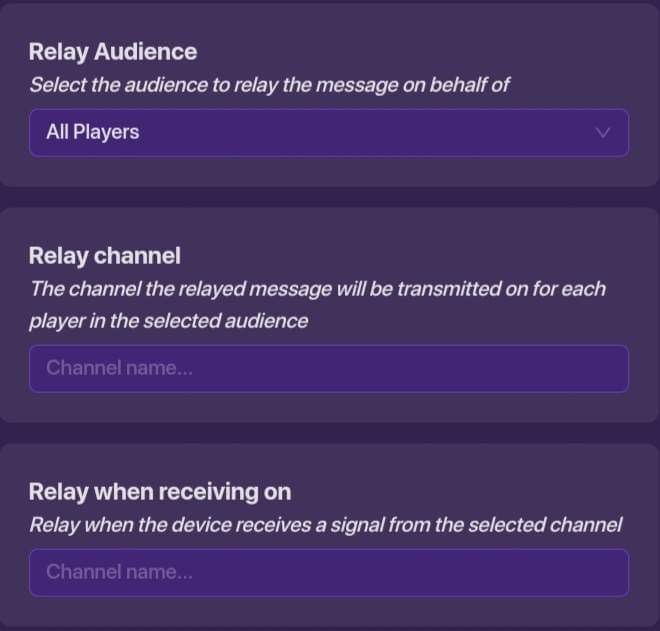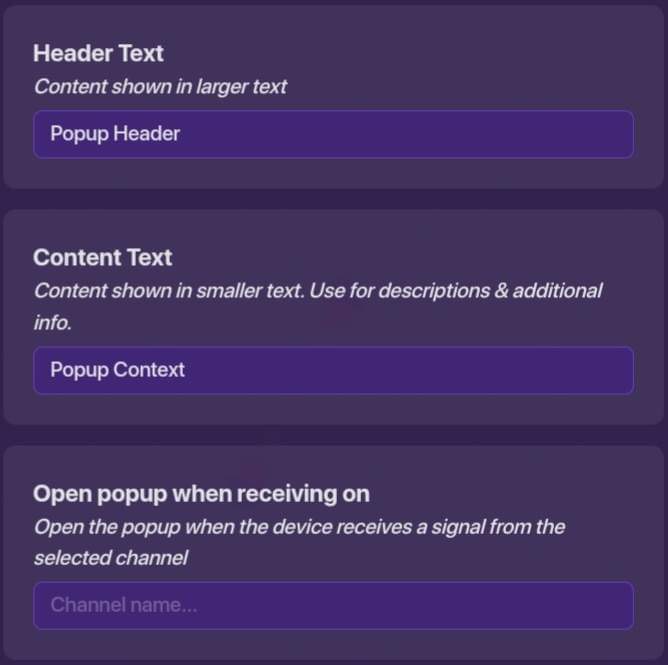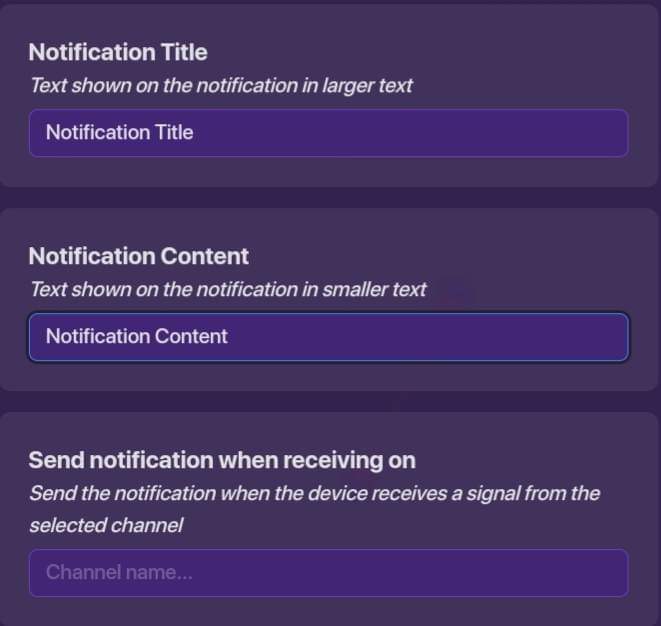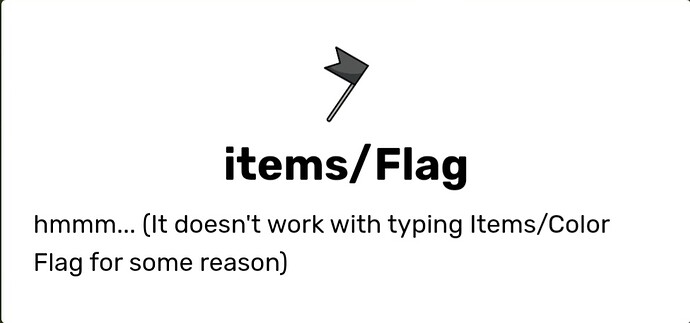I’m trying to make it when I each a certain amount of cash is reached in a player’s inventory a notification pops up.
Place down an inventory manager, and a popup. Wire the inventory manager to the popup, and select “reached item max” and “open popup”. Then, go into the inventory manager and select the item you want, along with the max you want. Go into the popup, and setup your message. I hope that helps!
It only allows me to connect the pop up to the manager.
So then you could probably use a checker.
Put down a checker, and make it check at the start of the game.
When the checker passes, it activates the popup.
Then a wire repeater, to make it that when the check fails, it checks again.
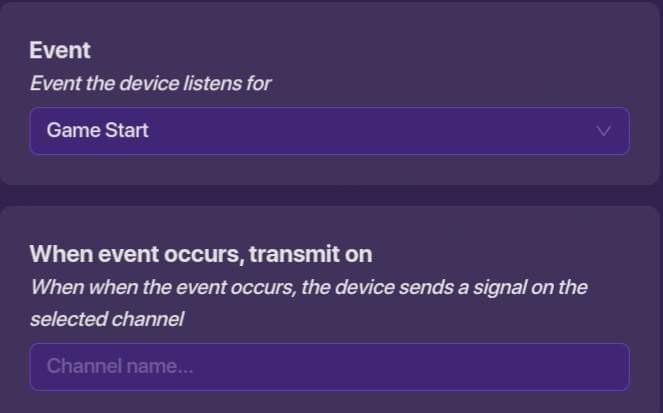
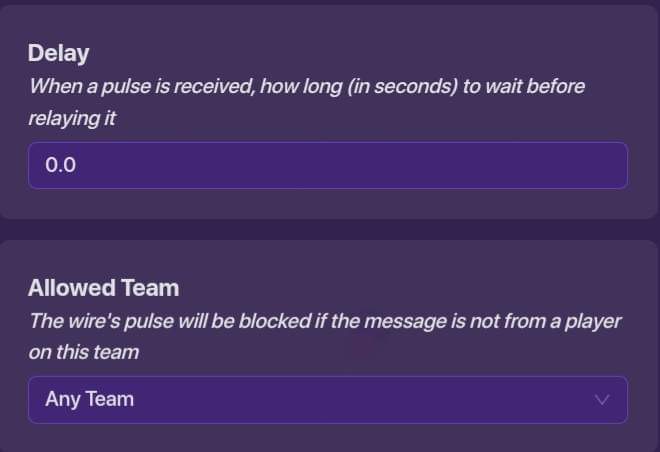
Notes:
The Popup, Notification and Checker settings are all up to your choice on how to configure them to fit into your game.
Custom Images for the Popup is currently not allowed, due to moderation concerns and storage costs.
However, if you go into the “All Options” tab, there is an “Icon Image” setting where you can upload pre-approved gimkit images.
These include all of the in-game items and some icons.
Refer to the Gimkit Creative Documentation on how to add pre-approved images.
items/Name Of Item (with spaces)
icons/Name Of Icon
(Also for some reason, you can type “items/Flag into the popup and still get an image even though it’s not technically an item and isn’t listed in the documentation. It’s just the default black flag though and you can’t type Items/Color Flag to change the Flag’s Item Image color.)
Thanks! it helped me a lot!
Welcome to the forum! Next time, try not to necropost (post on old topics)
Oh, sorry I am new. I didn’t know that!