I’m trying to create a boss fight using lasers, but I ran into a problem. To make the fight fair, the lasers have to have 3 states: hidden, preview, and active. Preview and active are already there, but is there a way to hide the laser completely?
Yes, there are settings to turn off both of the laser’s flower things. You might have to look in the all options tab if you can’t find it. I’ll get a screenshot. To turn off the lights, make the laser color black.
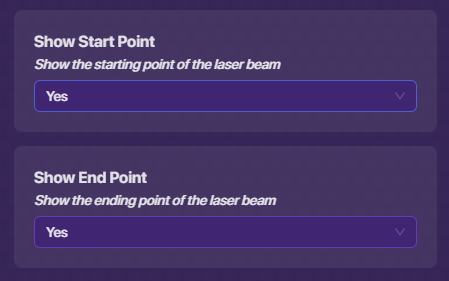
That’s not what I meant. I need the lasers to completely disappear, then show a preview, then fire, then disappear again
I know setting lasers as black makes them completely invisble, you could improvise on an animation.
To clarify, you want the preview to only show for a certain amount of time right?
I think you use a laser manager device. (Or something of the like.) I might be wrong though
Yep, you use a laser beam manager. They can turn them on and off.
correct. “character filling”
I need them to completely disappear in addition to that
Do they not disappear?
In the boss battle sequence you can include a thing where a metal pole with a slight transparency appears then disappears.
all Ill try that. I gtg now
Turn off the setting that has the lasers show a path while they are inactive and hide the end points of them like I said above.
Oh right, they leave behind a dotted line. (I think I’m actually partially to blame for that lol sorry)
I think just either hiding them by making a bunch of lasers, or having some sort of prop over them, is the strat here.
Ah yes and you can also hide the path like navy said oops
Hey, how long has that been there? I feel like I’ve never seen it.
You could for the preview with a different laser dealing 0 damage
It wasn’t there when creative just released so I would say it came in the recent updates (maybe early june-july?)
It has been there FOREVER.
If you want to bypass the 20-character limit, then just type some random LETTERS (only letters, otherwise it might break) into the <>. (Example: < placeholdertext > but delete the spaces)
yes but then I can’t preview the laser, only turn it off and on
Use this as a preview.