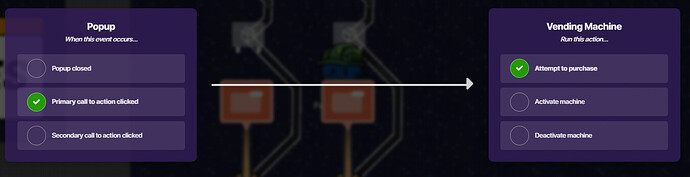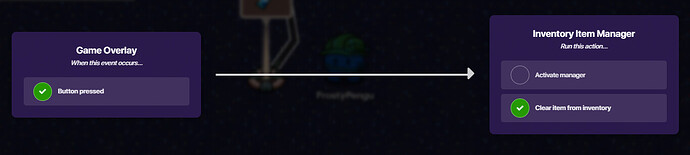I spent quite a while trying to figure this out because I thought consumable items were things like bananas, fish, basically any item that’s food. But… it’s not.
Consumable items (for those that don’t know) are shield cans and med packs. However, if you want food to grant you an ability when “eaten”, this is the tutorial for you!
Disclaimer
Okay, I just wanted to say beforehand, I used a popup shop with this. HOWEVER, you don’t have to do this if you don’t want. Okay, let’s get into the tutorial!
These first steps are similar to a popup shop.
First, place down a popup. Change the text to whatever you want.
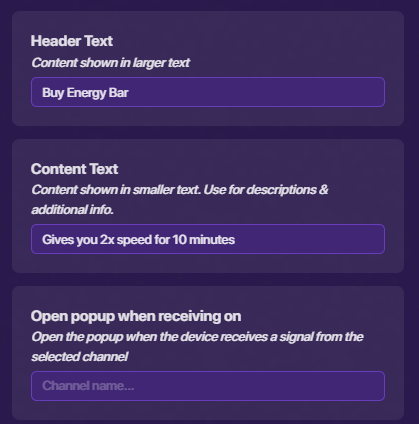
Now, add a call to action and (an optional) secondary call to action.
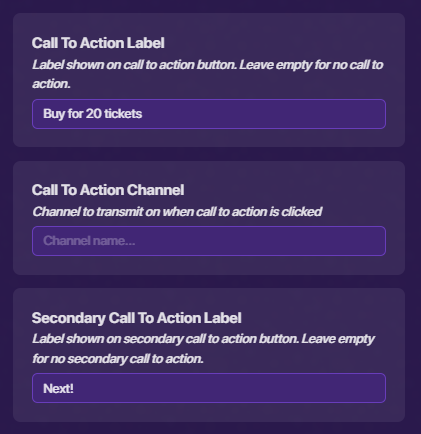
Now add a vending machine and make the body invisible. Then wire it to the popup. (Primary call to action clicked → attempt to purchase)
Now place down a game overlay and change the overlay type to button. (Change the overlay position and overlay text to your liking)
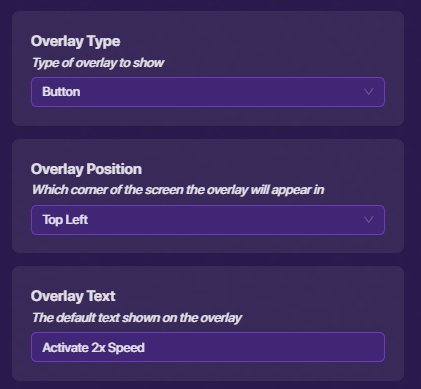
Now place down an inventory item manager (IIM). Change it to the item being bought from the vending machine. Now wire it to the game overlay (Button pressed → Clear item from inventory). I would do this so players can’t use the ability over and over from only buying the item once.
Now for the last step, adding the ability!
Abilities you can give players
-
Increased Speed (Speed Modifier)
-
Increased Strength (Damage Boost)
-
Fighting Sentries (Sentries that will attack other players, but not you) To do, just make them the same team as your player, and either wire the sentry to the game overlay OR change the channel (game overlay; when button clicked, transmit on) to (pretty much anything, but for example:) go1 and the sentry’s channel (Activate Sentry when receiving on) to the same thing you named the game overlay’s channel (in this case, go1).
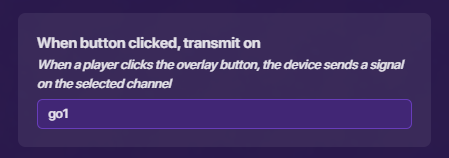
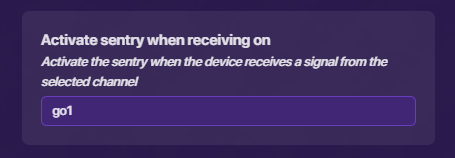
-
Teleportation (to one place on the map) To do, place down a teleporter where you want the player to go. Then simply wire it to the game overlay (Button pressed → Teleport player here).
-
A better weapon *I’m not exactly sure how to do this, sorry! However, if you want to add this to your game, I think you would want to use @Legobuilder’s guide “How to make a quick easy randomizer(updated version)”
Thanks to @JohanGim for the last 3 ideas!
Just wire those (or any device that grants abilities like those listed above) to the game overlay (Button pressed → [whatever the device you add says]).
And there you have it! There might be some more abilities to add, but I can’t think of any right now. If I do, I’ll be sure to add them ASAP! Also, another thing I forgot to say: If you want the ability to be on a timer, just use trigger timers to the amount of time you want (in seconds). Then take your game overlay and wire it to the first trigger (When button pressed → Trigger). Then wire the triggers together (as many as you need). Then, wire the final trigger to the “ability granting device” and change it back to its original (strength or speed). You can also open a popup when the time is over so players know they no longer have the ability.
Anyway, get creative! If you can think of other abilities, go ahead and use them! Good luck builders!