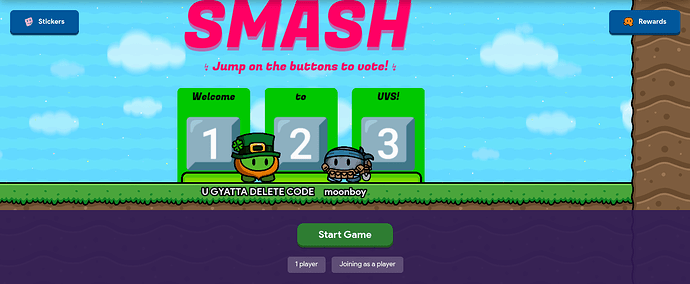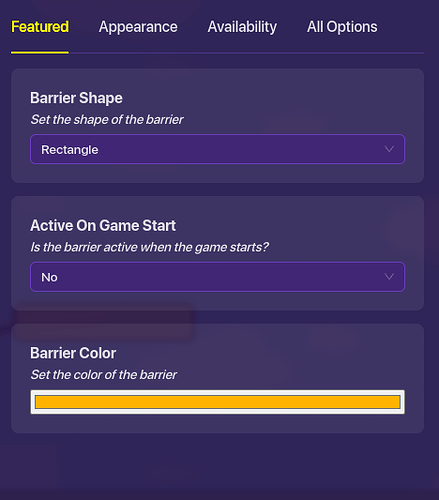i can’t find the topics for it and i’m really bad at knowing what you mean by do something it is easier with visual help for me
Are you sure about that?
Just replace the button with barriers and zones/triggers
???i told you i need visual aid
Jump ![]()
Try starting the game first.
no this was from like 6 hours ago
They use zones probably to detect if your player is in a certain area above it
(Which is the reason why you have to jump.)
After that it just goes to a normal voting system. The only thing that changed is instead of a button to vote, it is a zone.
but how do i do that(with visual aid plz)
this is jst basic barrier animations. no properties/blocks/triggers.
items: 2 barriers (this is for one button)
and a zone
(im using wires since im lazy to use channels)
ur zone settings are normal.
jst resize it to ur liking.

the barrier before u jump on the button is going to be thicker than the after u jump on it.
comparison:

now set the settings of the smaller barrier to this:
make sure to set it to be off when it starts
wire settings are the following:
Player enters zone > Deactivate barrier (thicc barrier)
Player enters zone > Activate barrier (smol barrier)
so after ur done w/ that it should look like this:

(both barriers in zone, thicc barrier sticking out more, smol barrier deeper in ground)
and when u step on the thicc barrier.
it should turn into the small one.
edit:
make sure the player scope for the barriers is set to player!!
how about you j/oin me when i post code on wix to help better?
so yes? idk i don’t speak slang
yes.
ill help you.
btw i might have to get offline for a little while to eat dinner
that’s quite unfortunate.
ill try to help as much as i can.
i’ll get back on tho
This topic was automatically closed 3 hours after the last reply. New replies are no longer allowed.