I was making a game sort of like Among Us,
with a reactor meltdown. And that game has 9 endings besides you winning the game.

And I’m going to give you a tutorial on how to do it.
Step 1
Create a button or trigger/something you can interact with.
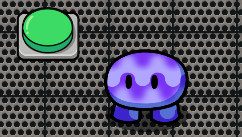
Step 2
Name the button/trigger
(Make it sound all nice, but then it ends the game!)

Step 3
Now there are two choices in Step 3,
1- When the device is triggered, have it end the game immediately. OR
2- Create a Popup text to tell what happened and how the game ended.
To end the game immediately, just connect the button/trigger to the End Game device.

OR…
To create a Popup saying what happened,
get a Popup device out, and connect those two together.

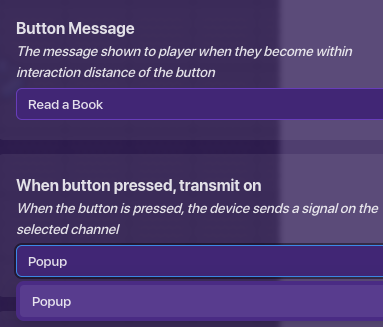
Step 4
Then for step four, (hey that rhymes, kinda.)
put a prop or something else over your button/trigger to obscure it and to act as if you are interacting with it, not the device.
(and you might also want to switch the visibility off for in-game.)
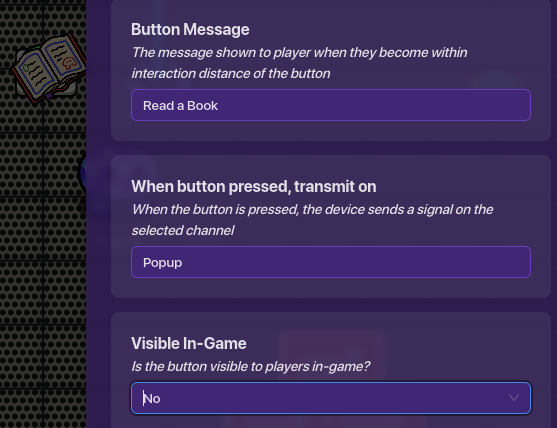
Step 5
Make sure that the Popup and End Game devices are connected via Channels/Wires
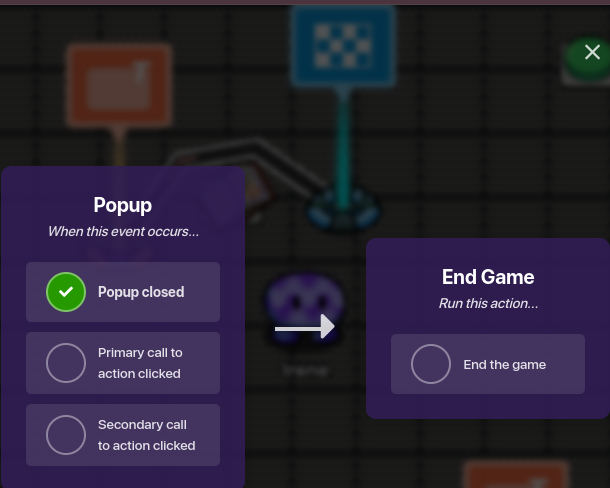
OR

Side notes
- This is just a small tutorial just to help people make multiple endings in their games.
- I hope this helps!
- If I get something wrong or if I missed anything, do let me know!
Feel free to post more ideas!