Okay, sorry. ![]()
(post deleted by author)
@Unit_72, @NotYoyo, and @CassiusDoomlorde…
If you do not have anything helpful or on-topic to say,
GET OUT OF MY TOPIC
Hi Slim!
Hope you had a nice trip!
I said I stopped. If you want something helpful:
Welcome to my 2nd guide! 
This time, I finished it before posting!
Why did I create this guide?
- There’s no guide on this yet.
- It helps people create a system with bushes that appear and disappear when you get close, similar to Brawl Stars.
Read more on post #13.
How does it work?
This system uses a coordinate device to get your current position and find the blocks around you. It then uses channels to make bushes disappear and reappear. It works anywhere on the map!
Warnings:
- Copy-paste warning: Have Ctrl + C and Ctrl + V ready!
- Length warning: This guide is detailed.
Other notes:
- This can use up to 10% memory, depending on the number of bushes.
- The code is simple.
- The most tedious part is copy-pasting the barriers and correctly setting the channels/names.
- You can rename channels or properties as you like.
- The guide includes both pictures and text for easy understanding.
- If I don’t mention a setting, leave it at default.
- Any lag is due to the game loading many barriers at once, which I can’t fix.
When you’re done, the devices will look like this:
Steps:
Step 1:
Place a coordinate device with these settings:
- Player Pos Changes: Transmit on “Coor-Change”
- Update Property: On
- X Pos Property: X-Pos
- Y Pos Property: Y-Pos
Step 2:
Place two properties with these settings:
- Name of Properties: X-Pos and Y-Pos
- Property Type: Number
- Default Value: 0
- Property Scope: Player
Step 3:
Place a relay with these settings:
- Relay Audience: All Players
- Relay Channel: Coor-Overlay
- Relay when receiving on: Coor-Change
Step 4:
Place an overlay with these settings:
- Overlay Type: Text
- Overlay Position: Your preference (I chose Bottom_Left)
- Visible on Game Start: Yes
- Content Scope: Player
Step 5:
Place a trigger with this setting:
- Trigger when receiving on: Coor-Change
Put this in the blocks:
Step 6:
In the editing options, set show grid to “On.” Make a barrier as small as one square and apply these settings:
- Note: The random numbers are the barrier’s coordinates. Put them together with no spaces.
Repeat this several times to get this:
WARNING: Putting many barriers together can create lag. Not recommended.
Done! It should work now when you walk into it.
How did I do?
cant you just use zones or triggers? overall, nice guide.
I didn’t because it created more lag. It already has enough if you don’t have a great computer.
true. if you wanna save memory, you have to have lag, and if you don’t want lag, you have to use up memory. lol
I Bumped into the transparent bushes!
ouch.
Yay someone bumped by guide for the first time ever :DDDD
Thank You!!!
I think the 3 dots are in the wrong place lol
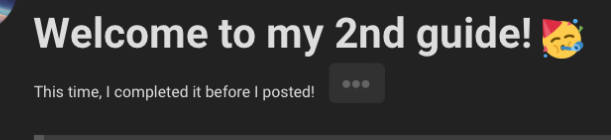
Wait no it’s not I just read my guide again ![]()
@NotYoyo should I read this?
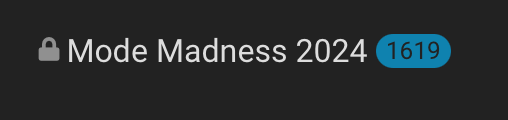
The P disappeared because someone is near lol
(post deleted by author)