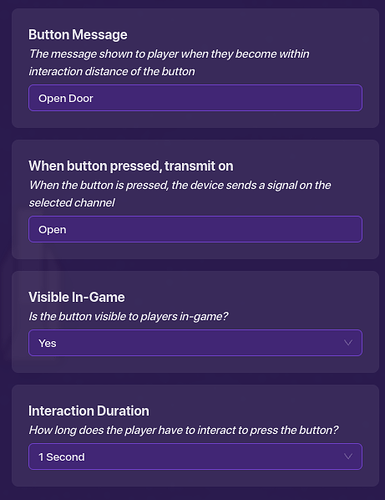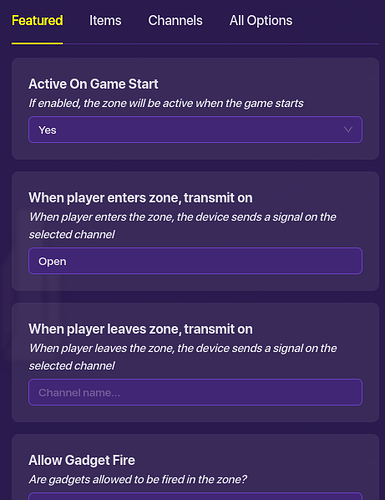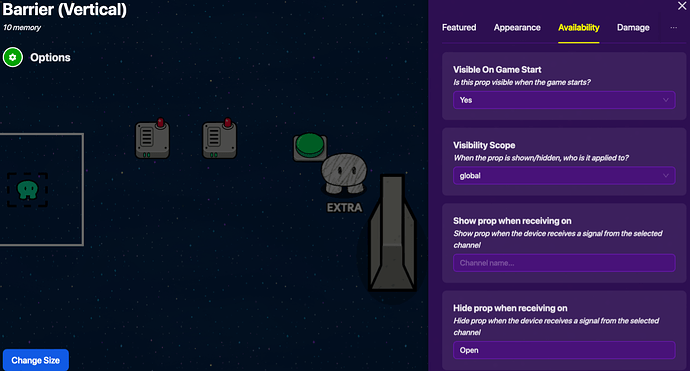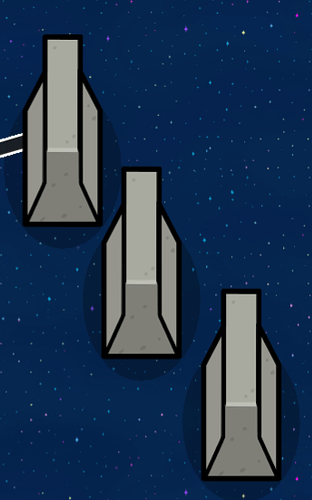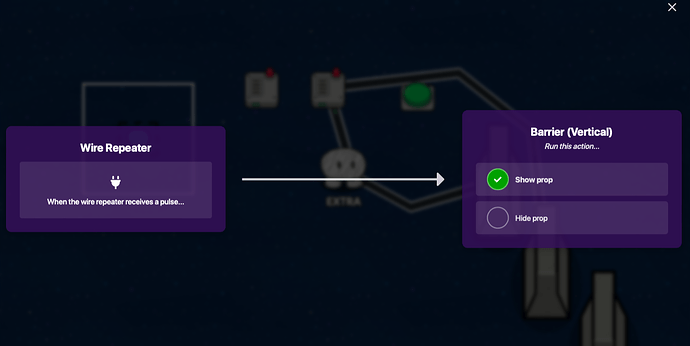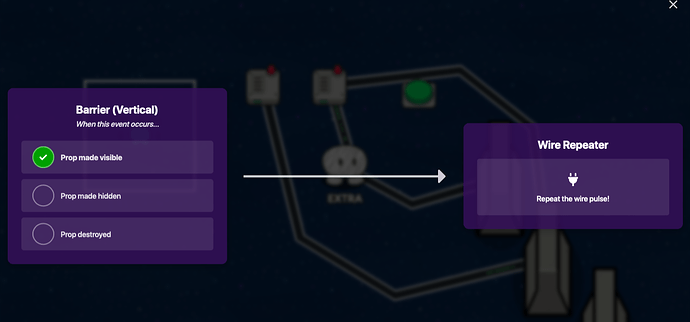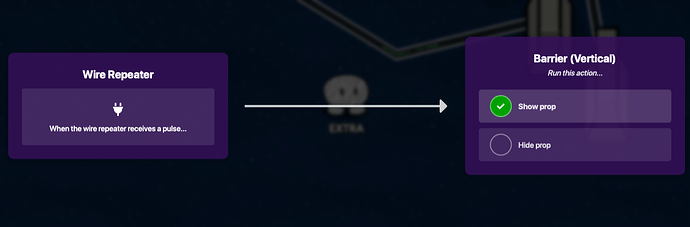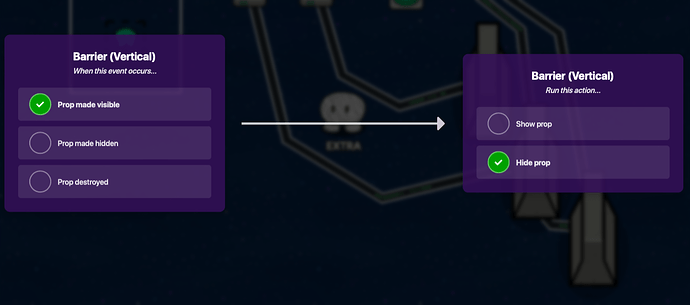First, build a barrier and add 2 wire repeaters and a button or zone

Then, configure the button as shown
**Or a zone: **
Now configure the barrier as shown:
Connect the barrier to the wire repeater using a wire.
Next, configure the wire repeater:
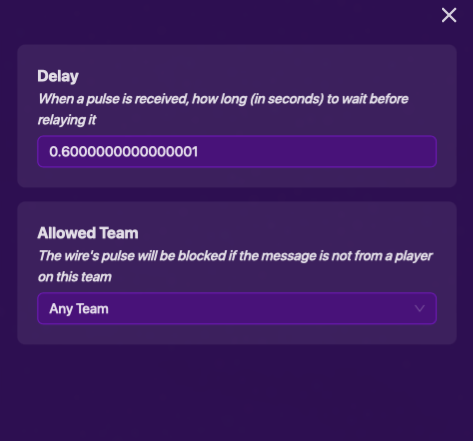
Copy this repeater and add a wire from your primary repeater to the one you’ve copied
Next, copy your barrier 2 times.
Configure both of your copied barriers like this
Add a wire from wire repeater (Primary) to the 2nd barrier you copied (As shown)
Then do this: (Keep in mind that it is the 2nd barrier you copied (As shown above) wired to the wire repeater (Secondary) )
Next make the wire repeater (Secondary) lead a wire to the third barrier you copied like this:
Now we have to somehow make the 2nd barrier we copied invisible, so we do this:
Wire starts on third barrier you copied (left) and ends on the second barrier you copied (Right).
So that is how you make a working door-like animation. Make sure to put the barriers close together, like this to make the animation look realistic.
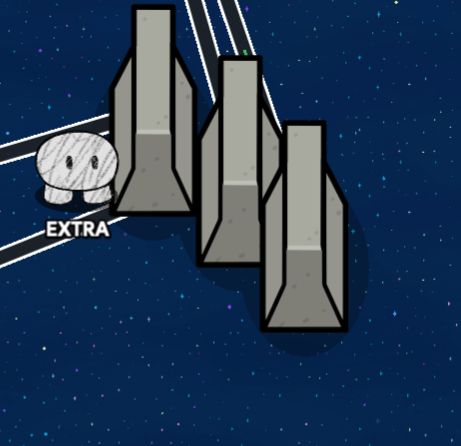
Peace out ![]()
- Extra & Breathtaking