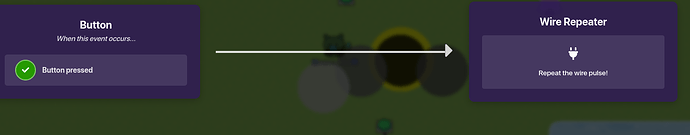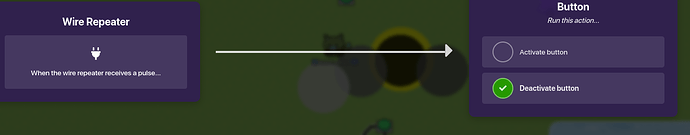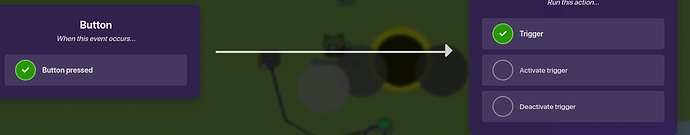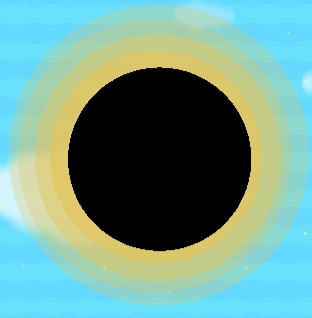First and foremost, hope everybody knows about and was able to experience the April 8th total solar eclipse.
This is a guide on how to recreate it in Gimkit.
(@InfiScript also made one I think, but it got flagged…)
Make sure to do everything IN ORDER, because of AUO.
I don’t have anything else to drone on and on about, so let’s get started!
Materials
Barrier (circle) x 5
Button x1
Trigger x3 *all of them must not be able to be triggered by players stepping on them. They must also all be invisible in-game.
Wire Repeater x1
Part 1: Looks
Part 1A
Make one barrier larger than the others, and color it yellow. This will be your sun.
Make the other ones:
Light Gray
Gray
Darker Gray x2
Black

They must not be activated at the beginning of the game.
Part 1B
Arrange them all like this:

Part 2: Animation
I didn’t actually use any guides about this for my animation, I just brute forced it. Whoever’s method it was, let me know so I can mention them here.
Part 2A
Place down a button. The only setting you have to change it the button message, which should be “Begin Eclipse”, “Start Eclipse” or anything like that. Then, wire it to a wire Repeater:
Part 2B
Now, wire that button to a Trigger with no settings changed:
Wire that trigger to the light Gray barrier:
Then, wire the Trigger to another Trigger (let’s call it Trigger2- this time it has a delay of 0.5-1 seconds.
Now, wire Trigger2 to the light gray barrier:
And wire Trigger2 to the dark gray next to it:
Finally, wire Trigger2 to the next trigger (Trigger3) (same settings and delay):
Trigger3 to the dark gray barrier:
Trigger3 to the black barrier:
Now Trigger3 to Trigger4 (same delay and settings):
Trigger4 to the black barrier:
Trigger4 to the last dark gray barrier:
There! Now this is what it should look like:
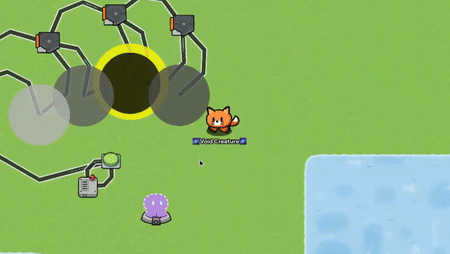
You can now add a background, clouds, land, and whatever you want. I hope this was a fun and easy guide for you!
why do I wish there was an animation tag…