How do you know how much memory is being used up?
It will say how much memory in the top left corner of the device. 100% is 100,000 so 1000 memory is one percent
I don’t see it in there
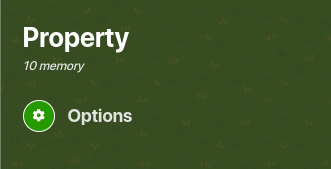
You have to turn the memory bar on in “editing options”. It will automatically show once your map has over 75% memory.
1 Like
You can manually see how much by going into the settings, pushing editing options, scrolling down, then push show storage.
2 Likes
Hey, welcome to the forum.
1 Like
I second
thanks for the support
Welcome to the forum!
Welcome to the forum, @Veemo! Check out the beginner-must-read tag for more info about the forum!
1 Like
This topic was automatically closed 3 hours after the last reply. New replies are no longer allowed.