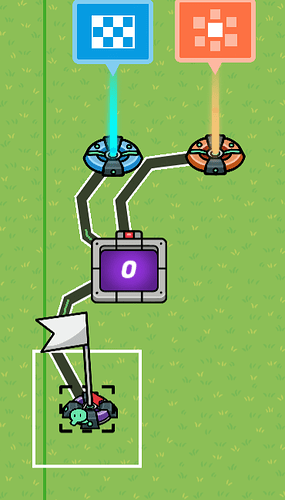how do i link that to the end game widget
and if you are using an end of game widget you need a corresponding property device
here allow me to elaborate
Welcome to the community! You just make a channel and set it to end the game when receiving on the channel.
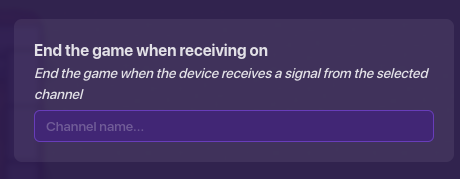 You just type the name of the channel in the box.
You just type the name of the channel in the box.
For the end of game widget you require a corresponding property device, wire. a repeater to a counter and wire a life cycle to the repeater, for target value reached wire it to the end game device
i don’t think a repeater is what i need. i was using the counter because i was counting how many times the black flag reached the white flag
What do you want to do with the widget?
oh ok then that is fine
how would you like the end game to happen?
when the black flag has reached the white one three times (or the other way around) it will say game over… that’s it
Make a counter for the black flags and one for the white flags. Make both counters have a target of 3. Both counters should end the game on the target.
i’ve done that already
What’s the problem with it?
ok use 2 counters, one for each team and whenever the flag is captured increase the corresponding counter with the target value of 3 and increment whenever receiving on (the same channel you used previously) then wire the counter to an end game device with whenever target value reached end game.
i understand that but how do you fit the end game widget in there
use a property device and increase whenever whatever you want happens and use a end game widget to display the property you used before, in the property device put number
so i figured out how to use it but now i realize that its not what i thought it was. what i thought it was is like the end of the built in gimkit games
Welcome to the forums, I would check this guide, it should help you: