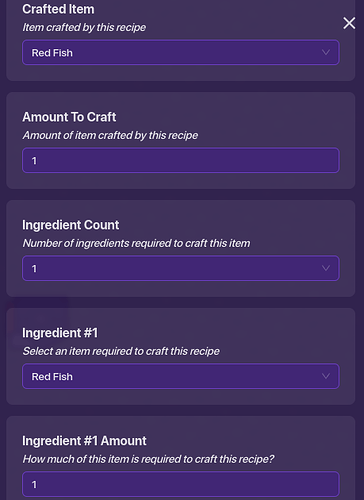Ah, well I’ll see. I barely remember anything I do, sorry!
I might have figured it out! When you are setting the overlay’s text, you are just using the raw number property. You need to set it to text for it to work in the overlay!
Its fine, they can wait 10 sec. I just wanna know how to add.
Well, basically you hook up some sort of output device to a negative item granter and a trigger that adds to the property. I can go into more detail if you want.
yes please. ![]()
![]()
Ok, I’m getting pictures now.
Popup:
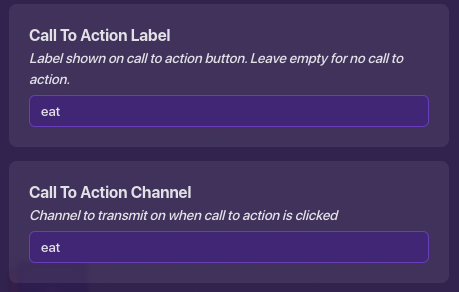
Item Granter:
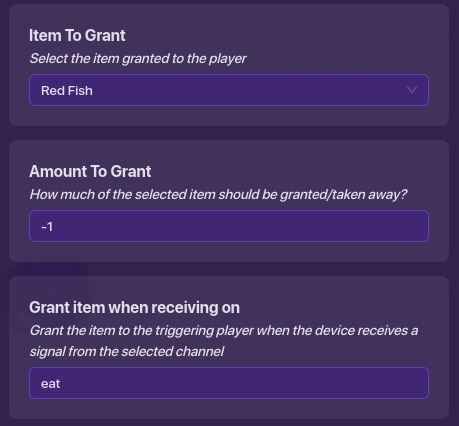
Trigger:
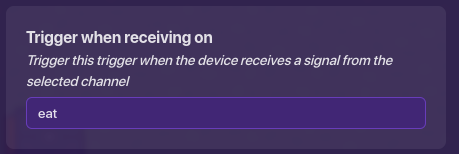
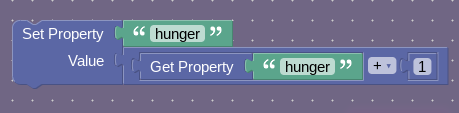
Does that help?
Overlay’s don’t have CTA. Also, I’m using crafting tables…
Sorry, I meant popup.
And lemme see about the crafting table thing. They are a fairly new device, I don’t know the capabilities.
I nothing but time (by that, I mean 1 1/2 hours)
Okay, I think I figured out something with the crafting tables:
Just do this with the eating item recipe and replace the popup with it.:
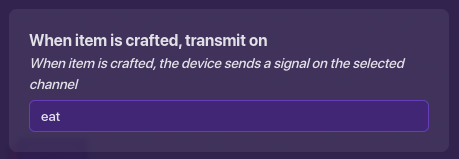
But then they have infinite fish.
No, because when the item is crafted, it broadcasts on “eat” which the item granter responds to by taking away 1 fish.
yeah, and crafts another one.
oh wait, yeah.
it doesn’t work. for some reason, the hunger won’t go up.
WAIT, WAIT, before your players get infinite fish, change the “eat” broadcast to “When item collected.”
Well, you need to update the overlay when you eat.
how? I dum ![]()
hello