This is for @gimkit_h4ck3r as he did it in his Gimcraft game, please tell me how!
I never made gimcraft lol
Oh, you signed it, I thought, you made the thumbnail…
I made the thumbnail. gimkit_h4ck3r made the game
What exactly do you mean by special overlays?
Because if you mean color overlays go to all options in the game overlay and you should see this.

Go into blocks, make a block that runs on “update” Make a trigger that when receiving on “update”, wait 1 sec. and transmit on “update”
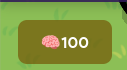
Like this.
I want it to go down 1 every 5 sec.
Or just when you move.
ohhhhhhhh.
it’s some absurd text system i assume, no idea how
Use a property that lowers every second. Make the overlay show that property
how do I make it lower every second?
Use a triggerloop.
wat dat?
like a repeater?
a trigger and a wire repeater
Or a trigger-clock (which will save more memory).
DO I put the delay in the wire repeater or the trigger?
Get rid of the wire repeater. Instead, put the same channel in when triggered to trigger when receiving on.